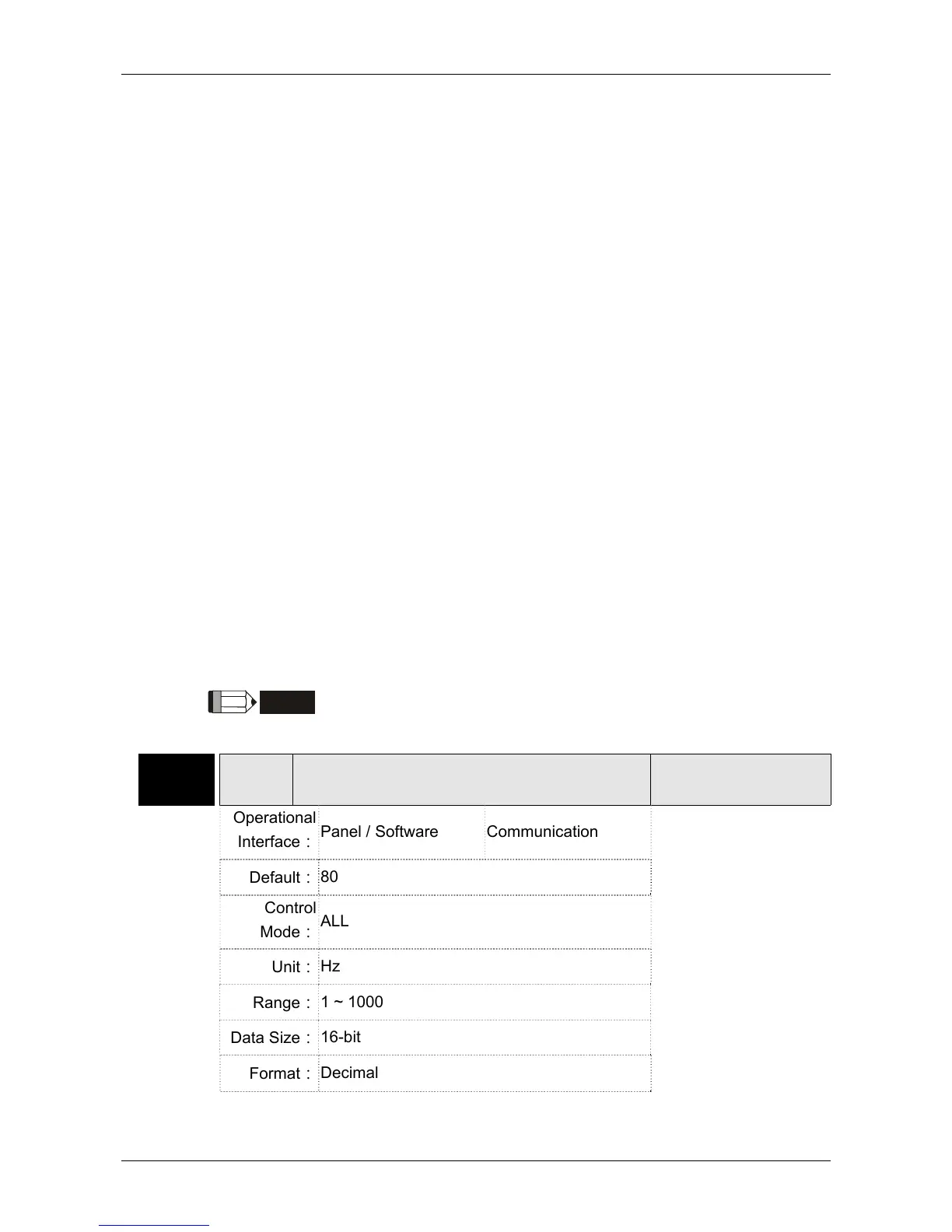Chapter 8 Parameters ASDA-A2
8-106 Revision February, 2017
Settings:
0: Disable all functions described below
1: Force to Servo On the software
2~4: (reserved)
5: This setting allows the written parameters not retain after power off.
When the data is no need to save, it can avoid the parameters
continuously writing into EEPROM and shortening the lifetime of
EEPROM.
Setting this parameter is a must when using communication control.
6: In simulation mode (command simulation), the external Servo On
signal cannot work and DSP Error (variable 0x6F) is regarded as 0.
Parameter P0-01 only shows the external Error (positive/negative
limit, emergency stop, etc)
In this status, DO.SRDY is ON. Command is accepted in each
mode and can be observed via scope software. However, the motor
will not operate. The aim is to examine the command accuracy.
7: (It will be available after firmware version V1.013)
High-speed oscilloscope, disable Time-Out function (It is for PC
software)
8: (It will be available after firmware version V1.013)
Back up all parameters (current value) and save in EEPROM. The
value still exists when re-power on.
The panel displays ‘to.rom’ during execution. (It can be executed
when Servo ON.)
-1,-5,-6,-7: (It will be available after firmware version V1.013)
Individually disable the function of 1,5,6,7
-2~-4, -8: (Reserved)
NOTE
Please set the value to 0 in normal operation. The value returns to 0
automatically after re-power on.
P2-31 AUT1
Speed Loop Frequency Response Setting in
Auto and Semi-auto Mode
Address: 023EH
023FH
Operational
Interface:
Panel / Software Communication
Related Section:
5.6 and 6.3.6
Default:
80
Control
Mode:
ALL
Unit:
Hz
Range:
1 ~ 1000
Data Size:
16-bit
Format:
Decimal
