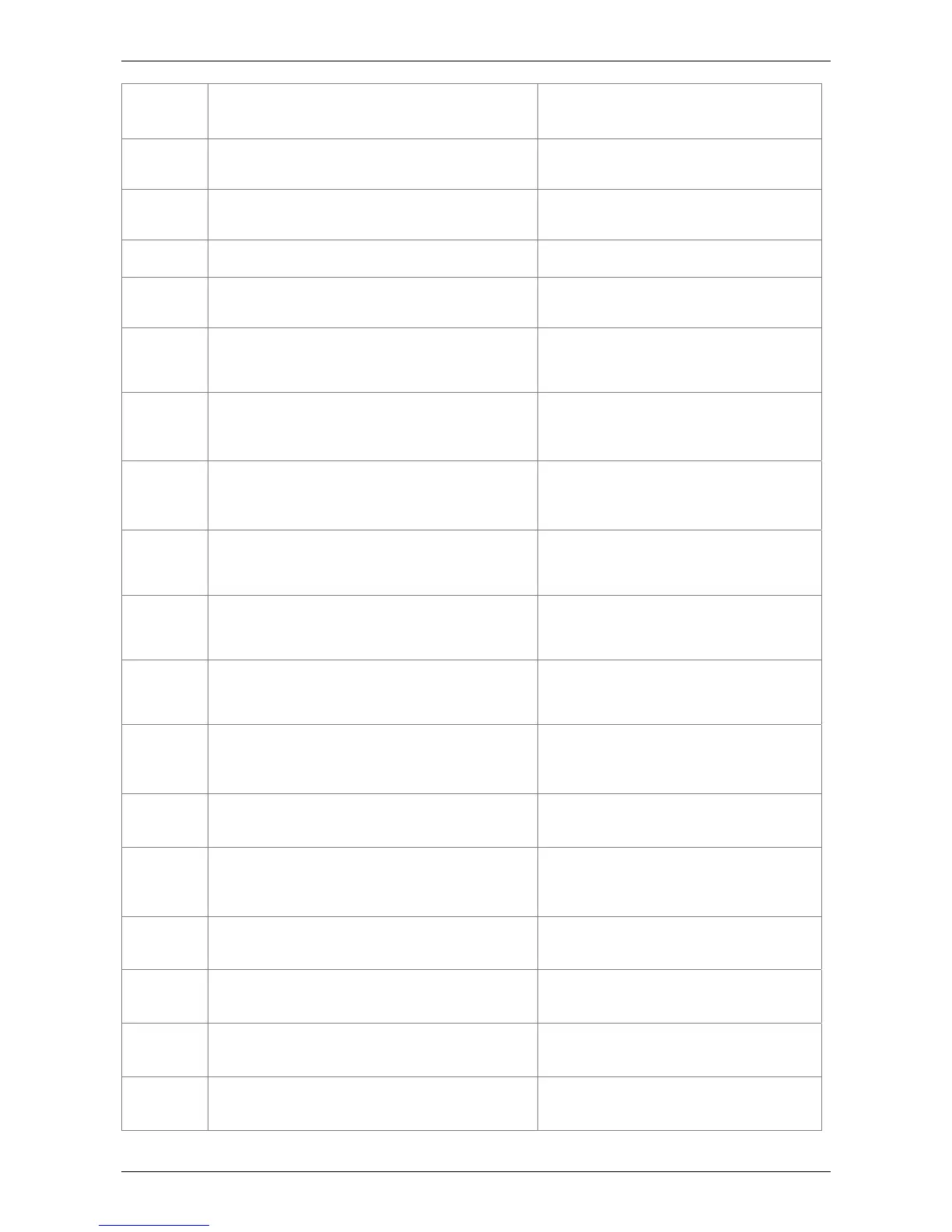ASDA-A2 Chapter 10 Troubleshooting
10-32 Revision February, 2017
AL132
:Enter the incorrect password when using
CANopen PDO
NMT: Reset node or 0x6040.Fault
Reset
AL170
:Heartbeat or NodeGuarding error
NMT: Reset node or 0x6040.Fault
Reset
AL180
:Heartbeat or NodeGuarding error
NMT: Reset node or 0x6040.Fault
Reset
AL185
:Abnormal CAN Bus hardware
NMT: Reset node or re-servo on
AL186
:CAN bus off
NMT: Reset node or 0x6040.Fault
Reset
AL201
:An error occurs when loading CANopen
data
Turn DI.ARST on to clear the alarm.
CANopen 0x1011 Restore default
parameter
AL207
:Parameter group of PR#8 is out of range
1. Turn DI.ARST on to clear the
alarm.
2. Set P0-01 to 0.
AL209
:Parameter number of PR#8 is out of range
1. Turn DI.ARST on to clear the
alarm.
2. Set P0-01 to 0.
AL213
:
n error occurs when writing parameter via
PR:parameter locked
Re-adjust PR command and parameter
AL231
:The setting of monitor item of PR#8 is out
of range
1. Turn DI.ARST on to clear the
alarm.
2. Set P0-01 to 0.
AL235
:PR command overflows
NMT: Reset node or 0x6040.Fault
Reset
AL237
:Indexing coordinate is undefined
1. Turn DI.ARST on to clear the
alarm.
2. Set P0-01 to 0.
AL283
:Forward Software Limit
NMT: Reset node or 0x6040.Fault
Reset
AL285
:Reverse Software Limit
NMT: Reset node or 0x6040.Fault
Reset
AL289
:Feedback position counter overflows
NMT: Reset node or 0x6040.Fault
Reset
AL291
:Servo Off error
NMT: Reset node or 0x6040.Fault
Reset