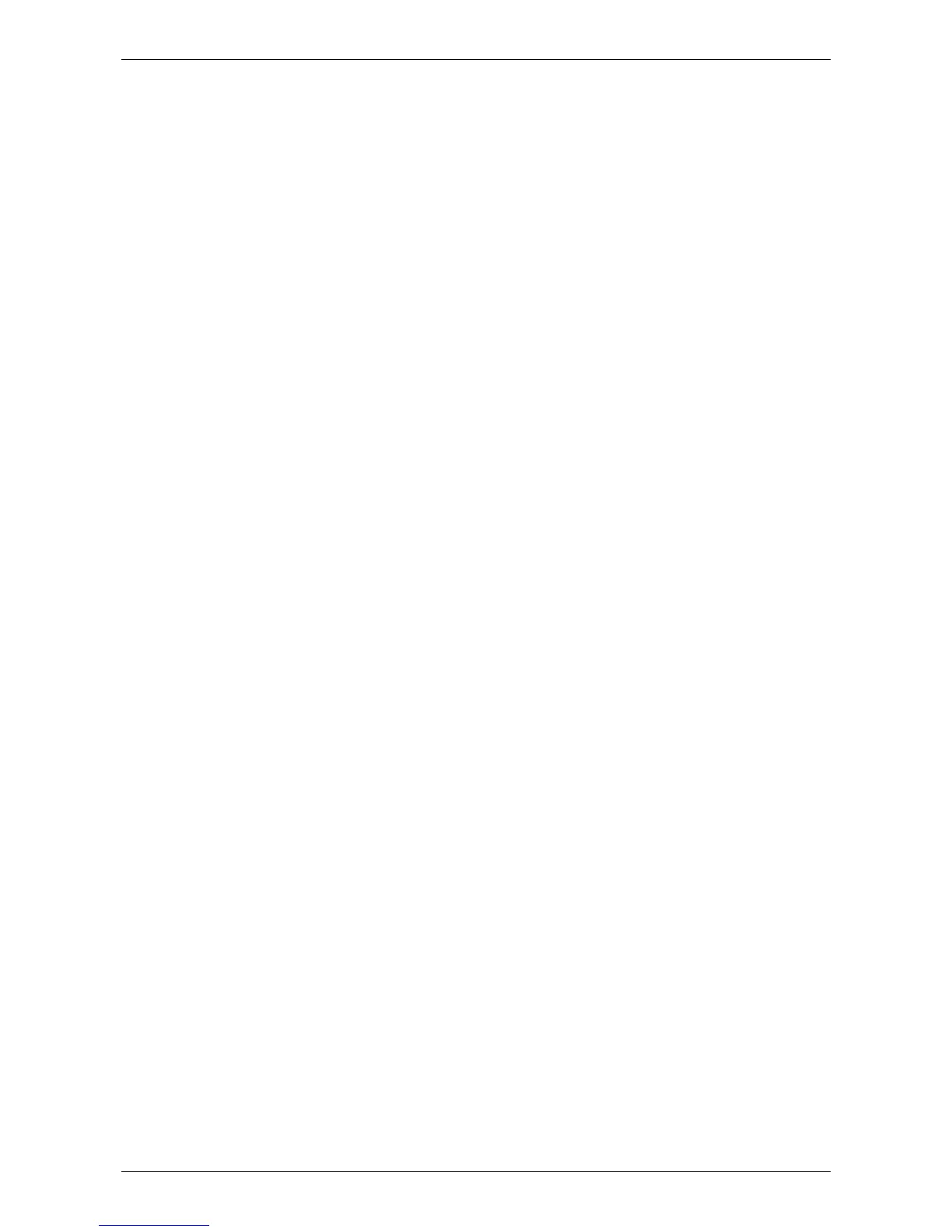Table of Contents ASDA-A2
Revision February, 2017 vii
3.7 CN4 Serial Connector (USB) ................................................................................... 3-59
3.8 CN5 Connector (Full-closed loop) ........................................................................... 3-60
3.9 CN6 Connector (CANopen) ..................................................................................... 3-61
3.10 Extension Digital Input Connector of CN7 ............................................................... 3-63
3.11 CN8 Connector of Battery Box ................................................................................ 3-64
3.12 Standard Connection Example – 220V series ......................................................... 3-65
3.12.1 Position (PT) Control Mode ............................................................................... 3-65
3.12.2 Position (PR) Control Mode ............................................................................... 3-66
3.12.3 Speed Control Mode ......................................................................................... 3-67
3.12.4 Torque Control Mode ........................................................................................ 3-68
3.12.5 Communication Mode ....................................................................................... 3-69
3.13 Standard Connection Example – 400V series ......................................................... 3-70
3.13.1 Position (PT) Control Mode ............................................................................... 3-70
3.13.2 Position (PR) Control Mode ............................................................................... 3-71
3.13.3 Speed Control Mode ......................................................................................... 3-72
3.13.4 Torque Control Mode ........................................................................................ 3-73
3.13.5 Communication Mode ....................................................................................... 3-74
Chapter 4 Panel Display and Operation .............................................................................. 4-1
4.1 Panel Description .................................................................................................... 4-1
4.2 Parameter Setting Procedure .................................................................................. 4-2
4.3 Status Display ......................................................................................................... 4-5
4.3.1 Save Setting Display ......................................................................................... 4-5
4.3.2 Decimal Point .................................................................................................... 4-5
4.3.3 Alarm Message ................................................................................................. 4-5
4.3.4 Positive and Negative Sign Setting .................................................................. 4-5