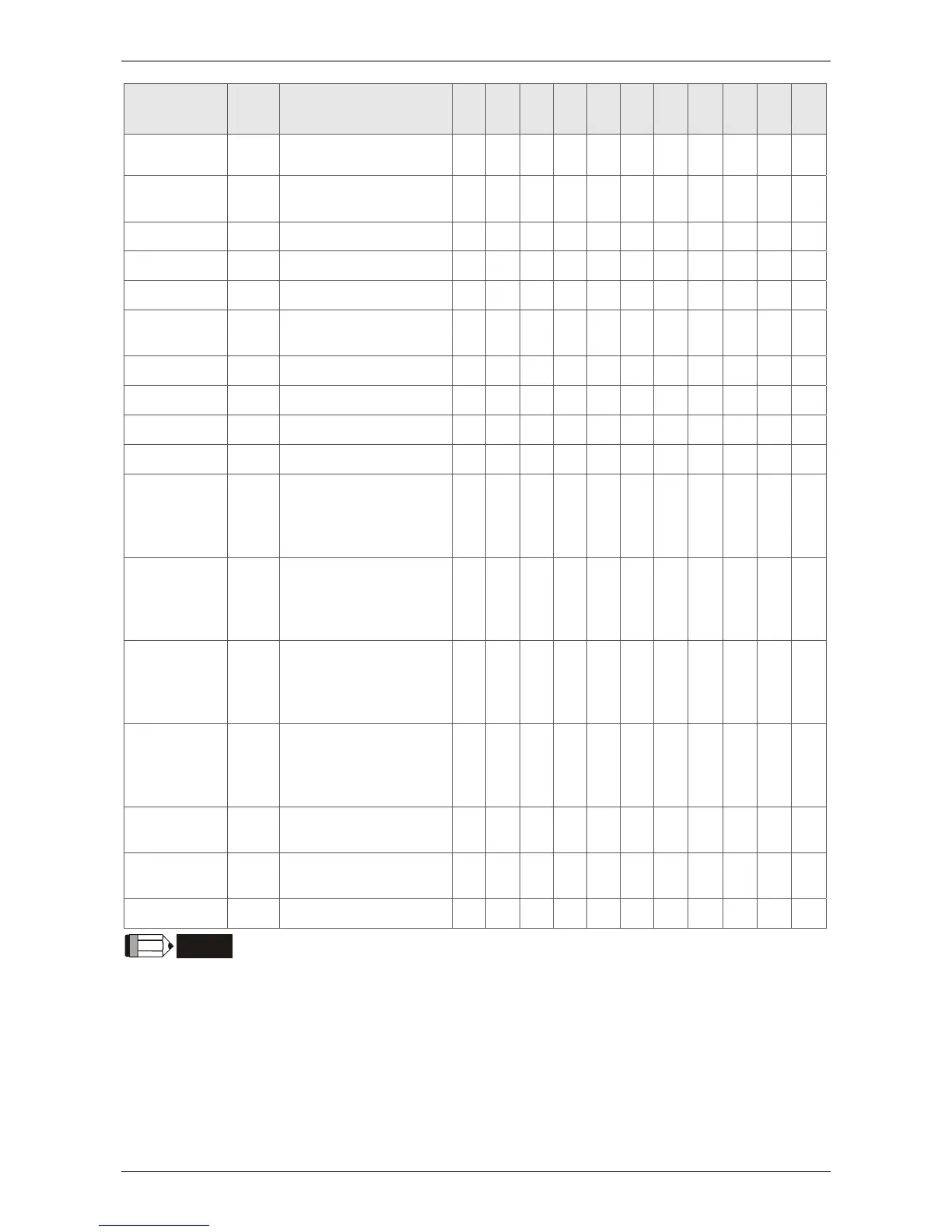ASDA-A2 Chapter 3 Wiring
Revision February, 2017 3-39
Symbol
DI
Code
Input Function PT PR S T Sz Tz
PT-
S
PT-
T
PR-
S
PR-
T
S-T
torque and position
command
PT-PR 0x2B
Switch between PT
and PR command
EMGS 0x21 Emergency stop
DI8 DI8 DI8 DI8 DI8 DI8 DI8 DI8 DI8 DI8 DI8
NL(CWL) 0x22 Reverse inhibit limit
DI6 DI6 DI6 DI6 DI6 DI6
PL(CCWL) 0x23 Forward inhibit limit
DI7 DI7 DI7 DI7 DI7 DI7
ORGP 0x24
Original point of
homing
SHOM 0x27 Homing is activated
CAM 0x36 E-Cam engaged
JOGU 0x37 Forward JOG input
JOGD 0x38 Reverse JOG input
EV1 0x39
Event trigger PR
command #1(refer to
the setting of P5-98,
P5-99)
EV2 0x3A
Event trigger PR
command #2 (refer to
the setting of P5-98,
P5-99)
EV3 0x3B
Event trigger PR
command #3 firmware
V1.008 sub04 will be
provided afterwards)
EV4 0x3C
Event trigger PR
command #4 (firmware
V1.008 sub04 will be
provided afterwards)
GNUM0 0x43
Electronic gear ratio
(numerator) selection 0
GNUM1 0x44
Electronic gear ratio
(numerator) selection 1
INHP 0x45 Pulse input inhibit
NOTE
Please refer to Section 3.4.1 for corresponding pin from DI1 ~ 8.