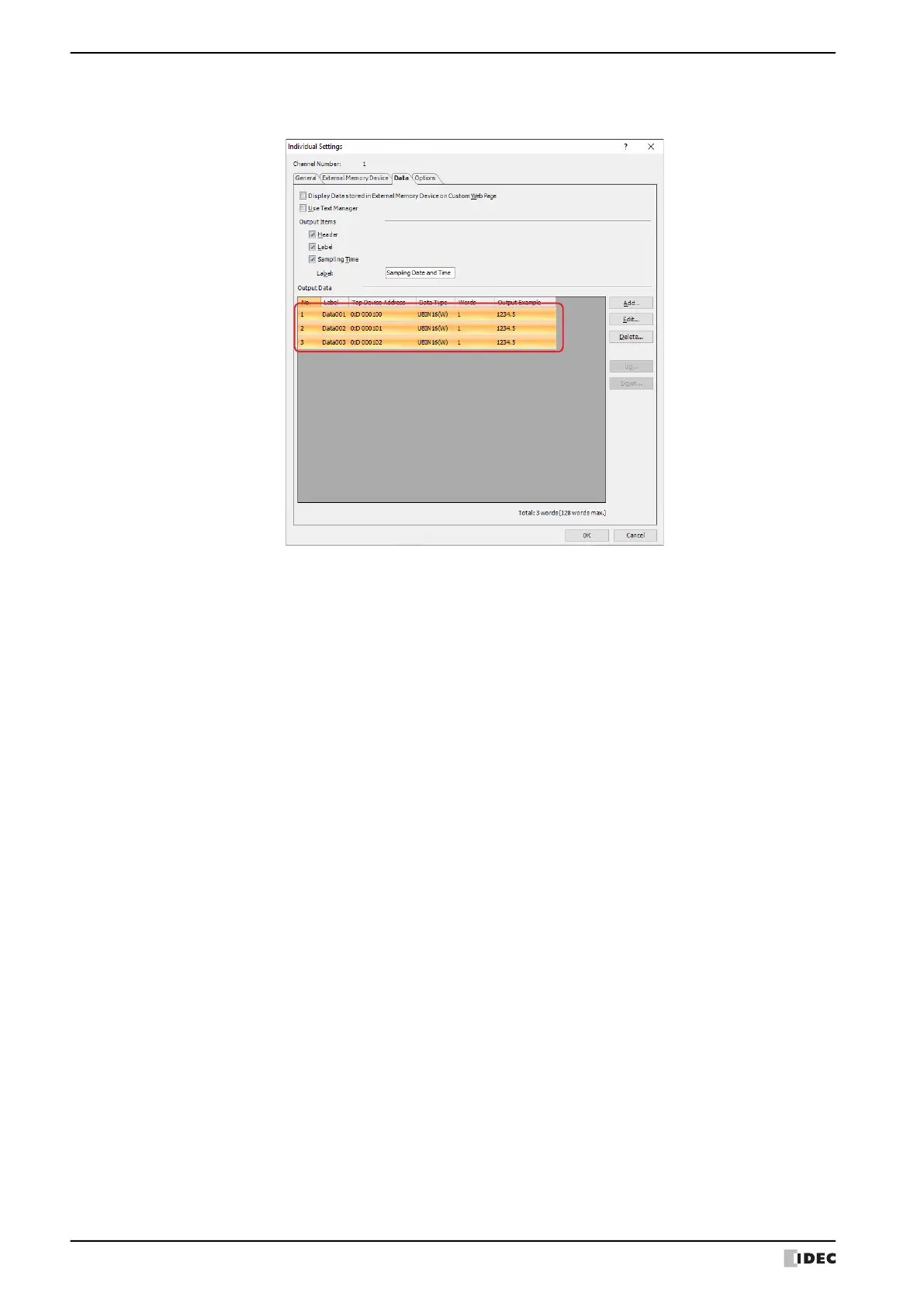2 Data Log Function Configuration Procedure
14-12 WindO/I-NV4 User’s Manual
15
Click OK to close the Add Data dialog box.
You are returned to the Individual Settings dialog box.
To individually register Data Log settings, repeat steps
9 through
14
.
16
Click OK to close the Individual Settings dialog box.
You are returned to the Data Log Settings dialog box.
17
Repeat steps 3 through
16
to register Data Log settings for all of the channel numbers to use.
18
Click OK.
The Data Log Settings dialog box closes.
This concludes configuring the sampling conditions and device addresses for sampling data.
Next, configure the functions to execute using sampled data.
“4.1 Displaying the Data in the Line Chart” on page 14-33
“4.3 Displaying Data as Numerical Values” on page 14-36
“4.4 Saving the Data as a CSV File” on page 14-45
