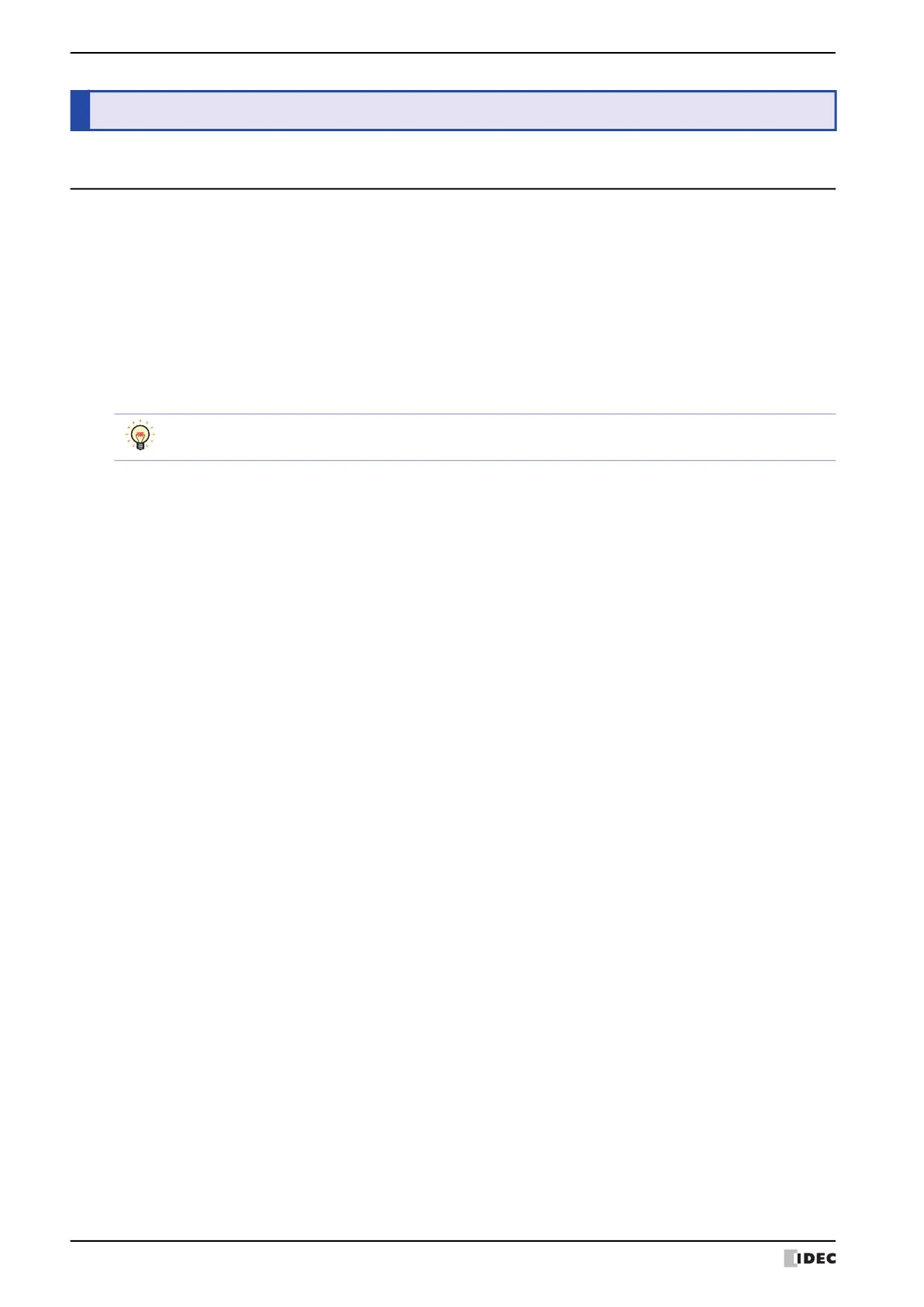2 Starting and Exiting WindO/I-NV4
2-38 WindO/I-NV4 User’s Manual
2.1 Starting WindO/I-NV4
■ Windows 10
Click Start, click All Apps, click IDEC Automation Organizer, and then click WindOI-NV4.
■ Windows 8
On the Start screen tiles, click WindOI-NV4.
■ Windows 7
Click Start, click Programs, click IDEC Automation Organizer, and then click WindOI-NV4.
WindO/I-NV4 starts.
2 Starting and Exiting WindO/I-NV4
You can also start WindO/I-NV4 by double-clicking WindO/I-NV4 icon on the desktop.