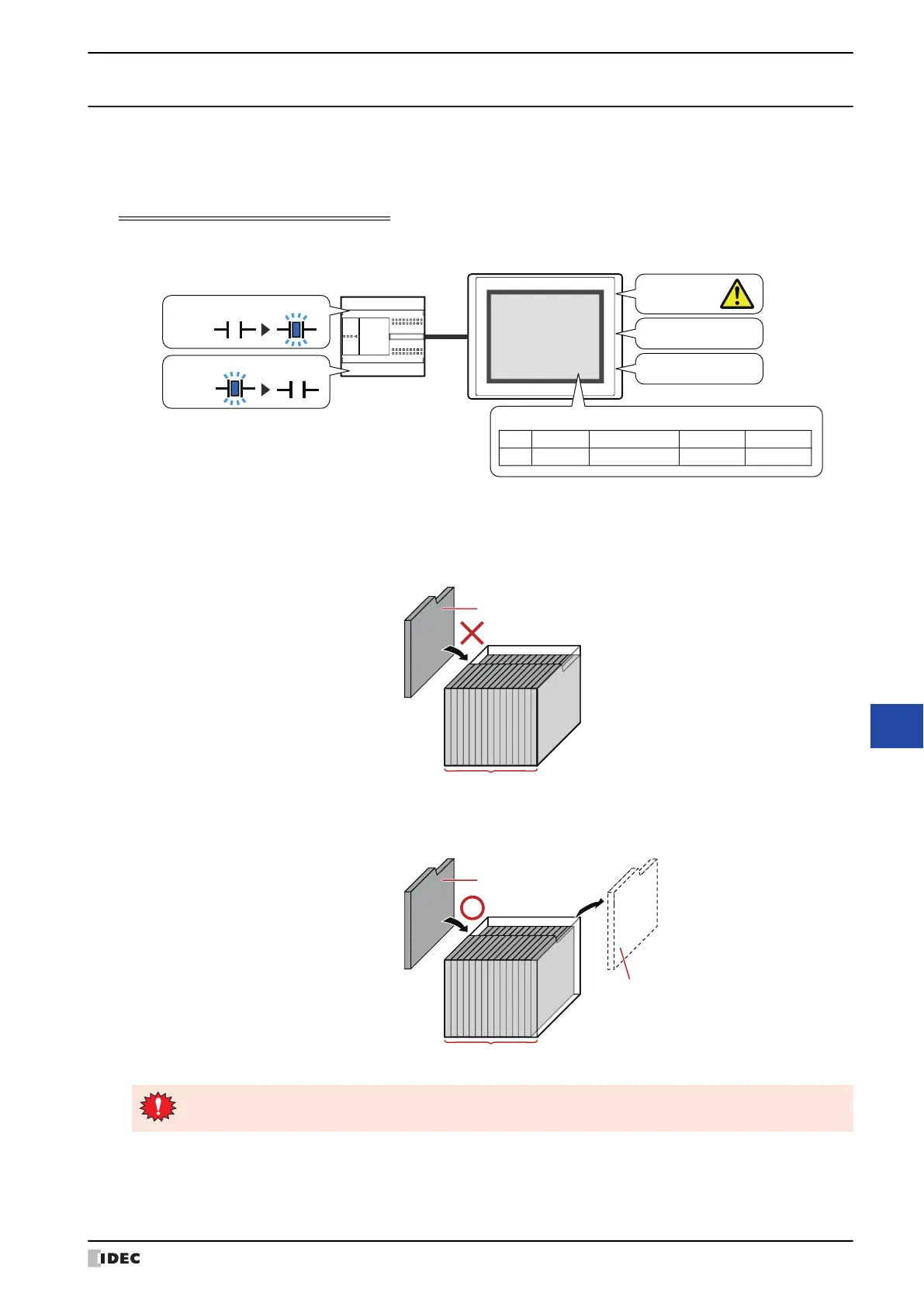WindO/I-NV4 User’s Manual 13-7
1 Overview
13
Alarm Log Function
1.5 Saving and Deleting Data
● Saving Data
You can select whether or not to save the sampled data in the data storage area. The method to save data is
configured on the Channel tab in the Alarm Log Settings dialog box.
When Saving Data to the Data Storage Area
Select Store under Data in the Auto-Setup dialog box or in the Individual Settings dialog box.
If the number of active alarms exceeds the Alarm Log data storage amount set for the data storage area, the data is
processed with either of the following methods.
■ Fixed
If the saved data exceeds the Alarm Log data storage amount, the new data is not saved.
■ Rotate
If the saved data exceeds the Alarm Log data storage amount, the oldest data is deleted and the new data is saved.
MICRO/I
External device
0
1
12:00
0
1
12:53
12:00
Alarm occurred
12:53 Recovered
12:54 Confirmed
Alarm Log data
No. Message Occurrence Time Recovery Time Confirmation Time
1-1 Voltage drop 12/01/2011 12:00:00 12/01 12:53:10 12/01 12:54:30
Alarm Log data storage amount
New data
Alarm Log data storage amount
Oldest data
(delete)
New data
When the backup battery is depleted, the data in the Alarm Log is erased when the MICRO/I is turned off.