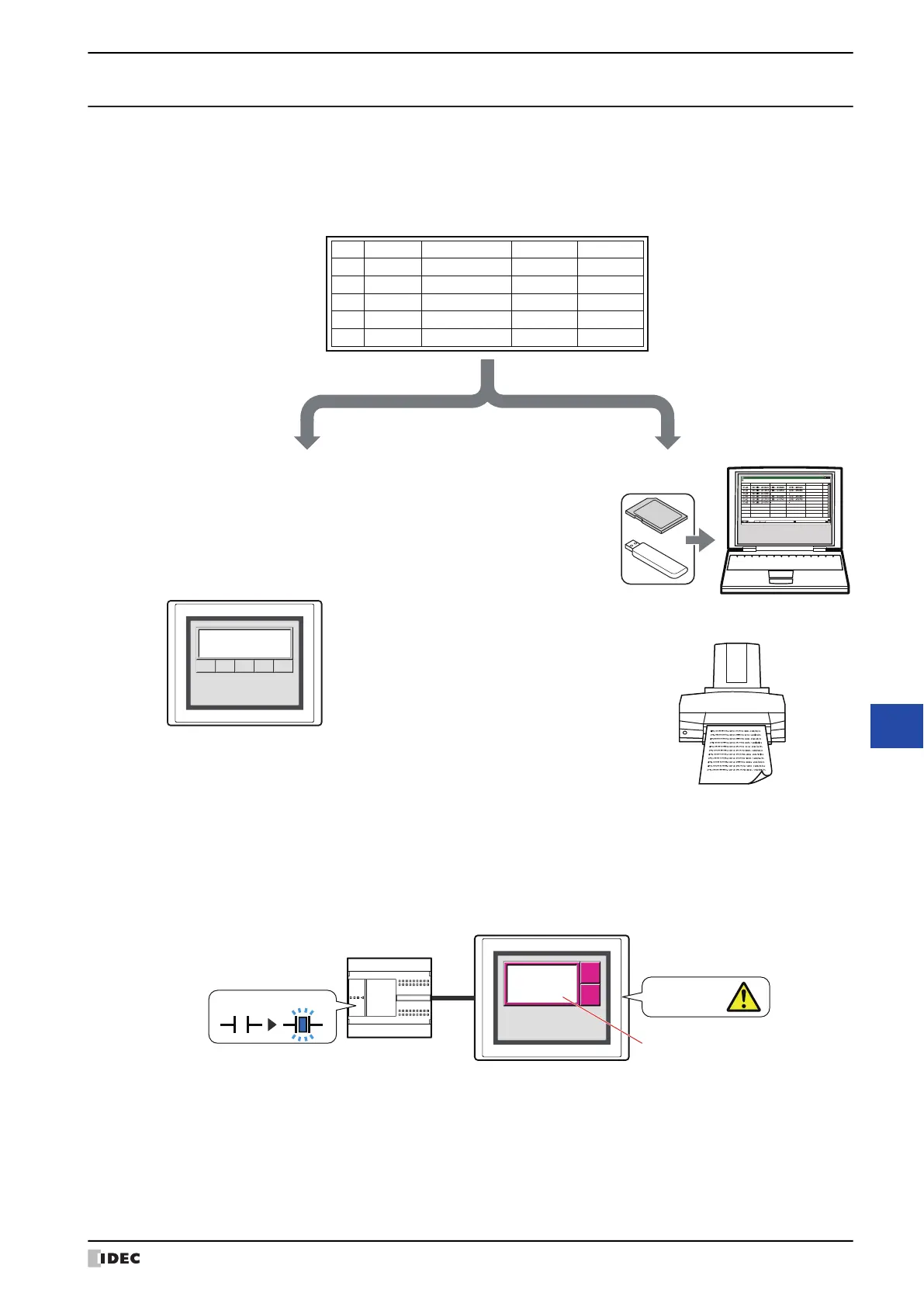WindO/I-NV4 User’s Manual 13-9
1 Overview
13
Alarm Log Function
1.6 Using Data and Detected Alarms
The saved data and detected alarms can be used in the following ways.
●
Using Saved Data
The saved data can be used in the following ways.
●
Using Detected Alarms
• Display alarms with the Alarm List Display
Display detected alarms with the Alarm List Display.
For details, refer to “4.2 Displaying Registered Messages with the Alarm List Display According to the Active Alarm”
on page 13-33.
*1 USB flash drive inserted in USB1 for HG2J-7U, SD memory card for HG5G/4G/3G/2G-V, HG4G/3G and HG2G-5F,
USB flash drive for HG2G-5T and HG1G/1P
*2 HG5G/4G/3G/2G-V, HG4G/3G, HG2G-5F only
• Display data with the Alarm
Log Display
Display Alarm Log data with the
Alarm Log Display.
For details, refer to Chapter 10
“8 Alarm Log Display” on page
10-153.
• Save to and read from a an
external memory device
*1
Output data from the MICRO/I to
the external memory device as a
CSV file and use it on a computer.
For details, refer to “4.4 Saving the
Data as a CSV File” on page 13-38.
• Print data with the printer
*2
Print Alarm Log data with the printer
connected to the MICRO/I.
For details, refer to Chapter 32
“Printer” on page 32-1
To use with the MICRO/I To use with devices other than the MICRO/I
Alarm Log data
Ch.No. Message Occurrence Time Recovery Time Confirmaon Time
1-1 Voltage drop 12/01/2011 12:00:05 12/01 12:01:10 12/01 12:01:30
1-2
Abnormal temperature
12/01/2011 12:01:09 12/01 12:02:21 12/01 12:02:55
1-1 Voltage drop 12/01/2011 12:02:00 12/01 12:03:11 12/01 12:05:12
1-3 Overcurrent 12/01/2011 12:30:21 12/01 12:55:15 12/01 13:00:00
1-1 Voltage drop 12/01/2011 12:45:36 12/01 12:53:12 12/01 12:57:41
Up Down CheckSelect Delete
Occurrence Message Recovered Confirmed
12/01 12 : 00 Current fault 12 : 53 12 : 54
Alarm Log data (CSV)
Book1
Sheet1
Sheet2
Sheet3
No. Occurrence Time Recovery Time Confirmaon Time Message
Pressure sensor fault
Hydraulic pressure low
Pressure sensor fault
Pressure sensor fault
Hydraulic pressure low
Pressure sensor fault
Alarm List Display
MICRO/I
External device
Voltage drop
0
1
Alarm occurred
Page
Up
Down
Page
