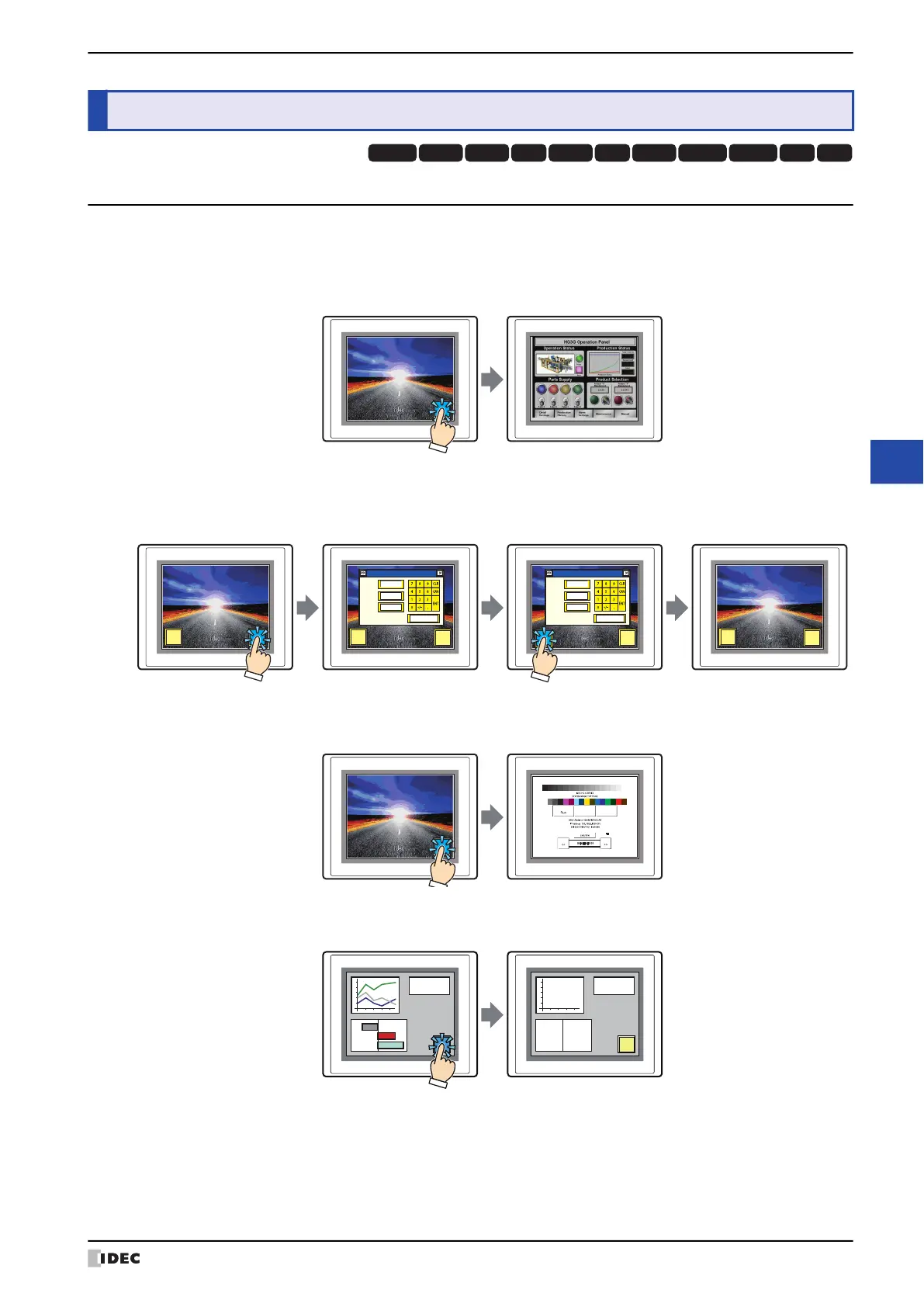WindO/I-NV4 User’s Manual 8-39
3 Goto Screen Button
8
Buttons
3.1 How the Goto Screen Button is Used
Switches to another screen or displays a window.
• Pressing the button switches between Base Screens.
• Pressing the button opens and closes other windows (such as the Popup Screen, Device Monitor, Password Screen,
Adjust Brightness Screen, File Screen, and Open User Account Setting Screen).
• Pressing the button switches to the System Mode.
• Pressing the button resets the current screen.
3 Goto Screen Button
HG3G
HG2G-5FHG5G-V HG4G-V HG3G-V HG2G-V HG2G-5T
HG4G HG1G HG1P
HG2J-7U
MICRO/I MICRO/I MICRO/I MICRO/I
D51
123
D52
456
D53
0
999
D51
123
D52
456
D53
0
999
MICRO/I MICRO/I
Offline Mein Menu
