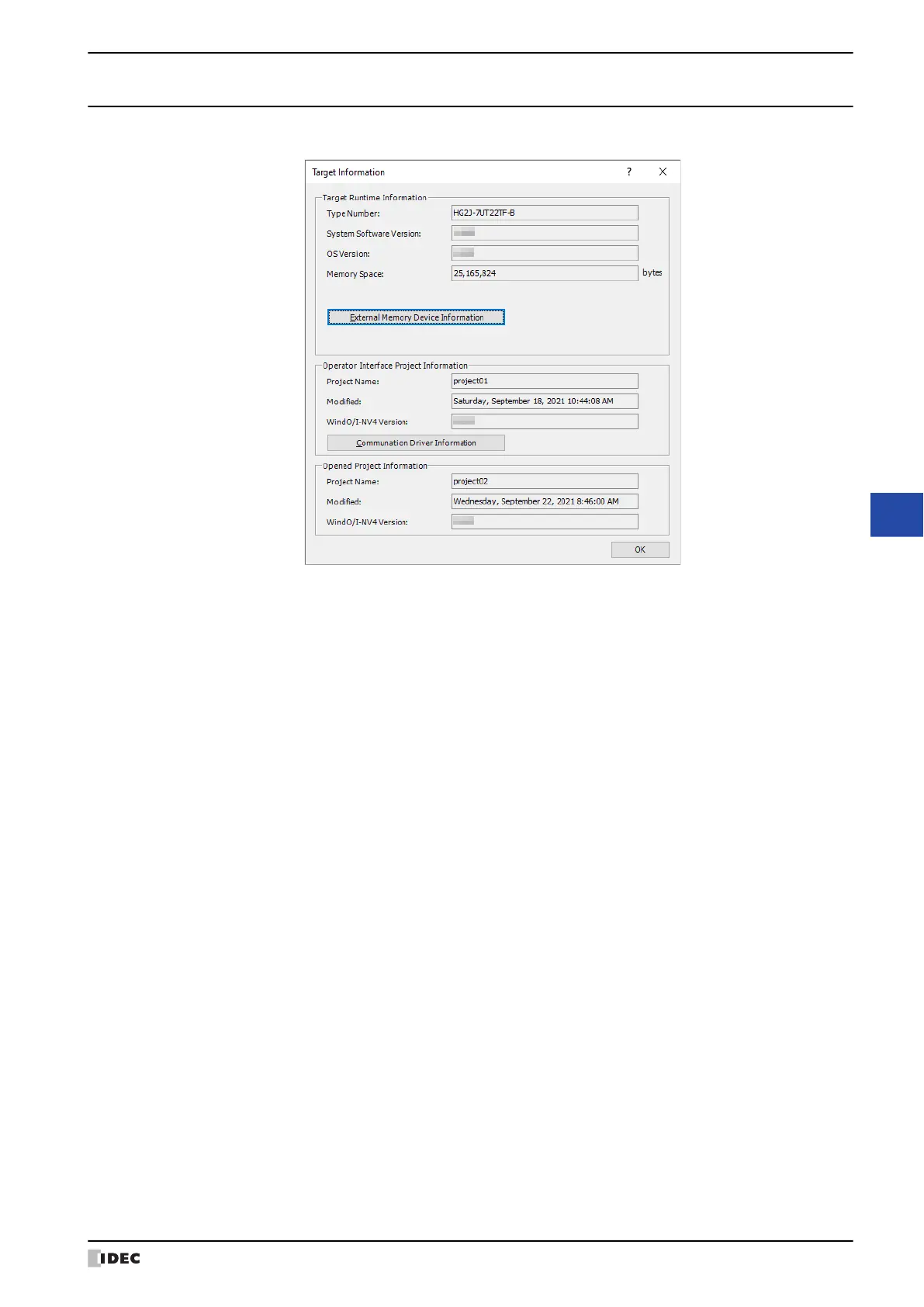WindO/I-NV4 User’s Manual 24-31
6 System Information
24
Online Function
6.2 Target Information Dialog Box
This section describes the settings and buttons of the Target Information dialog box.
■ Target Runtime Information
*1 HG2J-7U only
*2 HG5G/4G/3G/2G-V, HG4G/3G, HG2G-5F/-5T, HG1G/1P only
*3 HG5G/4G/3G/2G-V only
Type Number: Displays the type number of MICRO/I
System Software Version: Displays the system software version of the MICRO/I.
OS Version
*1
:
Displays the operating system version of the MICRO/I.
Memory Space: Displays the maximum amount of project data (bytes) that can be
downloaded to the MICRO/I.
Font/Kanji Dictionary Data Information
*2
:
Checks the optional fonts and the Kanji dictionary data currently installed
on the MICRO/I. Click this button to display the Font Information dialog
box. For details, refer to “Font/Kanji Dictionary Data Information Dialog
Box” on page 24-32.
External Memory Device Information: Checks the state of an external memory device inserted in the MICRO/I,
its total capacity, available capacity, and used capacity. Click this button to
display the External Memory Device Information dialog box. For details,
refer to “External Memory Device Information Dialog Box” on page 24-33.
Expansion Module Information
*3
:
Check the part number, the type and the system software version of the
expansion modules attached to the MICRO/I. Click this button to display
the Expansion Module Information dialog box. For details, refer to
“Expansion Module Information Dialog Box” on page 24-33.
