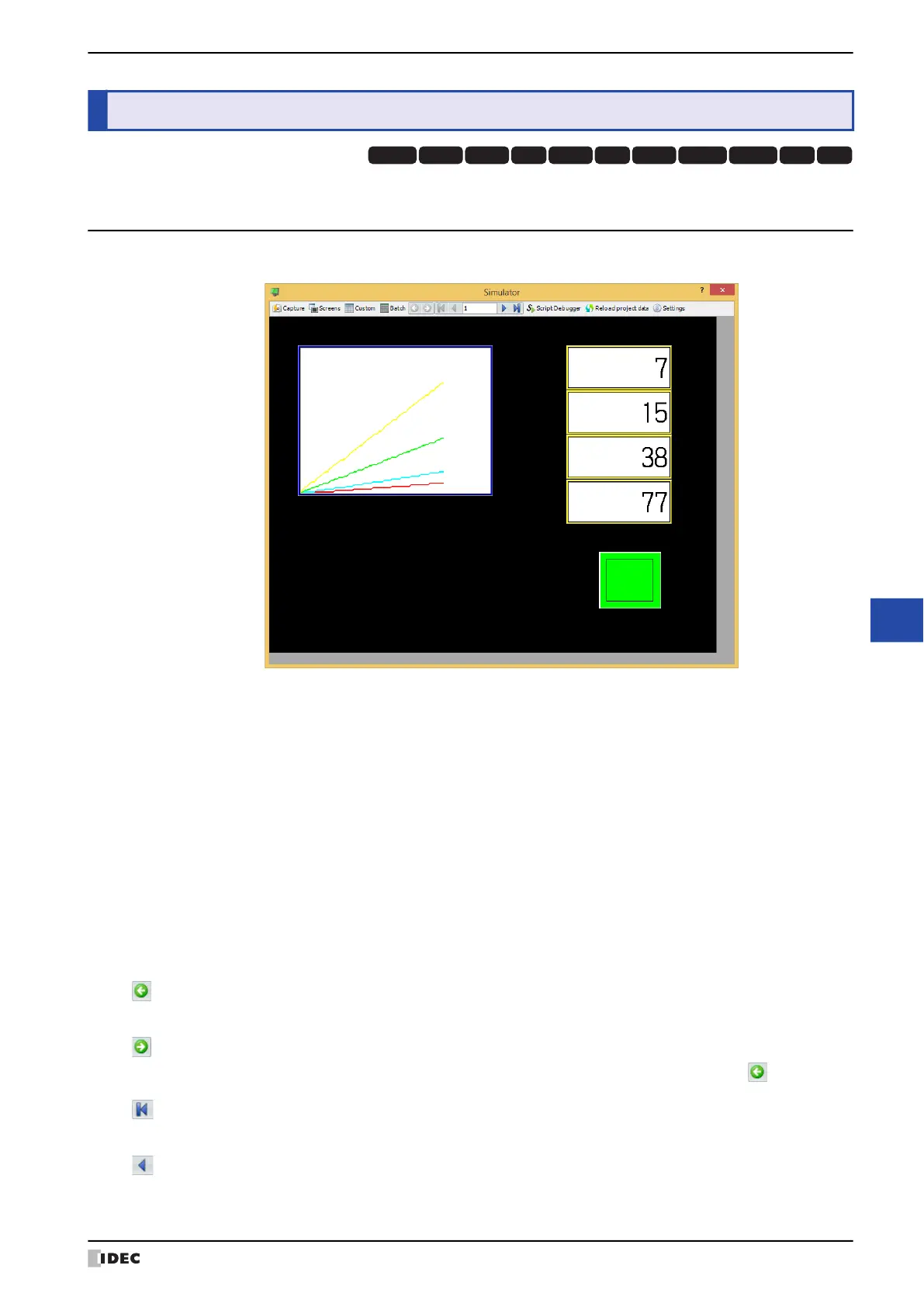WindO/I-NV4 User’s Manual 26-7
3 Simulator
26
Simulator Function
This section describes items and buttons on the Simulator.
3.1 Simulator
It is possible to change values of device addresses and check the operation on the screen of Simulator.
■ Capture
Saves the screen displayed on the simulator as an image.
Click this button to display the Save As dialog box. For details, refer to “2.3 Saving the Displayed Screen as an Image”
on page 26-6.
■ Screens
Automatically displays the device addresses used on the screen displayed in the simulator. For details, refer to “3.2
Screen Monitor” on page 26-10.
■ Custom
Registers monitored device addresses individually and displays the value of device addresses. For details, refer to “3.3
Custom Monitor” on page 26-11.
■ Batch
Registers monitored device address as a batch for sequential address numbers and displays the value of device
addresses. For details, refer to “3.4 Batch Monitor” on page 26-13.
■ (Back)
You are returned to the Base Screen that was displayed immediately before the screen was switched.
■ (Forward)
Advances to the Base Screen that was displayed immediately before the screen was switched using (Back).
■ (First Screen)
Switches to the Base Screen of the lowest screen number in the project data.
■ (Previous Screen)
Switches to the Base Screen of screen number one lower than the Base Screen currently displayed. If the screen
numbers are not sequential, switches to the screen of next lowest number.
3 Simulator
HG3G
HG2G-5FHG5G-V HG4G-V HG3G-V HG2G-V HG2G-5T
HG4G HG1G HG1P
HG2J-7U
