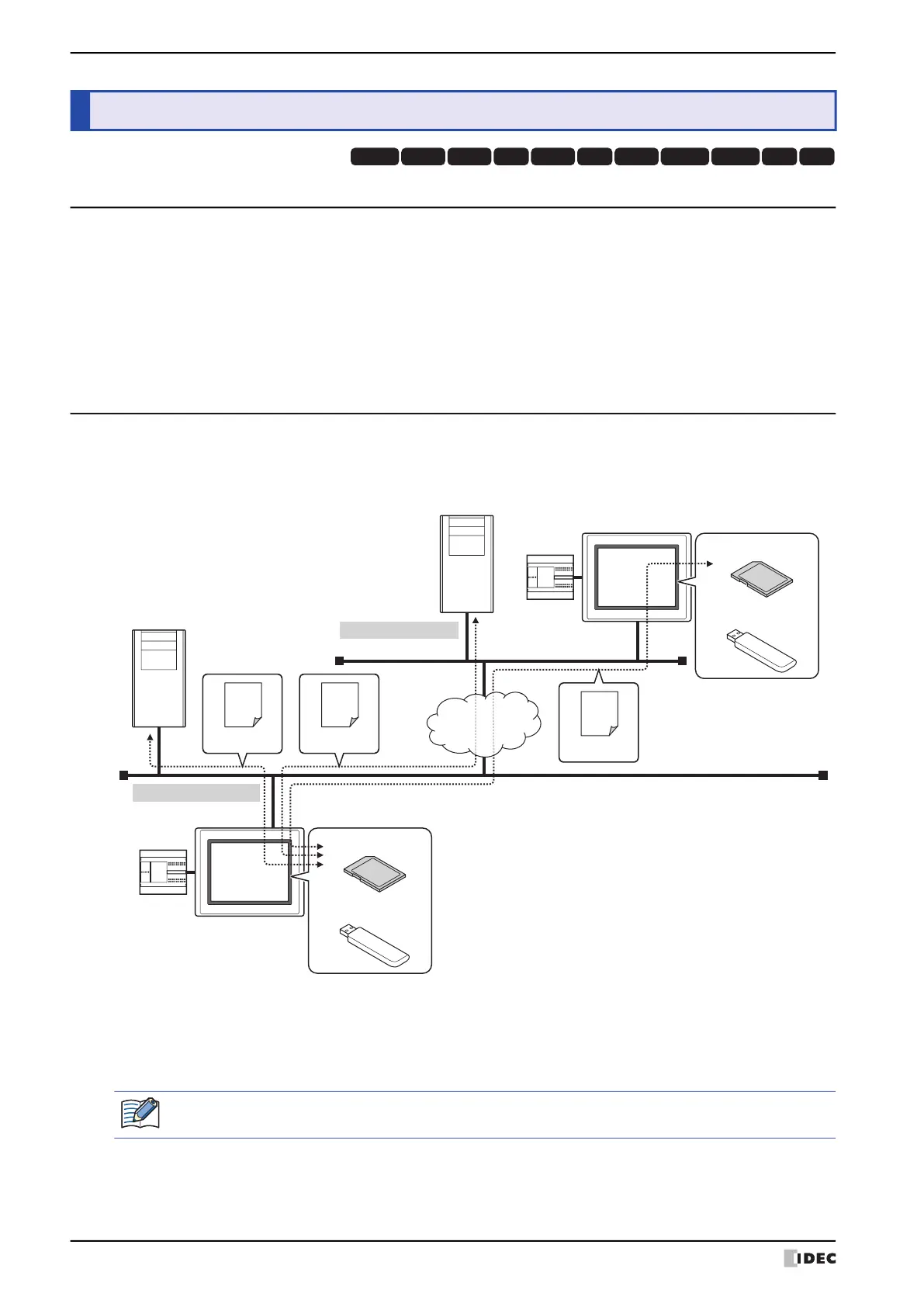3 FTP Client Function
28-20 WindO/I-NV4 User’s Manual
3.1 What Can Be Done with the FTP Client Function
The FTP client function enables copy or move files between FTP servers with external memory device inserted in
MICRO/I (FTP client). The host name of the FTP server can also be specified.
When MICRO/I operates as the FTP client, the followings are enabled.
• Copying or moving files from the external memory device inserted in the MICRO/I to the FTP server
• Copying files from the FTP server to the external memory device inserted in the MICRO/I
3.2 System Composition
An example system configuration for using the FTP client function is shown below.
Configure the MICRO/I Ethernet settings (IP address, subnet mask, default gateway) and connect to a local network.
Configures the target FTP server to the MICRO/I.
When the trigger condition for the FTP client function (File Transfer Settings) is satisfied, the following prosess is
executed.
• Copying or moving files from the external memory device inserted in the MICRO/I to the FTP server
• Copying files from the FTP server to the external memory device inserted in the MICRO/I
*1 Only USB flash drive for HG2J-7U, HG2G-5T and HG1G/1P
3 FTP Client Function
HG3G
HG2G-5FHG5G-V HG4G-V HG3G-V HG2G-V HG2G-5T
HG4G HG1G HG1P
HG2J-7U
FTP Server
FTP Client
FTP Server
FTP Server
Local Network
Ethernet Communication (TCP/IP)
Remote Network
External device
MICRO/I
External device
MICRO/I
USB flash drive
SD memory card
USB flash drive
SD memory card
File File
File
External Network
External Memory Device
*1
External Memory Device
*1
For gateway, router, and other settings, contact the administrator of the network which the MICRO/I is
connected to.
