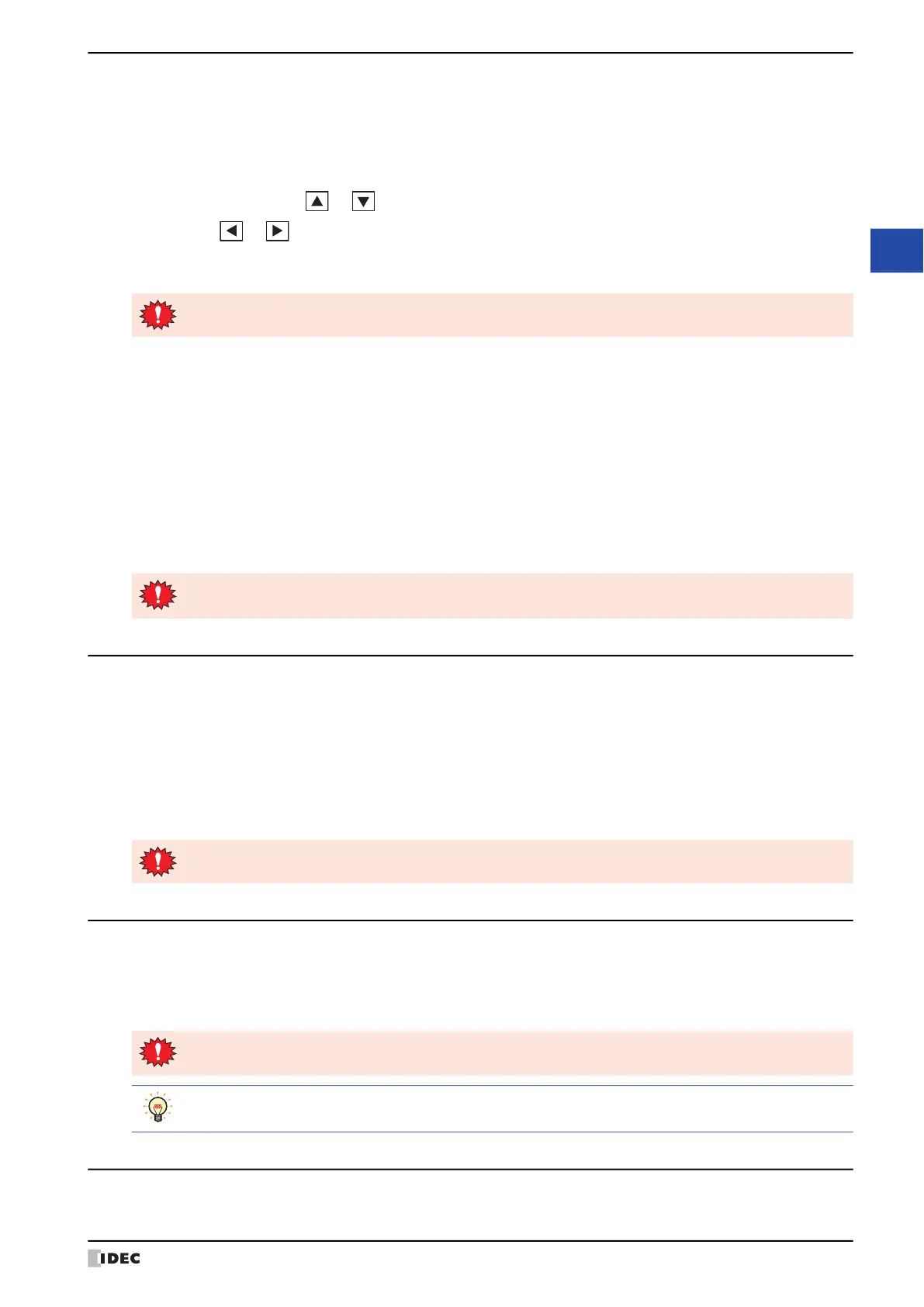WindO/I-NV4 User’s Manual 34-11
3 Settings
34
MICRO/I Setup
■ Ethernet Misc Setting (Misc Setting)
Specify whether to allow or prohibit Maintenance Communication via TCP/IP (refer to Chapter 24 “Using the online
function for Ethernet communication” on page 24-7).
From the Main Menu screen, press Initial Setting (Initial Setting), Communication I/F (Comm. I/F), and
then Ethernet Misc Setting (Misc Setting).
Select the item to set using or . The selected item is highlighted.
Each press of or changes the property of the selected item. Repeat this procedure until the desired
properties are displayed.
Press ENT (ENT) to apply the entered value.
■ Ext. Device IP Address (Ext. IP Address)
Change the IP addresses of the External Device IDs for external devices.
From the Main Menu screen, press Initial Setting (Initial Setting), Communication I/F (Comm. I/F), and
then Ext. Device IP Address (Ext. IP Address).
Procedure
1 Press the left/right arrow buttons to select the External Device ID, and then enter a value of the External Device ID
with the numeric keys.
2 Press the left/right arrow buttons to select the item, and then enter the IP address with the numeric keys.
3 Press SAVE (SAVE) to save the settings.
3.2 Clock Setting
Press Clock Setting (Clock Setting) in the Main Menu screen to display the clock settings screen.
Use this screen to set MICRO/I’s internal clock.
To return to the Main Menu screen, press Main Menu (Main Menu) at the top of the screen.
Procedure
1 Press the left/right buttons to select an item, then use the Keypad to enter the date or time.
2 Press SAVE (SAVE) to save the date/time setting.
3.3 Offline (Offline)
This mode allows you to change values of device addresses and to check the operation of project data on the MICRO/I.
To return to the Main Menu screen, press Main Menu (Main Menu) at the top of the screen.
Press Offline (Offline) in the Main Menu screen to run under the offline mode.
3.4 Run
Switches to run mode and executes the project.
The setting is not updated if you display another screen before applying the setting.
The settings are not saved if you display another screen or change the External Device ID before pressing
SAVE (SAVE).
The setting is not updated if you display another screen before applying the setting.
Under offline mode, values of the external device addresses may be cleared by zero when the Base Screen
changes.
Using the Device Monitor Function in conjunction with the Monitor function is a more efficient means of
debugging. For details, refer to Chapter 25 “2.2 Device Monitor” on page 25-21.
