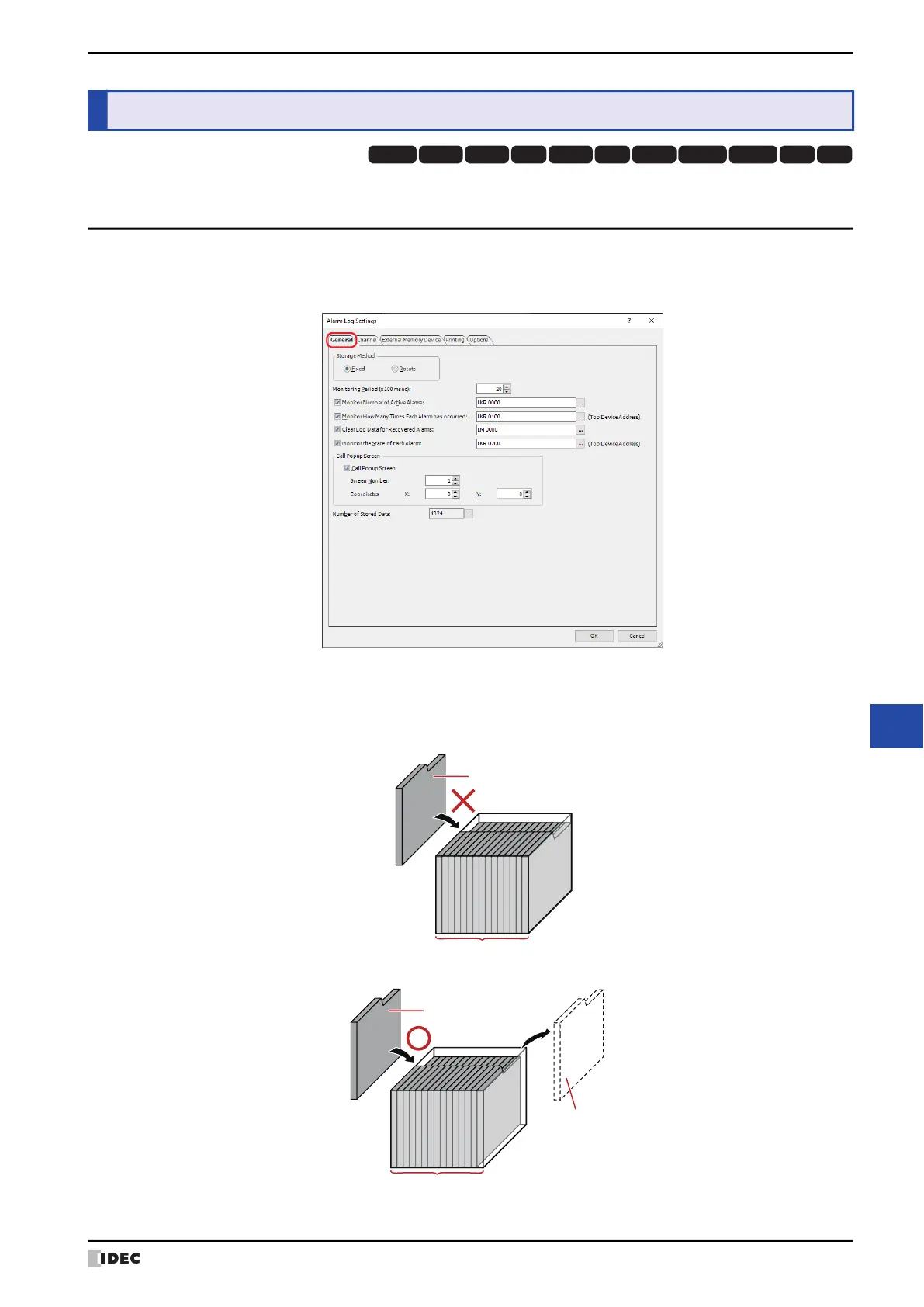WindO/I-NV4 User’s Manual 13-13
3 Alarm Log Settings Dialog Box
13
Alarm Log Function
This section describes items and buttons on the Alarm Log Settings dialog box.
3.1 Alarm Log Settings Dialog Box
● General Tab
The General tab is used to configure what kind of data to sample when an alarm occurs and the methods for saving
and deleting the sampled data.
■ Storage Method
Selects the data processing method when the number of active alarms exceeds the Alarm Log data storage amount
set for the data storage area.
3 Alarm Log Settings Dialog Box
HG3G
HG2G-5FHG5G-V HG4G-V HG3G-V HG2G-V HG2G-5T
HG4G HG1G HG1P
HG2J-7U
Fixed: If the saved data exceeds the Alarm Log data storage amount, the new data is not saved.
Rotate:
If the saved data exceeds the Alarm Log data storage amount, the oldest data is deleted and the new data is saved.
Alarm Log data storage amount
New data
Alarm Log data storage amount
Oldest data
(delete)
New data
