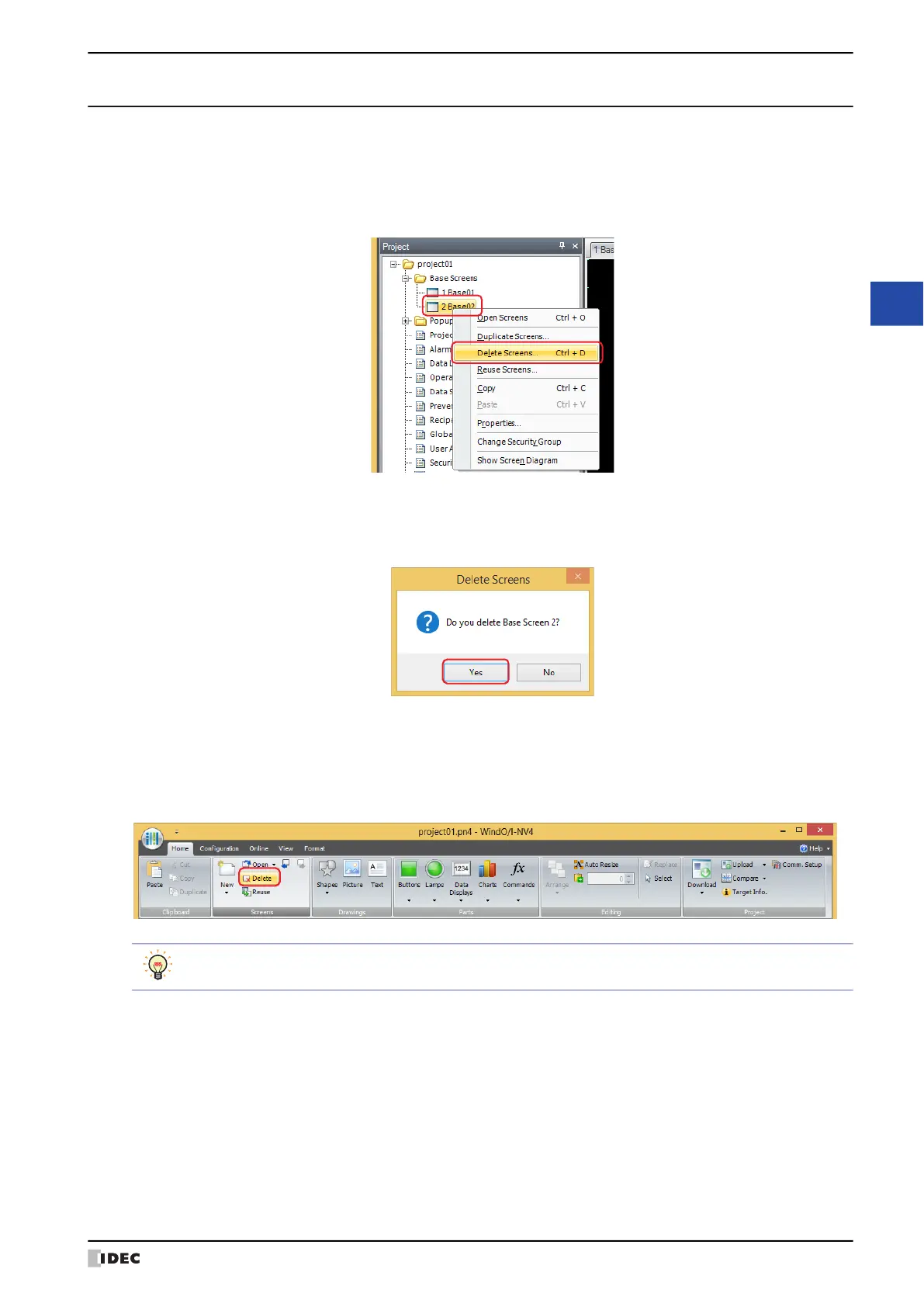WindO/I-NV4 User’s Manual 5-9
2 Creating and Manipulating WindO/I-NV4 Screens
5
Screen
2.5 Deleting Screens
● Deleting a screen
You can delete a single screen.
1 Right click the screen to delete in the Project window and click Delete Screens.
A delete confirmation message is displayed.
2 Click the Yes button.
The screen is deleted.
Click the No button to return to the editing window without deleting the screen.
●
Deleting specific screens
You can delete multiple screens as a group.
1 On the Home tab, in the Screens group, click Delete.
The Delete Screens dialog box is displayed.
If you right click a screen folder in the Project window and click Delete Screens, the Delete Screens
dialog box is displayed.
