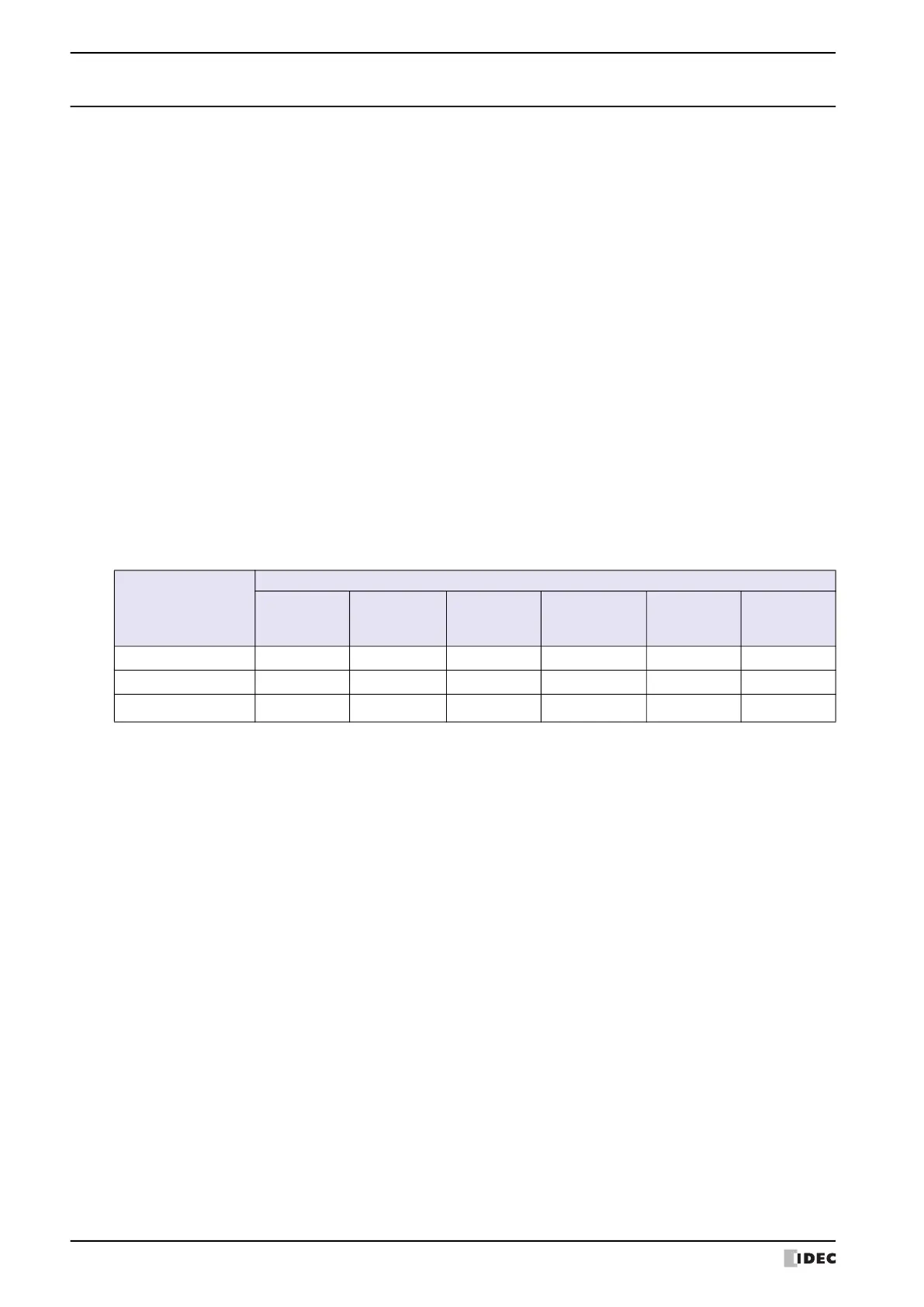1 About the Script Function
20-2 WindO/I-NV4 User’s Manual
1.2 Types and Trigger Conditions of the Script
● Types of scripts
There are 3 types of scripts used.
■ Script Command
This is a script that executes in accordance with trigger conditions in the same way as other parts, such as switches or
lamps, for each screen.
• It is executed only in the screens where it is placed.
• Multiple scripts can be set for each screen.
For details, refer to Chapter 12 “5 Script Command” on page 12-32.
■ Global Script
This is a script that operates within the whole project. This script is executed at the end of MICRO/I scan process in
accordance with the trigger condition. The amount of Global Scripts which can be used in a project is maximum of 16
scripts. For details about setup, refer to “3 Global Script” on page 20-16.
■ Cyclic Script
*1
This is a script that can be repeated in fixed intervals independent of the scan process of the MICRO/I. Input delay
and output delay of the expansion module can be kept to a minimum by this script.
Only one cyclic script can be set to a project.
For details, refer to Chapter 30 “4 Cyclic Script” on page 30-29.
●
Trigger condition of the script
Trigger conditions that can be set for the script are as follows:
■ Rising-edge
Script is executed when trigger device address changes from 0 to 1.
■ Falling-edge
Script is executed when trigger device address changes from 1 to 0.
■ Satisfy the condition
Script is executed when the set condition is met.
This can only be set for the Script Command.
■ While satisfying the condition
Script is executed while the set condition is met.
This can only be set for the Script Command.
■ Fixed Period
Script is executed at set intervals.
■ Always Enabled
Script is executed on every scan of the MICRO/I.
This can only be set for the Global Script.
*1 HG5G/4G/3G/2G-V, HG4G/3G, HG2G-5F only
Script
Trigger Condition
Rising-edge Falling-edge
Satisfy the
condition
While
satisfying the
condition
Fixed Period Always ON
Script Command YES YES YES YES YES NO
Global Script YES YES NO NO YES YES
Fixed interval script
*1
NO NO NO NO YES NO
