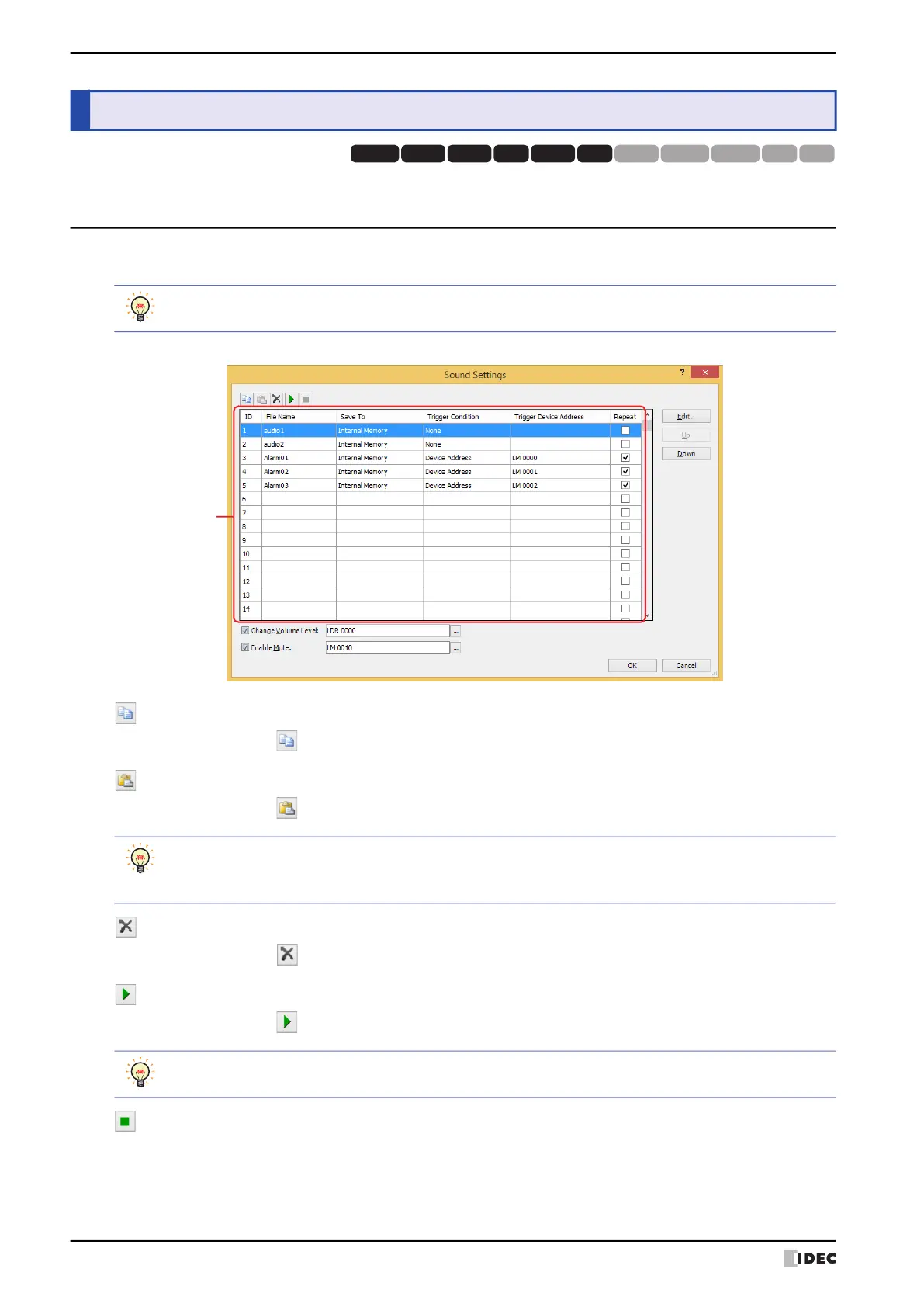3 Sound Settings Dialog Box
21-6 WindO/I-NV4 User’s Manual
This section describes items and buttons in the Sound Settings dialog box.
3.1 Sound Settings Dialog Box
All the sound files used with the MICRO/I and their trigger conditions are managed in the Sound Settings dialog box.
■ (Copy)
Select an ID and click the button to copy the contents of that row to the clipboard.
■ (Paste)
Select an ID and click the button to paste the contents of the clipboard to that row.
■ (Delete)
Select an ID and click the button to delete the contents of that row.
■ (Sound file play)
Select an ID and click the button to play that row's sound file.
■ (Sound file stop)
Stops playing the sound file.
3 Sound Settings Dialog Box
HG3G
HG2G-5FHG5G-V HG4G-V HG3G-V HG2G-V HG2G-5T
HG4G HG1G HG1P
HG2J-7U
For HMI Special Data Register and HMI Special Internal Relay related to the sound function, refer to Chapter
33 “Internal Devices” on page 33-1.
(Settings)
If the contents of multiple IDs are on the clipboard, the contents are pasted in ascending order from the
initially selected ID.
Pasting stops when the ID reaches 1024.
If you select multiple IDs, only the sound file of the first selected ID will play. The sound files will not play
continuously.
