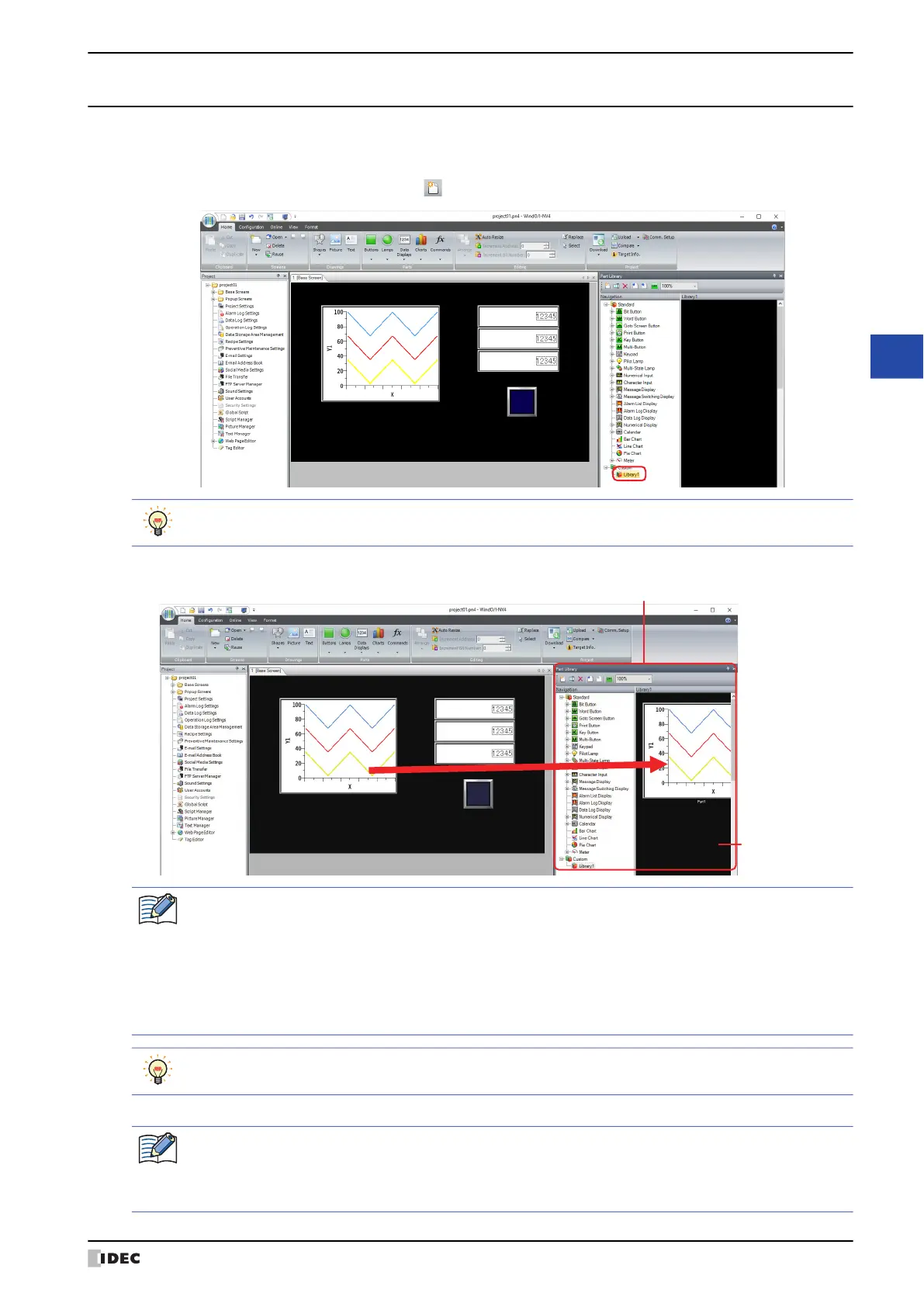WindO/I-NV4 User’s Manual 6-13
5 Part Library Function
6
Drawings and Parts
5.3 How to register an object in the parts library
1 Select the destination to register an object from the parts library.
Double click "Library1" in the custom library.
To create a new destination to register it, click (New).
2 Select an object on the editing screen, and drag and drop it onto the library screen to register.
This concludes registering in the part library.
"Library1" is a category folder prepared as default. It can be renamed or deleted.
Part Library
Drag and drop
Library Screen
• Object settings are registered in the library, however the settings in the Security tab, the tag names and
the comments of device addresses are not registered.
• Device address cannot be registered when following external device is used.
- Manufacturer is ABB
- Manufacturer is Allen-Bradley and Communication Driver is "Logix Native Tag(Ethernet)"
• Objects that group drawings and parts cannot be registered.
• For HG2J-7U, objects using NMF files cannot be registered.
Right-click an object on the editing screen, and select the category folder displayed by clicking Register in
Part Library, it can be registered as a library part.
When a library part is placed on the editing screen, the text set in the library part is registered in the Text
Manager of the project being edited, image files in the Picture Manager, and scripts in the Script Manager.
However, if the device address set in the library part does not correspond to the project in which the library
part will be placed, the device address setting is deleted when placing it to the editing screen.