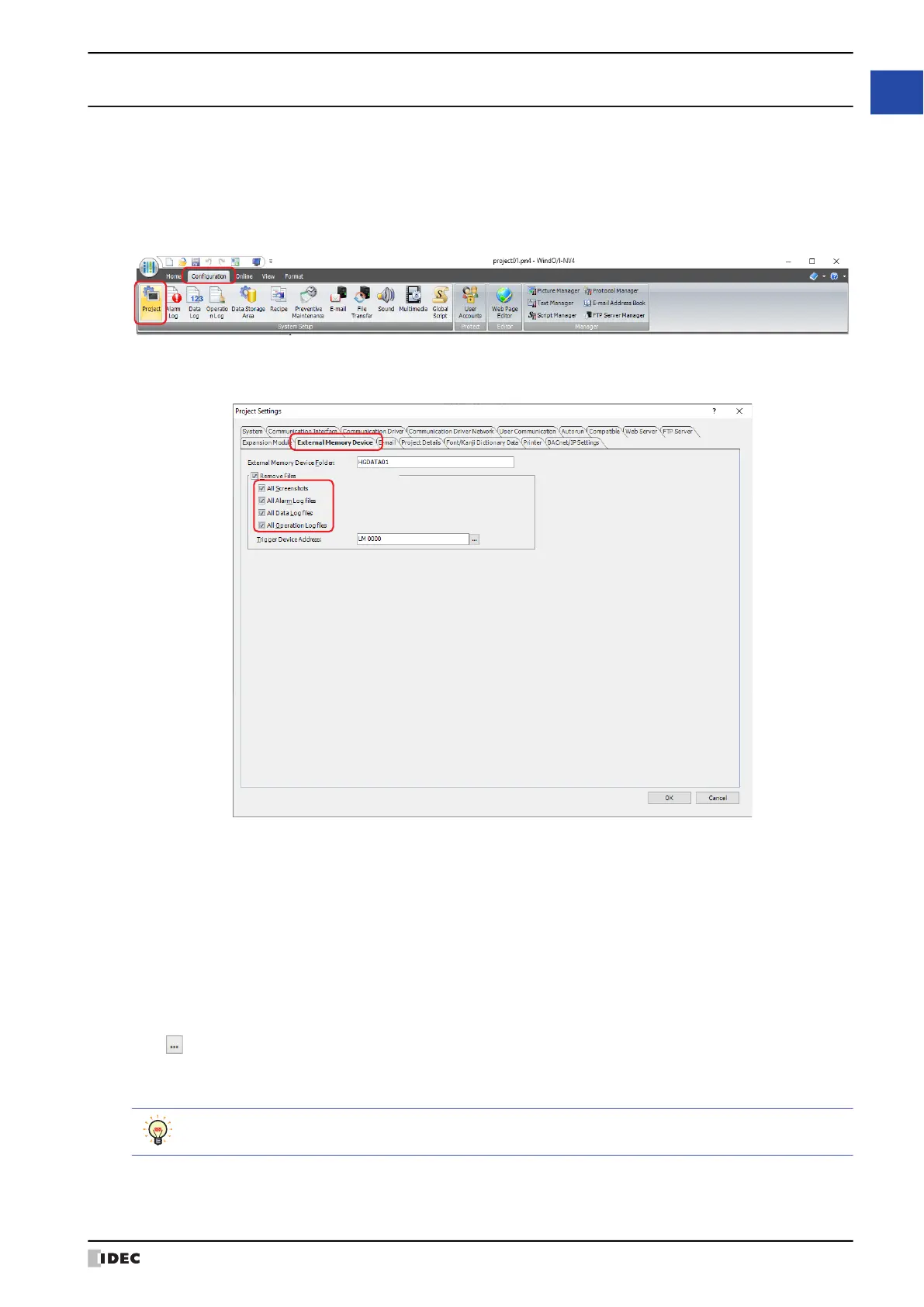WindO/I-NV4 User’s Manual 31-13
1 External Memory Devices
31
External Memory Devices
1.7 Deleting Files on the External Memory Device
Files in the External Memory Device folder of the external memory device
*1
inserted in the MICRO/I during operation
can be deleted using WindO/I-NV4.
1 On the Configuration tab, in the System Setup group, click Project.
The Project Settings dialog box appears.
2 On the External Memory Device tab, select the Remove Files check box.
3 Specify the range of files to delete by checking the appropriate items.
■ All Screenshots
Deletes all files in the CAPTURE folder.
■ All Alarm Log files
Deletes all files in the ALARMLOG folder.
■ All Data Log files
Deletes all files in the DATALOG folder.
■ All Operation Log files
Deletes all files in the OPERATIONLOG folder.
4 In Trigger Device Address, specify the bit device or the bit number of the word device to serve as the condition for
deleting files.
Click to display the Tag Editor. For the device address configuration procedure, refer to Chapter 2 “5.1 Device
Address Settings” on page 2-70.
5 Click OK.
*1 USB flash drive inserted in USB1 for HG2J-7U, SD memory card for HG5G/4G/3G/2G-V, HG4G/3G and HG2G-5F,
USB flash drive for HG2G-5T and HG1G/1P
The online function in WindO/I-NV4 can also be used to delete files on the external memory device. For
details, refer to Chapter 24 “4 Clear” on page 24-26.
