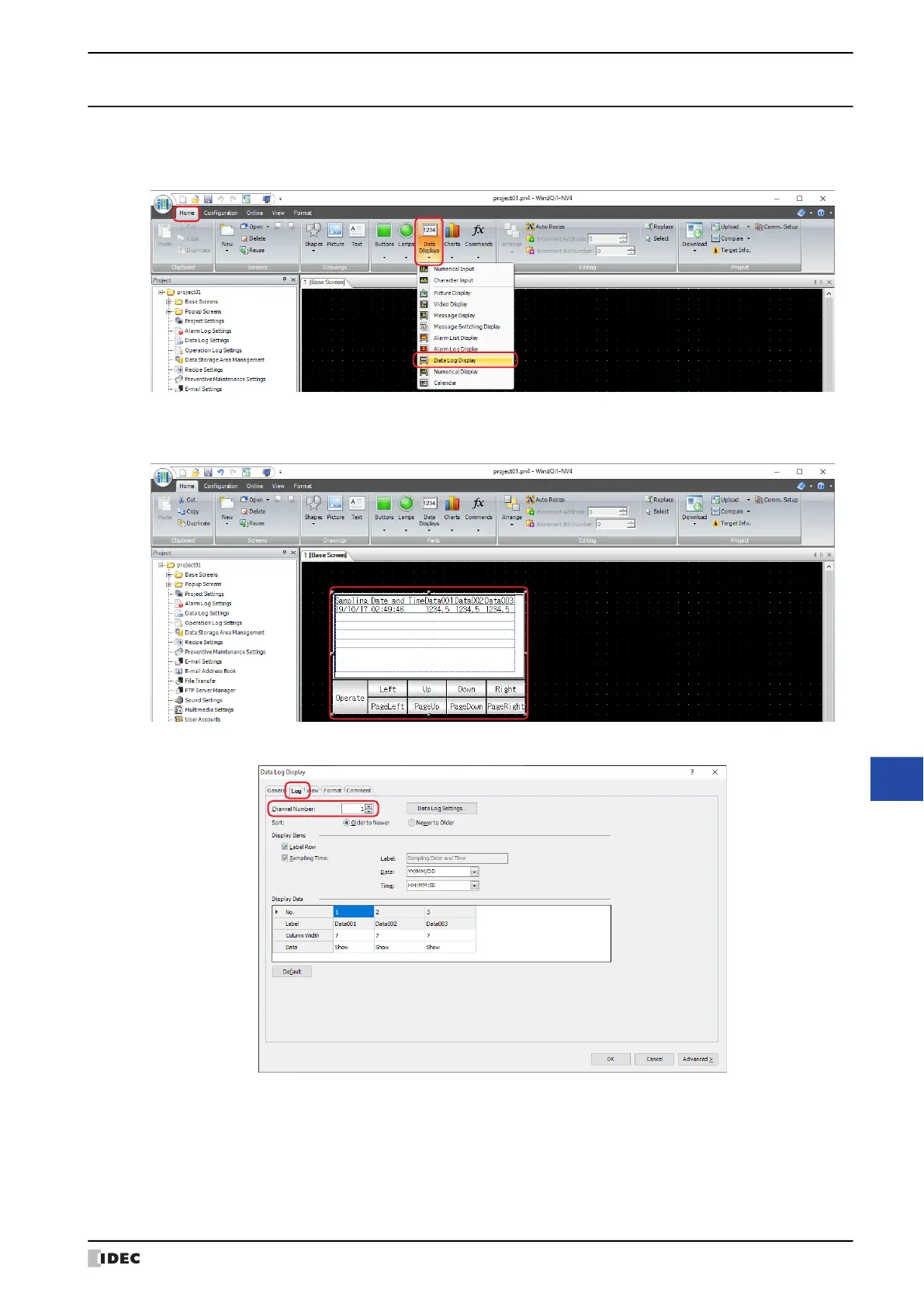WindO/I-NV4 User’s Manual 14-35
4 Using the Data
14
Data Log Function
4.2 Displaying Data on the Data Log Display
Lists the Data Log data saved in the data storage area and the external memory device.
1 On the Home tab, in the Parts group, click Data Displays, and then click Data Log Display.
2 Click a point on the edit screen where you wish to place the Data Log Display.
3 Double-click the placed Data Log Display, and a Properties dialog box will be displayed.
4 Click the Log tab.
5 Configures the Channel Number for the data to display on the Data Log Display.
The channel number can be checked on the Data Log Settings dialog box.
6
Click OK.
The Properties dialog box closes.
This concludes configuring the Data Log Display.
