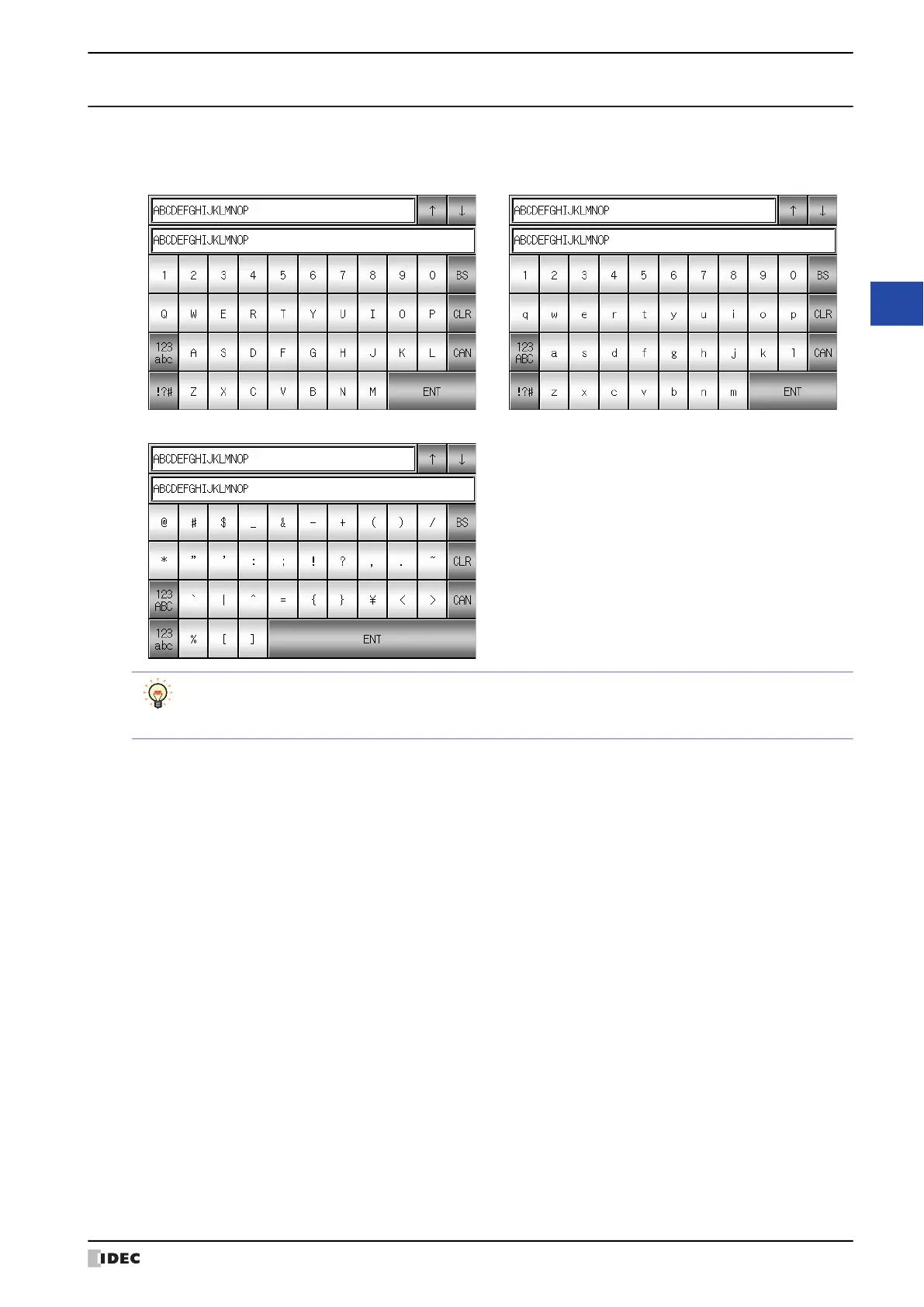WindO/I-NV4 User’s Manual 5-29
5 Password Input Screen
5
Screen
5.3 Standard Password Input Screen
WindO/I-NV4 provides standard Password Input Screens for screen numbers 3026 to 3028.
Example: HG5G/4G/3G/2G-V
Upper Case (Alphanumerical) Lower Case (Alphanumerical)
Sign
• The Standard Password Input Screen varies based on the model selected.
• Deleting a Standard Password Input Screen and recreating a new Password Input Screen of the same
screen number will place the same keypad.
