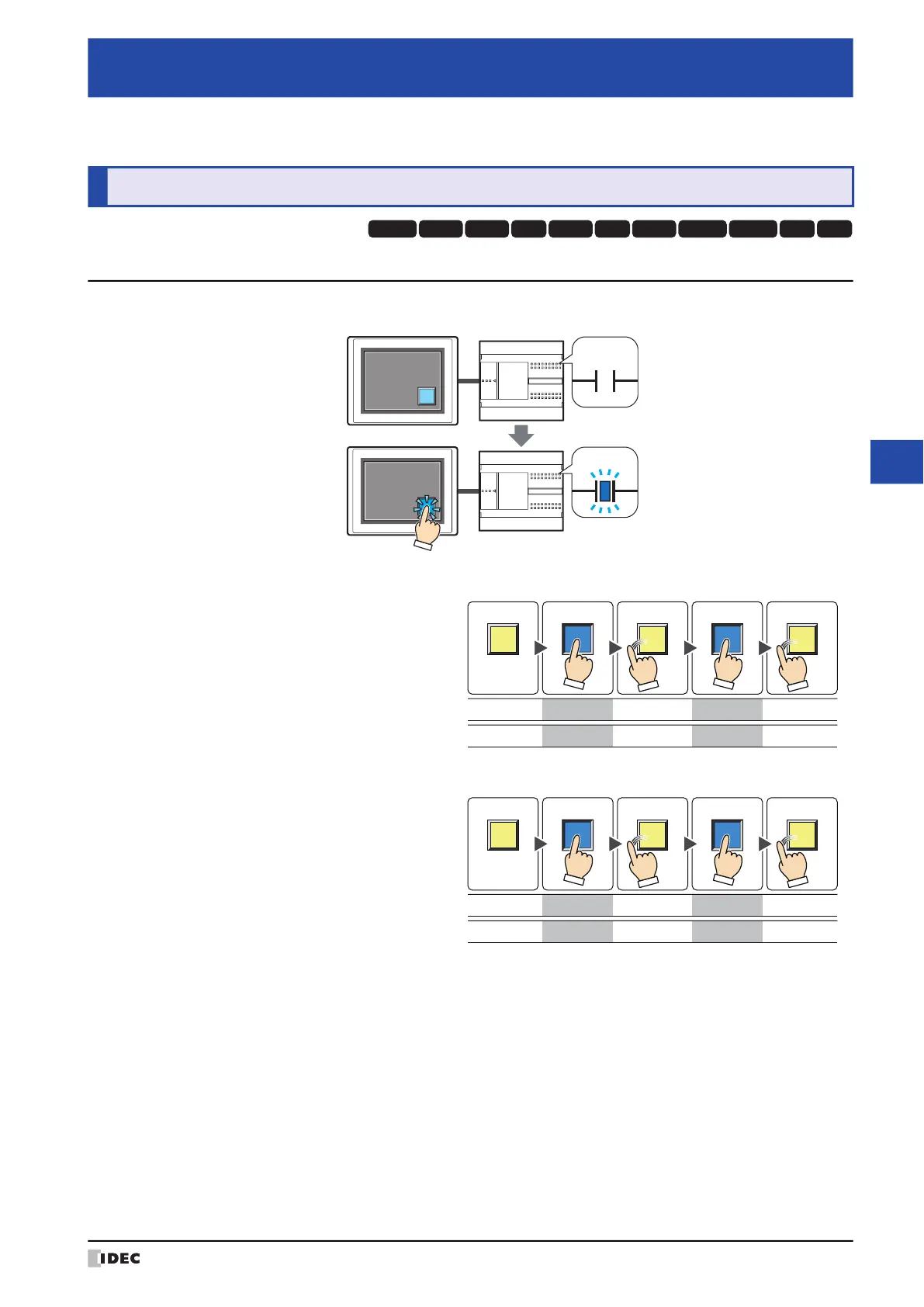WindO/I-NV4 User’s Manual 8-1
8
Buttons
This chapter describes the setup for the button parts and related MICRO/I operations.
1.1 How the Bit Button is Used
Writes a 0 or 1 to a bit device.
■ Set
■ Reset
Chapter 8 Buttons
1 Bit Button
HG3G
HG2G-5FHG5G-V HG4G-V HG3G-V HG2G-V HG2G-5T
HG4G HG1G HG1P
HG2J-7U
Pressing the button writes a 1 to the
bit device.
Release
Initial image
Press ReleasePress
1
Operation and
view
Data written
1
Write
Action
Write
Pressing the button writes a 0 to the
bit device.
Release
Initial image
Press ReleasePress
0
Operation and
view
Data written
0
Write
Action
Write
