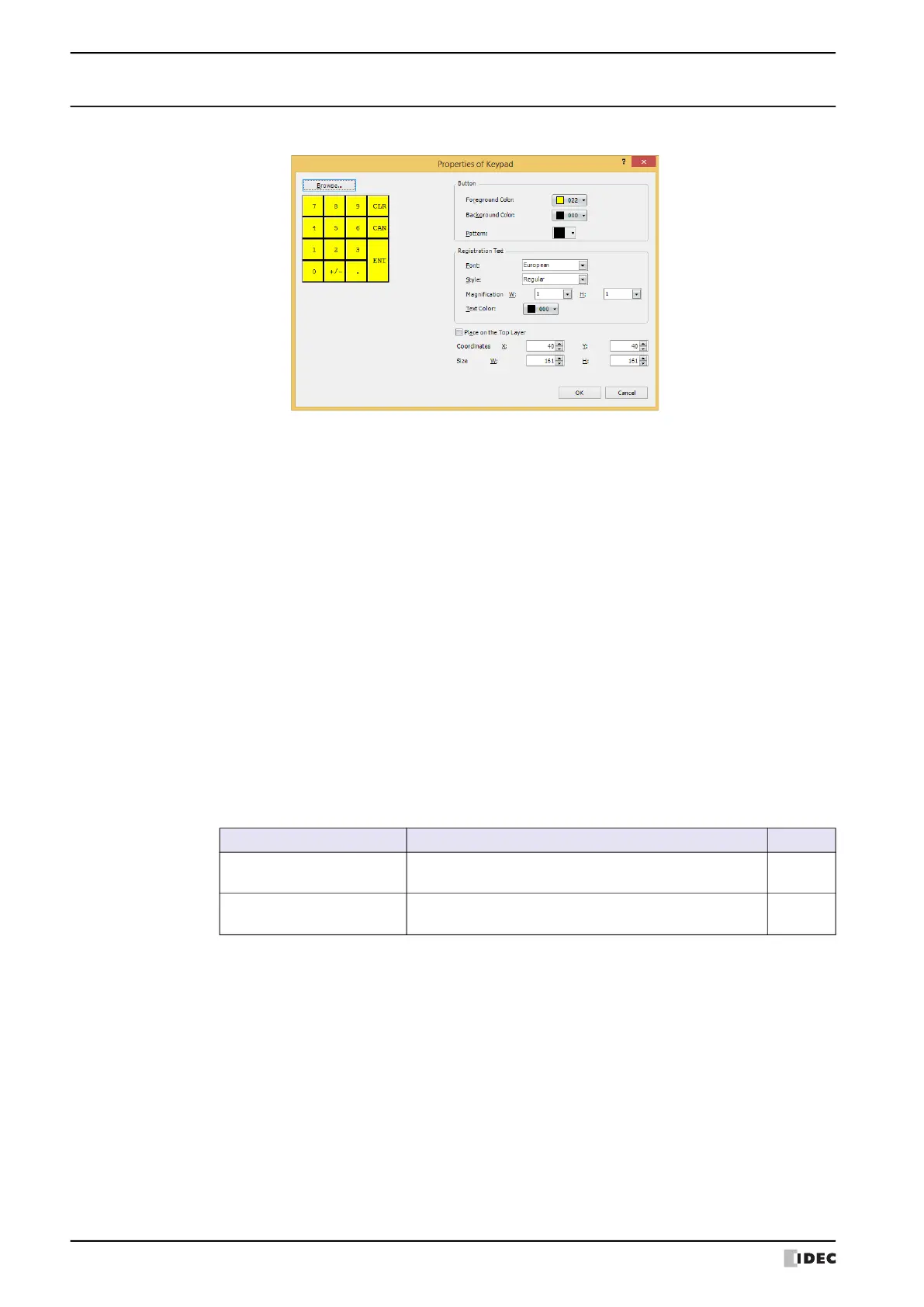7 Keypad
8-144 WindO/I-NV4 User’s Manual
7.3 Properties of Keypad Dialog Box
This section describes items and buttons in the Properties dialog box.
■ Browse
Select a prebuilt Keypad within WindO/I-NV4.
Displays the Standard Browser when clicked. Select numeric keys or character keys registered in the Standard
Browser.
■ Button
■ Registration Text
*1 HG5G/4G/3G/2G-V, HG4G/3G, HG2G-5F/-5T, HG1G/1P only
Foreground Color, Background Color:
Select the foreground and background color to use for the Keypad (color: 256 colors, monochrome:
16 shades).
Displays the Color Palette when Color is clicked. Select a color from the Color Palette.
Pattern: Select a pattern to use or tonal gradation for the Keypad.
Displays the Pattern Palette when Pattern is clicked. Select a pattern or tonal gradation from the
Pattern Palette.
Font: Select one of the following fonts to use for the text on the buttons.
Western, Japanese, Simplified Chinese, Traditional Chinese, Hangul, Central European,
Baltic, Cyrillic, Stroke
*1
The characters that can be displayed depend on the font. For details, refer to Chapter 2 “1.2
Available Text” on page 2-6.
Style
*1
:
Select a character style: Regular or Bold.
Size: Specifies the text size to be displayed. The fonts and sizes that can be set vary based on the model.
Model Font Size
HG2J-7U
Western, Japanese, Simplified Chinese, Traditional Chinese,
Hangul, Central European, Baltic, Cyrillic
8 to 512
HG5G/4G/3G/2G-V, HG4G/3G,
HG2G-5F/-5T, HG1G/1P
Stroke 8 to 128
Magnification
*1
:
W, H: Select the zoom factor (0.5, 1 to 8) to use on the text.
This setting is only enabled when Font is set to Western, Japanese, Simplified Chinese,
Traditional Chinese, Hangul, Central European, Baltic, Cyrillic.
Text Color: Select the text color (color: 256 colors, monochrome: 16 shades).
Displays the Color Palette when Color is clicked. Select a color from the Color Palette.
