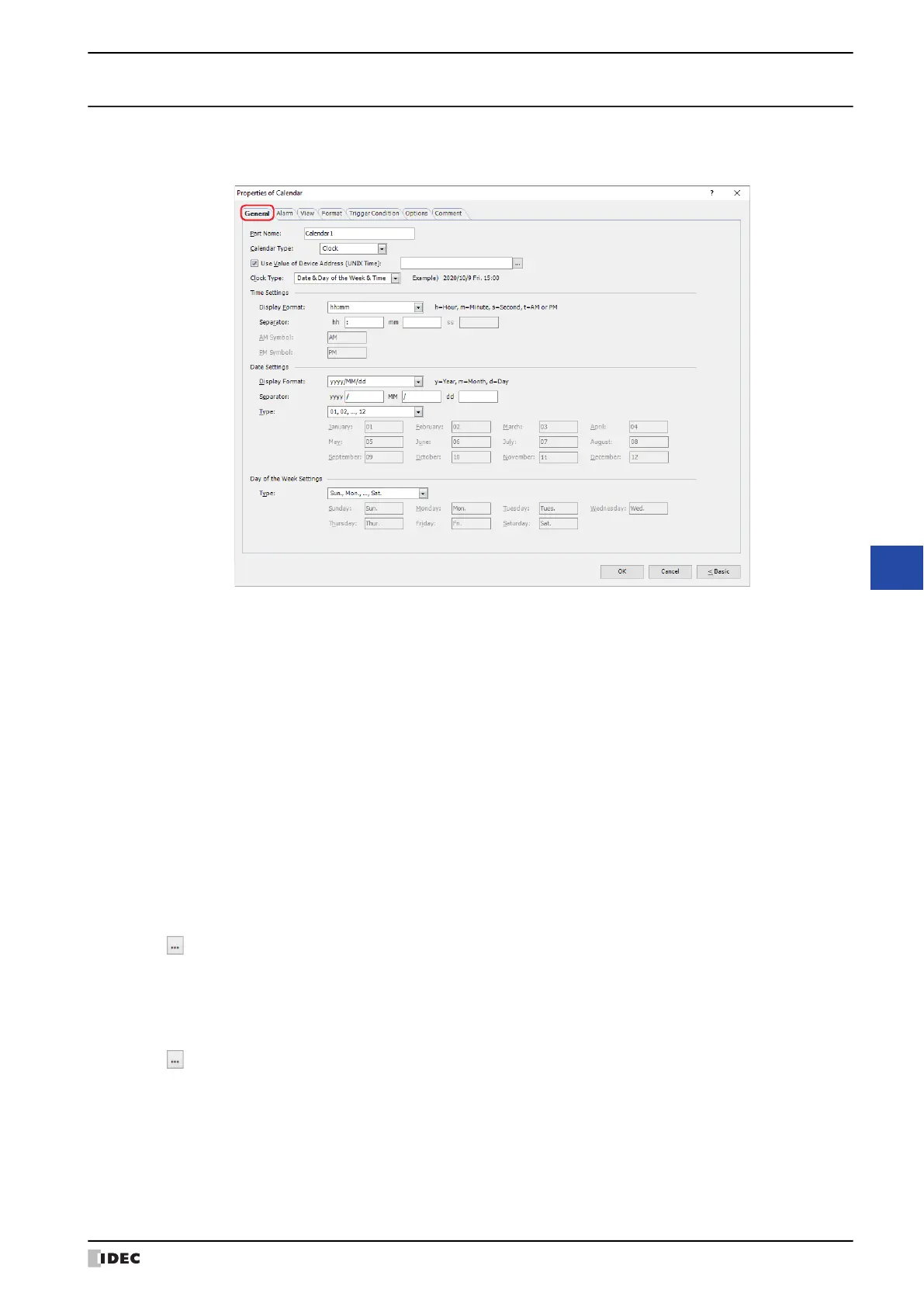WindO/I-NV4 User’s Manual 10-207
11 Calendar
10
Data Displays
11.3 Properties of Calendar Dialog Box
This section describes items and buttons on the properties dialog box.
●
General Tab
■ Part Name
Enter a name for the part. The maximum number is 20 characters.
■ Calendar Type
Selects the type of Calendar from the following.
■ Use Value of Device Address (UNIX Time):
To consider a value of device address as UNIX time
*1
and display it converted to date and time data, select this check
box and specify the source data to display. It handles as a value whose data type is UBIN32(D). This option can only
be configured when Clock is selected for Calendar Type.
Click to display the Tag Editor. For the device address configuration procedure, refer to Chapter 2 “5.1 Device
Address Settings” on page 2-70.
■ Use Value of Device Address:
Specifies the source of elapsed time data to display. It handles as a value whose data type is UBIN32(D). This option
can only be configured when Elapsed Time is selected for Calendar Type.
Click to display the Tag Editor. For the device address configuration procedure, refer to Chapter 2 “5.1 Device
Address Settings” on page 2-70.
*1 The number of seconds elapsed since 0:00:00 on January 1, 1970 in UTC (Coordinated Universal Time). A leap second and
a time zone is not considered.
Clock: Displays the date and time.
Alarm: Notifies by writing 1 (ON Time) or 0 (OFF Time) to a device address at the configured times without
displaying the date and time.
Clock & Alarm: Displays the date and time, and notifies by writing 1 (ON Time) or 0 (OFF Time) to a device address
at the configured times.
Elapsed Time: Display the values of device addresses as elapsed seconds.