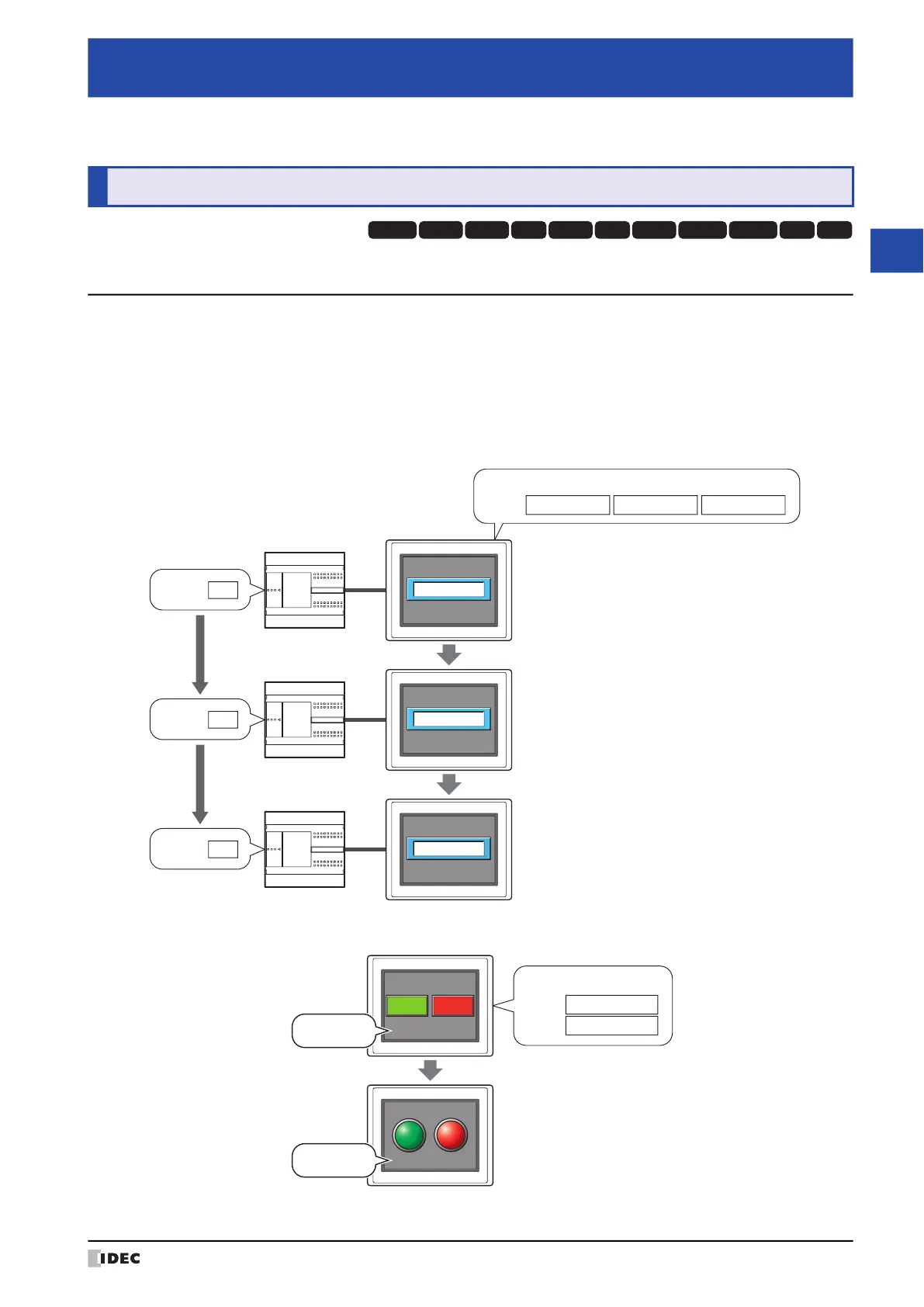WindO/I-NV4 User’s Manual 19-1
19
Text Group
This chapter describes the Text Group function and how to configure text groups and text.
1.1 How to Create the Text Groups and Text Registrations
Text groups are a function where the text used for such purposes as registration text, messages for parts, chart
labels, and titles for Popup Screens are registered in advance. The registered text is loaded and displayed when
displaying parts and screens. The text can be managed collectively including editing the registered text and adding or
deleting text.
Text groups can perform the following functions.
• Switch the displayed language by value of device address.
• Use common text for parts.
Chapter 19 Text Group
1 Overview
HG3G
HG2G-5FHG5G-V HG4G-V HG3G-V HG2G-V HG2G-5T
HG4G HG1G HG1P
HG2J-7U
External device
MICRO/I
目標達成
D100 : 1
D100 :
2
D100 :
3
Text ID: 1
目標達成
Group 1: English Group 2: Chinese
䗴ᡆⴤḽ
Group 3: Japanese
Goal reached
䗴ᡆⴤḽ
Goal reached
MICRO/I
RUN STOP
Base Screen 1
Base Screen 2
RUN
STOP
Text ID: 1
RUN
Text ID: 2
STOP
Group 1: English
