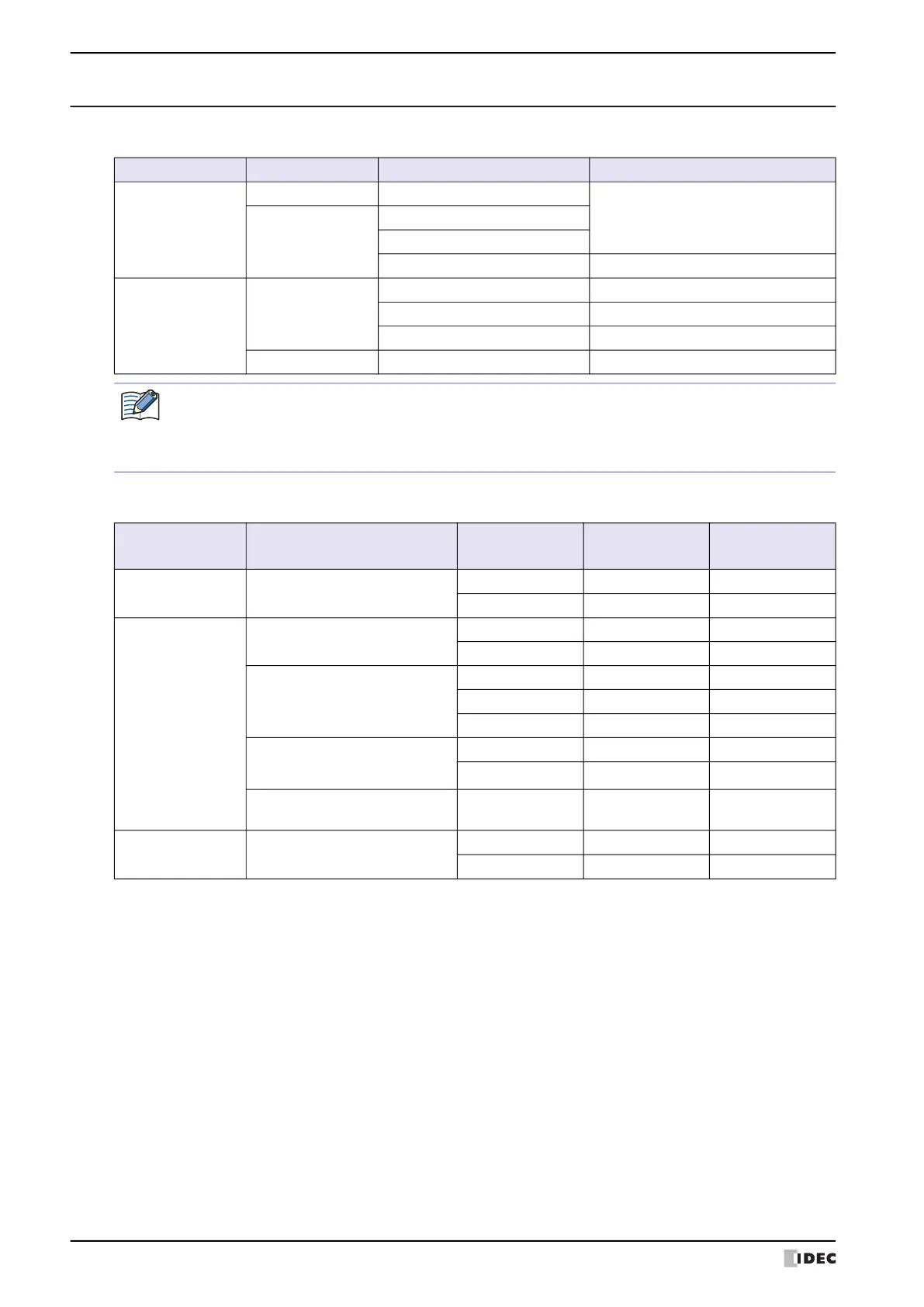1 Overview
27-2 WindO/I-NV4 User’s Manual
1.2 Supported External Devices
This Pass-through function can be used with the following PLCs:
When the IDEC PLC is used, the supported function varies based on the port.
*1 We tested by GX Developer Version 8
*2 User program only
*3 Use WindLDR Ver. 8.6.1 or higher
Manufacturer Series Name Model Communication Driver
IDEC
OpenNet Controller FC3A
OpenNet,MICROSmart,SmartAXIS Pro/
Lite(RS232C/485)
MICROSmart
FC4A
FC5A
FC6A MICROSmart(FC6A)(RS232C/485)
Mitsubishi
*1
FX Series
FX0, FX0N, FX1, FX1S, FX2, FX2C MELSEC-FX (CPU)
FX2N, FX2NC, FX1N, FX1NC MELSEC-FX2N (CPU)
FX3U, FX3UC MELSEC-FX3UC (CPU)
QCPU Q02CPU, Q02HCPU MELSEC-Q (CPU)
The corresponding device type differs depending on the communication driver which be used.
For FC6A type, please select MICROSmart (FC6A) (RS232C / 485) driver.
If use OpenNet, MICROSmart, SmartAXIS Pro / Lite (RS232C485) driver, the device type is partially
different. For details, refer to the WindO/I-NV4 External Device Setup Manual.
Series Name Model Serial port Device Monitor
Download,
Upload
*2
OpenNet Controller FC3A
Port 1 YES YES
Port 2 YES YES
MICROSmart
FC4A
Port 1 YES YES
Port 2 YES YES
FC5A
Port 1 YES YES
Port 2 YES YES
Port 3 to 7 YES NO
FC6A
(FC6A-C*****E/-C*****EJ only)
Port 1 (Internal) YES YES
Port 2 to 9 YES
YES
*3
FC6A
(FC6A-D****CEE only)
Port 1 to 33 YES
YES
*3
SmartAXIS Pro/Lite FT1A
Port 2 YES NO
Port 3 YES NO
