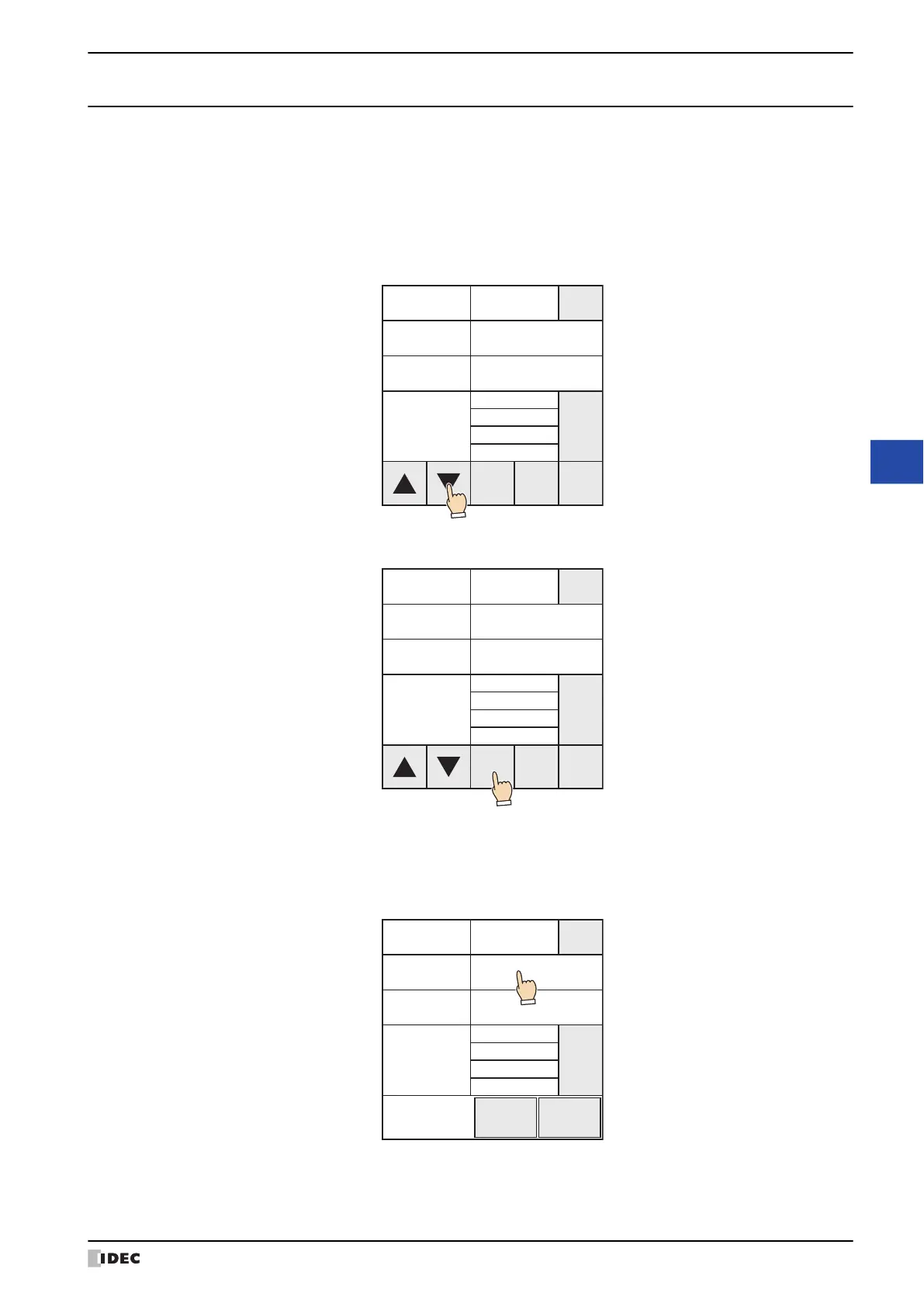WindO/I-NV4 User’s Manual 23-51
5 Editing User Accounts on the MICRO/I
23
User Accounts and the Security Function
5.2 Editing a User Account
● Checking User Account Information
You can load user accounts configured in the project data and edit their information.
1 Press the Goto Screen Button or Multi-Button that has been set to Open User Account Setting Screen or execute
the Goto Screen Command or Multi-Command.
The User Account Setting Screen will be displayed.
2 Press ▲ or ▼ to change the user number of the user account to edit.
3 Press Edit.
4 Change the user name.
If you will not change the user name, proceed to step
5.
1. Press the User Name input frame.
Edit Add Delete
X
Detail
Reader
Operator
Admin
Security
Group
Password ******
User1
1
User Name
User ID
X
GroupA
******
User2
2
Edit Add Delete
Detail
Security
Group
Password
User Name
User ID
編集 追加
X
Change
GroupA
******
User2
2
削除
Security
Group
Password
User Name
User ID
CANCELOK
Edit
User.
