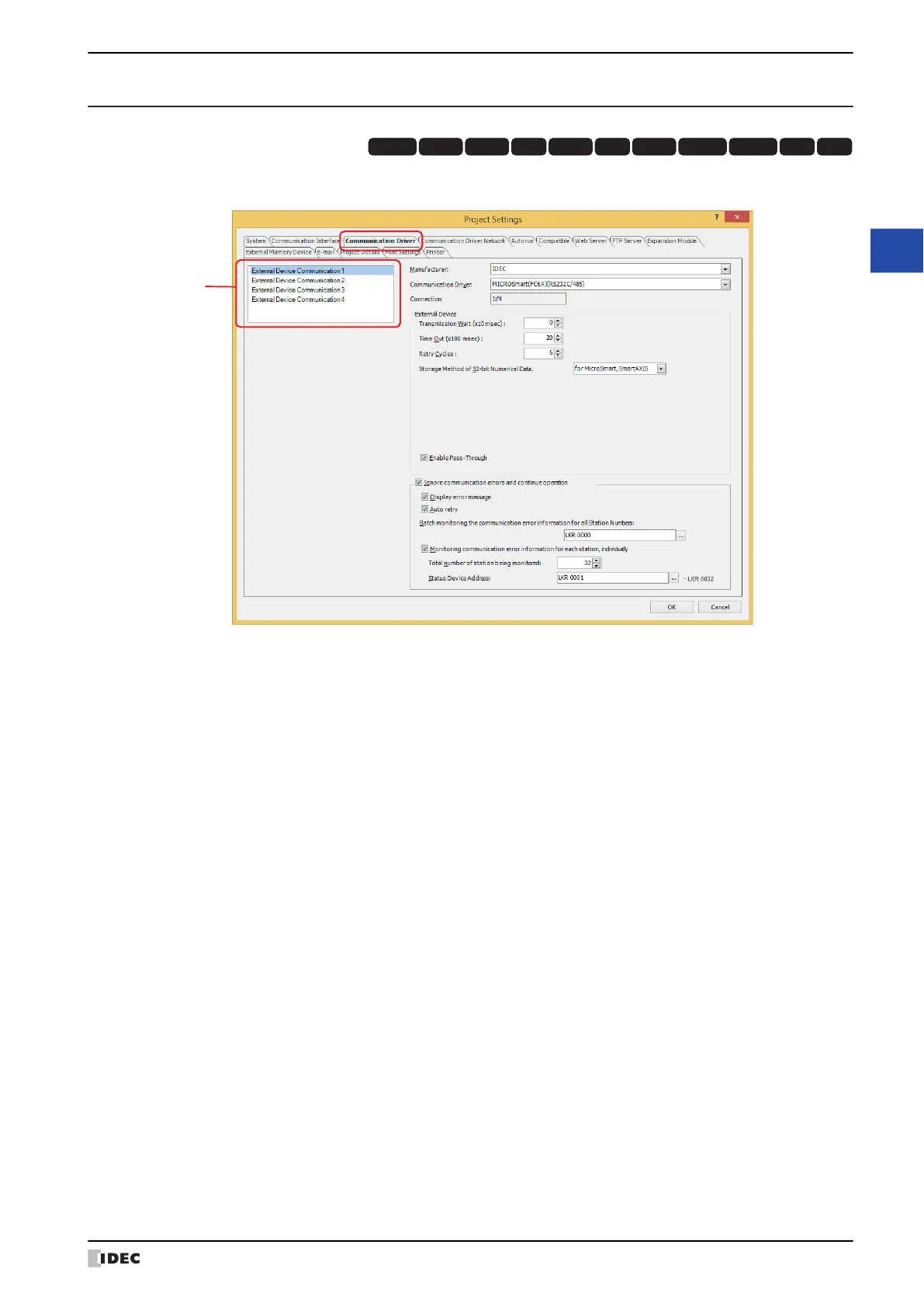WindO/I-NV4 User’s Manual 4-47
3 Project Settings Dialog Box
4
Project Settings
3.3 Communication Driver Tab
The Communication Driver tab is used to configure the communication driver for the external device configured in
the current project data.
■ (Function)
Select the External Device Communication.
■ Manufacturer
Selects the manufacturer name of the external device to use in External Device Communication selected by
(Function).
■ Communication Driver
The communication driver list for the selected manufacturer is displayed. Selects the serial interface to use.
■ Connection
The connection of the selected communication driver is displayed.
■ External Device
These options configure the communication driver to use. For details, refer to the WindO/I-NV4 External Device Setup
Manual.
HG3G
HG2G-5FHG5G-V HG4G-V HG3G-V HG2G-V HG2G-5T
HG4G HG1G HG1P
HG2J-7U
(Function)
1:1: The MICRO/I is connected to a single external device.
1:N: The MICRO/I is connected to multiple external devices.
Transmission Wait (x 10 msec): Specifies the transmission interval for communication commands (0 to
255).
Time Out (x 100 msec): Specifies the time to wait for a response from the external device (1 to
255).
Retry Cycles: Specifies the number of times to execute a reconnection when the MICRO/
I cannot communicate with the external device. When the number of
reconnect attempts reaches the number of times set here, a
communication error is displayed.
