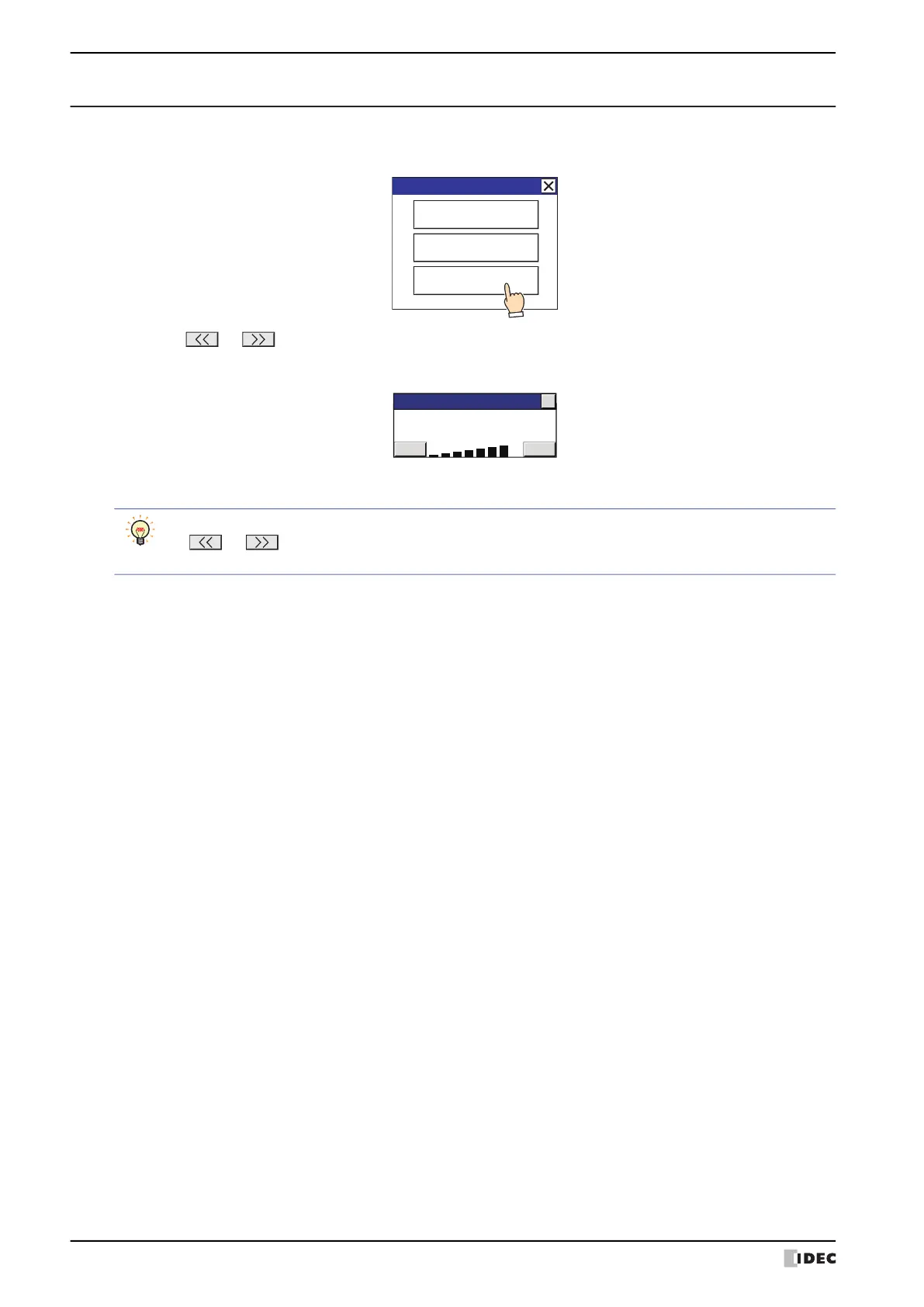1 Maintenance Screen
34-2 WindO/I-NV4 User’s Manual
1.3 Adjusting Screen Brightness
1 On the maintenance screen, press Adjust Brightness.
The Adjust Brightness screen is displayed.
Also, press or to adjust to your preferred brightness.
Maintenance
System Mode
Device Monitor
Adjust Brightness
×
Maintenance
<<
>>
Adjust Brightness
Screen brightness can be adjusted using methods other than the ones listed above.
• or buttons on the Top Page in System Mode
• Changing the values for HMI Special Data Register LSD51.
