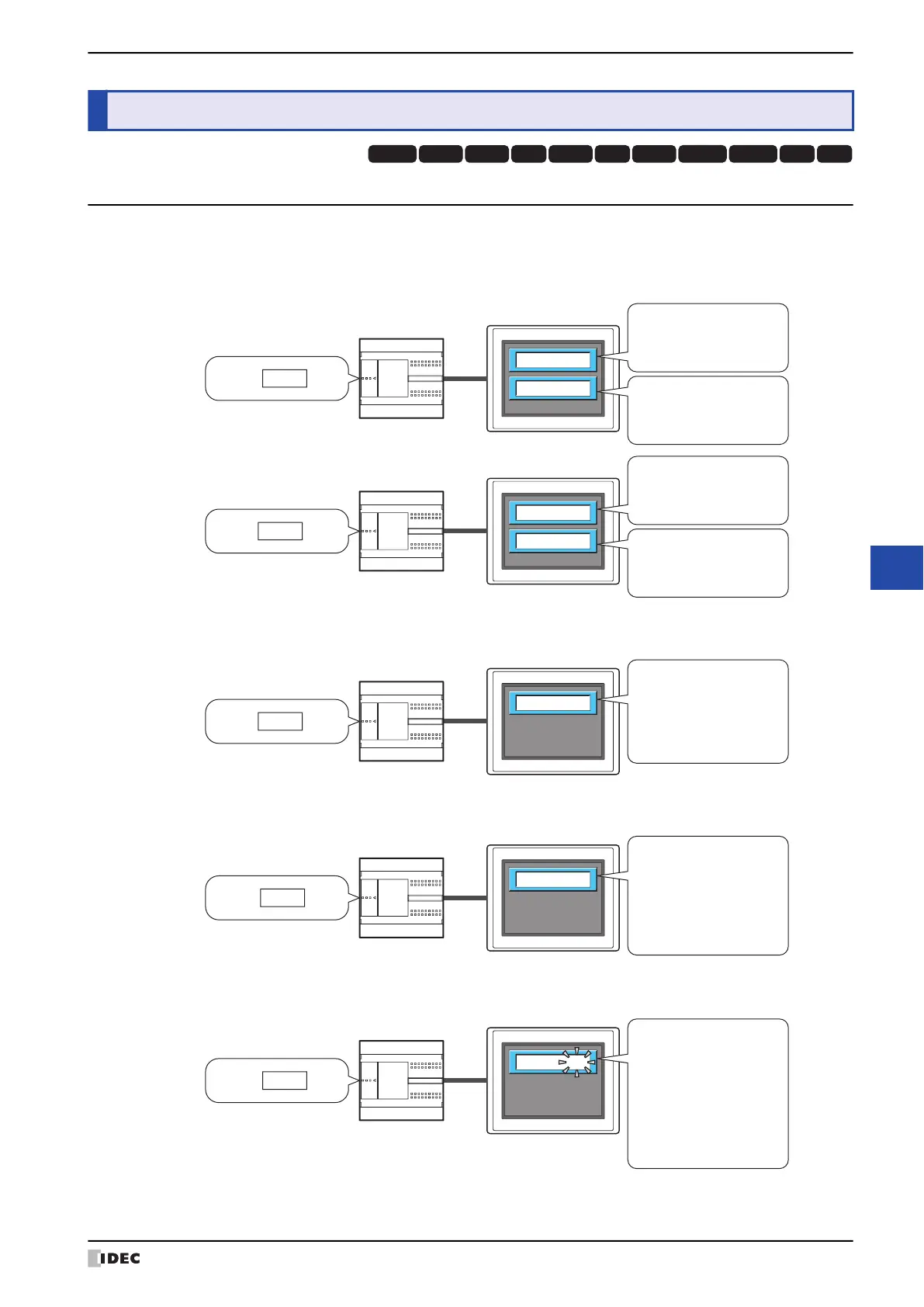WindO/I-NV4 User’s Manual 10-185
10 Numerical Display
10
Data Displays
10.1 How the Numerical Display is Used
The Numerical Display is used to display the value of a word device in the specified format.
• Display the current value of a device address
• Display the decimal point
• Display the unit
• Flash a value that exceeds the minimum or the maximum
10 Numerical Display
HG3G
HG2G-5FHG5G-V HG4G-V HG3G-V HG2G-V HG2G-5T
HG4G HG1G HG1P
HG2J-7U
65535
-1
MICRO/I
D100 :
FFFF
Display Device Address : D100
Display Type : Decimal
Data Type : UBIN16(W)
Digits : 5
Display Device Address : D100
Display Type : Decimal
Data Type : BIN16(I)
Digits : 5
External device
(Hex)
AD2
?
MICRO/I
D100 :
1234
Display Device Address : D100
Display Type : Hexadecimal
Data Type : UBIN16(W)
Digits : 4
Display Device Address : D100
Display Type : Decimal
Data Type : BCD4(B)
Digits : 4
External device
(
Decimal
)
123.4
MICRO/I
D100 :
1234
Display Device Address : D100
Display Type : Decimal
Data Type : BIN16(I)
Digits : 4
Display Floating Point : On
Floating Digits : 1
External device
(
Decimal
)
1234 pcs.
MICRO/I
D100 :
1234
Display Device Address : D100
Display Type : Decimal
Data Type : UBIN16(W)
Digits : 4
With Unit : On
Text ID : 1
Text : pcs.
External device
(Decimal)
120
MICRO/I
D100 :
120
Display Device Address : D100
Display Type : Decimal
Data Type : UBIN16(W)
Digits : 3
Range : Value
Minimum : 0
Maximum : 100
When Data Over
Flash : On
External device
(Decimal)
