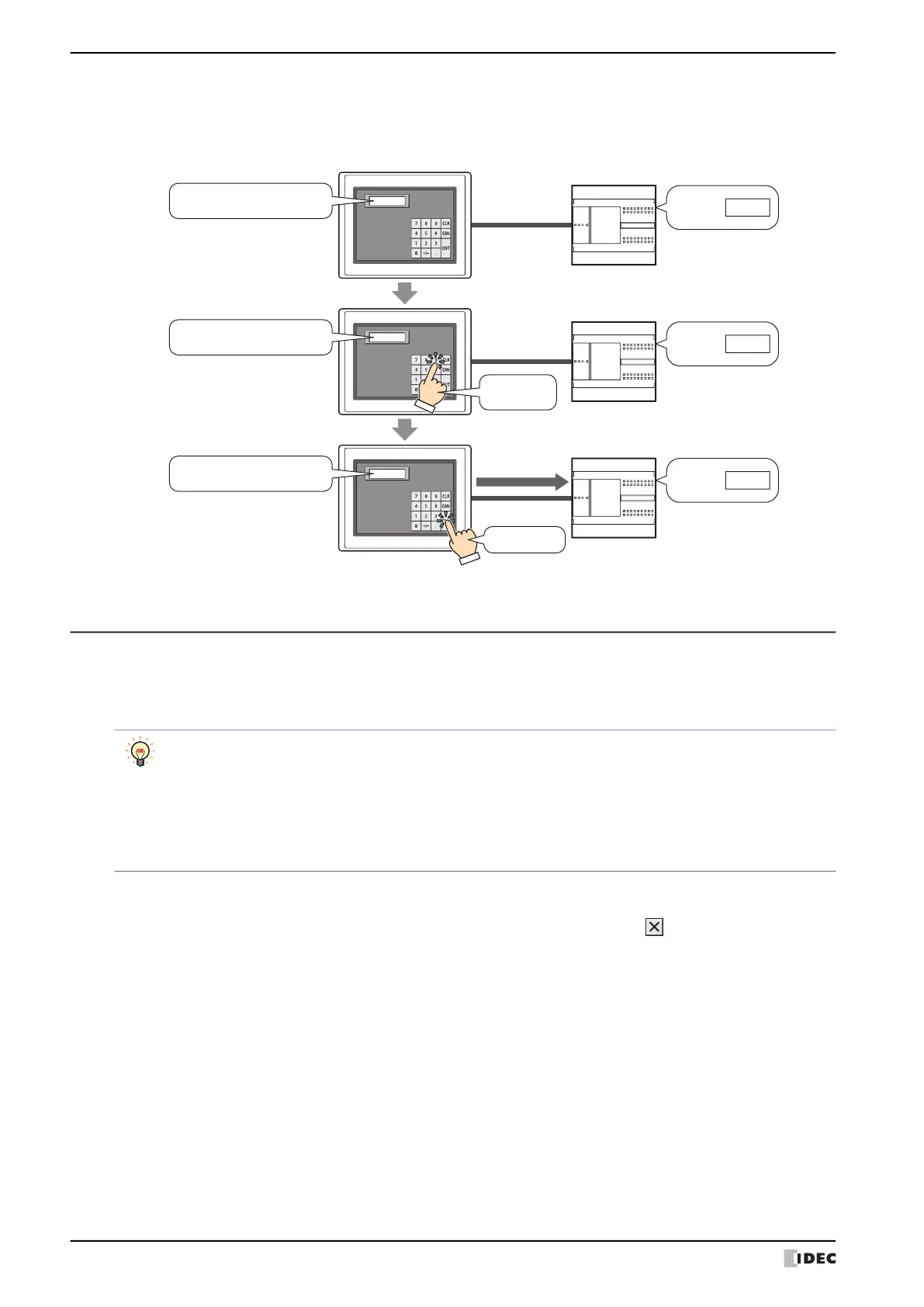1 Numerical Input
10-26 WindO/I-NV4 User’s Manual
■ Without Pressing the Numerical Input, Directly Entering Values from a Keypad on the Same Screen
Arrange a Numerical Input and a keypad on the same screen. In the properties dialog box for the Numerical Input, on
the General tab, under Keypad, select Current Screen for Type and select the Always Entry Mode check box.
1.5 Advanced Usage
● Using the System Area
• When finished entering a value by pressing ENT, 1 is written to the System Area 2 Numerical Input Setting
Complete bit (address number+3, bit 0).
• When CAN is pressed, entry mode is canceled and 1 is written to the System Area 2 Numerical Input Setting
Cancel bit (address number+3, bit 1). However, if the keypad is closed by pressing (close) on the popup
screen's title bar or another Numerical Input is pressed before finished entering the value by pressing ENT, entry
mode is canceled and 1 is not written to the System Area 2 Numerical Input Setting Cancel bit (address number+3,
bit 1).
• To clear the System Area 2 numerical input setting complete bit or the numerical input setting cancel bit, write 1 to
System Area 1 Numerical Input Setting Clear bit (address number+1, bit 10). To automatically clear these bits
when the Numerical Input keypad is pressed in entry mode, select the Clear Keypad bit in System Area
automatically check box on the System tab in the Project Settings dialog box.
MICRO/I
External device
999
999
D100:
1234
D100:
999
1234
D100:
1234
Write value
to device address
Press ENT
Display the input value
(Entry mode)
Display value of device address
(Entry mode)
Enter "999"
Display value of device address
(Entry mode)
If the System Area 2 Numerical Input Setting Complete Bit (address number+3, bit 0) is set to another
function's execution condition, that function can be executed when ENT is pressed.
Example: To simultaneously close a popup screen when ENT is pressed
In the Properties of Goto Screen Command dialog box, on the General tab, select Close Popup
Screen for Action Mode. On the Trigger Condition tab, select Rising-edge for Trigger
Type, and configure Device Address as the System Area 2 Numerical Input Setting Complete bit
(address number+3, bit 0).
