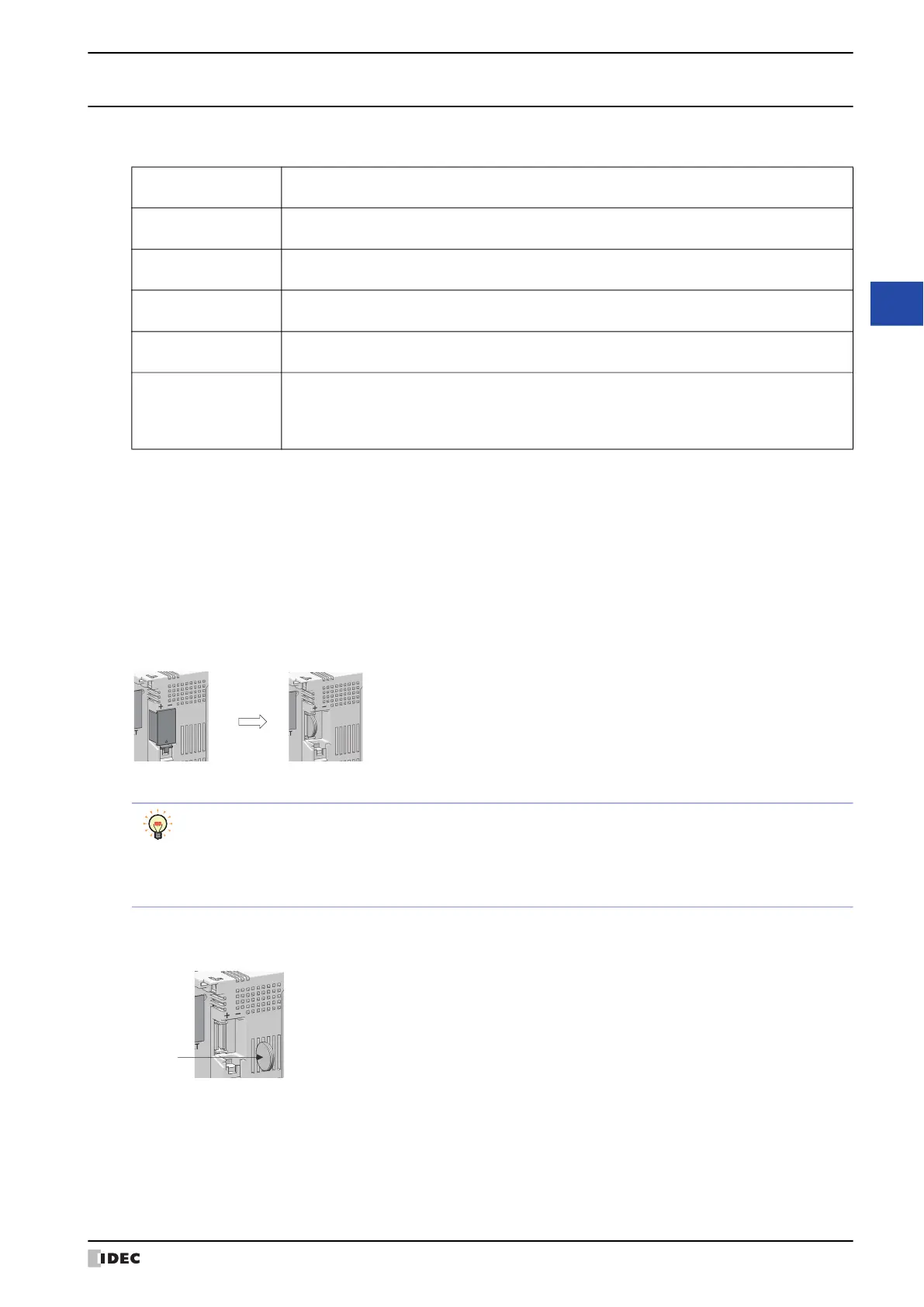WindO/I-NV4 User’s Manual 35-31
2 HG5G/4G/3G/2G-V
35
MICRO/I Specifications
2.10 Maintenance and Inspection
Maintain and inspect the HG5G/4G/3G/2G-V periodically to ensure the best performance. Do not disassemble, repair,
or modify the HG5G/4G/3G/2G-V during inspection.
●
Replacing the Backup Battery
A backup battery is built into the HG5G/4G/3G/2G-V to retain the internal backup data (log data, keep resister, and
keep relay) and clock data.
When the “Replace the battery” message is displayed, replace the backup battery by following the procedure below.
When the “Battery level LOW” message is displayed, replace the battery immediately; otherwise, the backup data and
clock data may be lost.
Whether or not to display the reminder message for battery replacement can be specified with the configuration
software. Refer to Chapter 4 “3.1 System Tab” on page 4-25 for details.
1 Remove the battery holder cover.
2 Turn on the power to the HG5G/4G/3G/2G-V, wait for approximately one minute, and then turn off the power again.
3 Remove the battery from the battery holder.
4 Install a replacement battery into the battery holder. Ensure that the orientation of the battery is correct.
5 With the new batter installed correctly, reverse the instruction the procedure described in item #1 above to secure the
cover.
• The operating life of the internal battery is approximately five years. It is recommended to replace the battery
every five years even before the reminder message for battery replacement is displayed.
• IDEC provides replacement service for the battery (at customer’s expense). Contact your vendor or IDEC
Corporation.
Display
Wipe any stain of the display using a soft cloth slightly dampened with neutral detergent or alcoholic
solvent. Do not use solvents such as thinner, ammonia, strong acid, and strong alkaline.
Terminals, Connectors
Check the terminals and connectors to make sure of no loose screws, incomplete insertion, or
disconnected lines.
Mounting Clips
Make sure that all mounting clips and screws are tightened sufficiently. If the mounting clips are
loose, tighten the screw to the recommended tightening torque.
Backlight
The HG5G/4G/3G/2G-V’s backlight cannot be replaced by the customer. When the backlight
needs to be replaced. Contact your vendor or IDEC Corporation.
Backup Battery
The operating life of the internal battery is approximately five years. It is recommended to replace
the battery every five years even before the reminder message for battery replacement is displayed.
Touch Panel
A gap may be caused in the operation accuracy of the touch panel by the secular distortion, etc.
Readjust the touch panel in the System Mode according to the following procedure when there is
a gap in the operation of the touch panel.
Refer to “Adjusting the Touch Panel” on page 35-34
for details.
After turning off the power to the HG5G/4G/3G/2G-V in step 2, complete the steps through 4 within 30
seconds to replace the battery without losing the backup data and clock data. However, it is recommended
that the backup data be transferred to flash memory as a precautionary measure. For the procedure to
transfer the data to flash memory, refer to Chapter 33 “Internal Devices” on page 33-1. If it is not necessary
to save the data, step
2 can be skipped.
