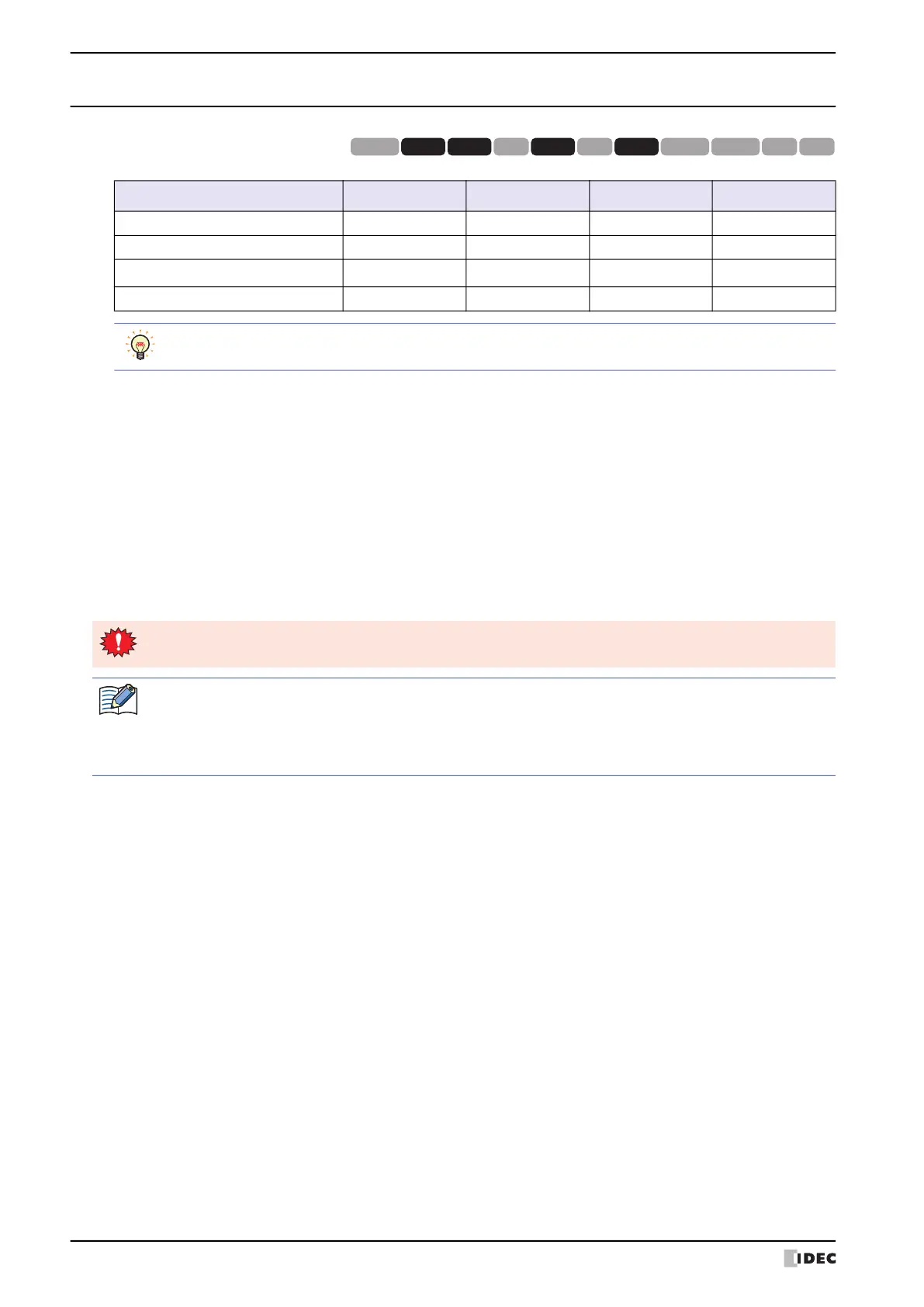2 Word Devices
33-16 WindO/I-NV4 User’s Manual
2.2 Control Device Addresses
■ Expansion Input (#WI)
This is a device address for handling bit device Extension Input (#I) used with digital I/O module and BACnet
communication in word unit.
■ Expansion Output (#WQ)
This is a device address for handling bit device Extension Output (#Q) used with digital I/O module and BACnet
communication in word unit.
■ Internal Relay (#WM)
This is a device address for handling bit device Internal Relay (#M) in word unit.
■ Data Register (#D)
This is a word device used for analog I/O module and BACnet communication.
*1 Multiples of 20 only
Device Name Symbol R/W Address Range Base
Expansion Input (Word) #WI R 30, 50, 70, 90 10
Expansion Output (Word) #WQ R/W 30, 50, 70, 90, 110 10
Internal Relay (Word) #WM R/W
0 to 780
*1
10
Data Register #D R/W 0 to 2999 10
HG3G
HG2G-5FHG5G-V HG4G-V HG3G-V HG2G-V HG2G-5T
HG4G HG1G HG1P
HG2J-7U
R/W is an abbreviation of Read/Write. R/W indicate that both reading and writing are possible, while R
indicates that only reading is possible.
All values of the control device addresses becomes 0 at the start of operation.
When entering the control device, inputs "#" before the symbol (device type). In addition, on the Device
Monitor a "#" is displayed before the symbol.
Example: D100 is configured.
#D100
