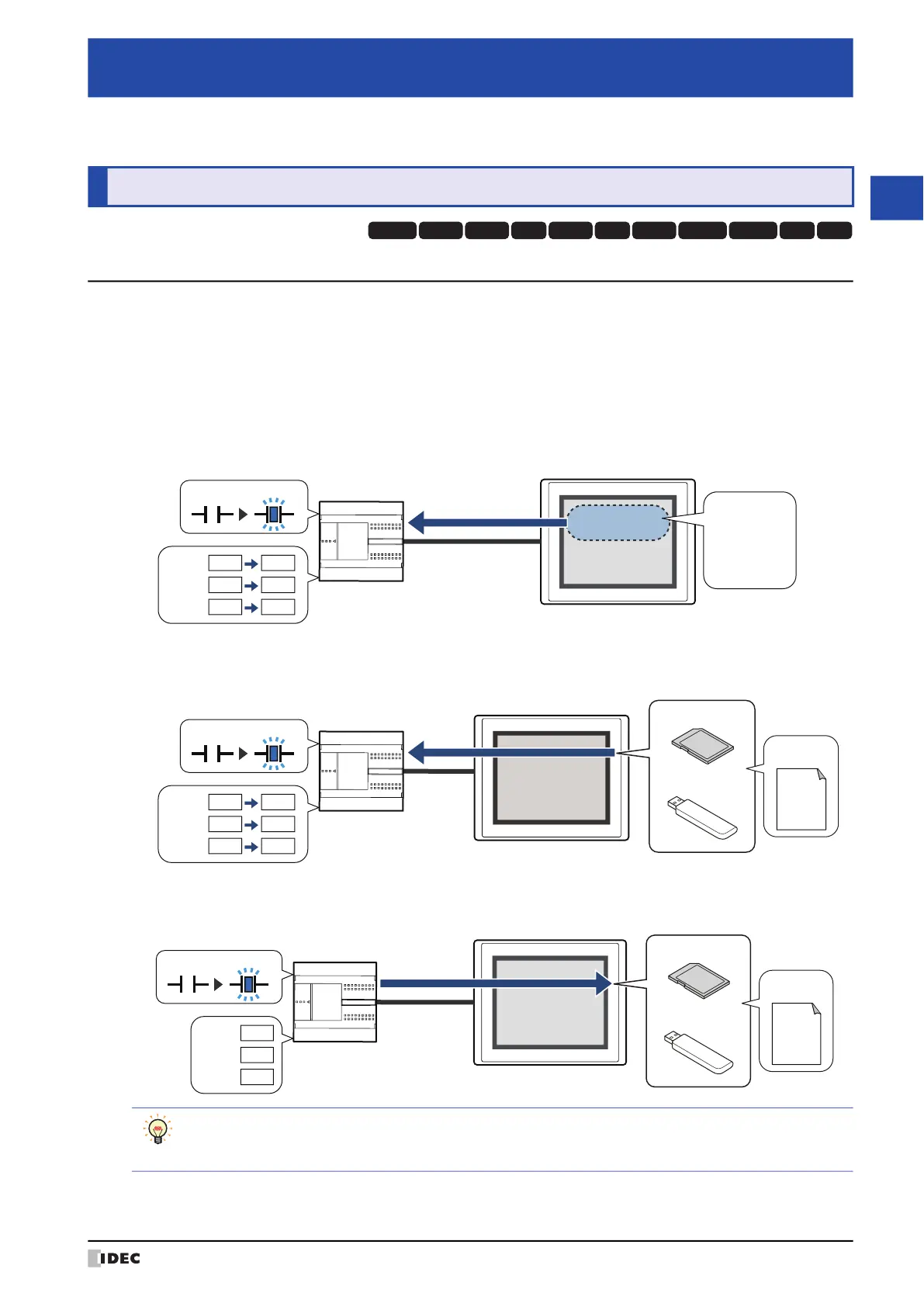WindO/I-NV4 User’s Manual 18-1
18
Recipe Function
This chapter describes how to configure the Recipe function and its operation on the MICRO/I.
1.1 How the Recipe Function is Used
The Recipe function writes values prepared in advance to specified device addresses and reads the values for specified
device addresses according to the state of a device address in a batch. Use this function for situations such as
configuring the initial values of an external device when the MICRO/I starts running. The data used by the Recipe
function is called recipe data for the data saved in internal memory, a recipe file for data saved to the external memory
device, and recipe values for the values written to device addresses that were saved in recipe data and recipe files.
The Recipe function can perform the following functions.
• Batch write the recipe values saved in internal memory to device addresses when a value of device address
changes from 0 to 1
• Batch write the recipe values saved on the external memory device
*1
to device addresses when a value of device address
changes from 0 to 1
• Batch read values of device addresses and save them to the external memory device
*1
as a recipe file when a value of
device address changes from 0 to 1
*1 USB flash drive inserted in USB1 for HG2J-7U, SD memory card for HG5G/4G/3G/2G-V, HG4G/3G and HG2G-5F,
USB flash drive for HG2G-5T and HG1G/1P
Chapter 18 Recipe Function
1 Overview
HG3G
HG2G-5FHG5G-V HG4G-V HG3G-V HG2G-V HG2G-5T
HG4G HG1G HG1P
HG2J-7U
External device
MICRO/I
0
1
Internal Memory
D100= 0
D101=
0
D102=
0
100
150
200
Write
100
150
200
Recipe Data
External device
MICRO/I
0
1
D100= 0
D101=
0
D102=
0
100
150
200
Write
External Memory Device
USB flash drive
SD memory card
100,
150,
200,
Recipe File
External device
MICRO/I
0
1
D100= 100
D101=
150
D102=
200
Output to
External memory device
External Memory Device
USB flash drive
SD memory card
100,
150,
200,
Recipe File
The values of device addresses can be retained when the power is turned off by reading values of device
addresses to the external memory device and saving them as a recipe file and then writing those values the
next time the power is turned on.
