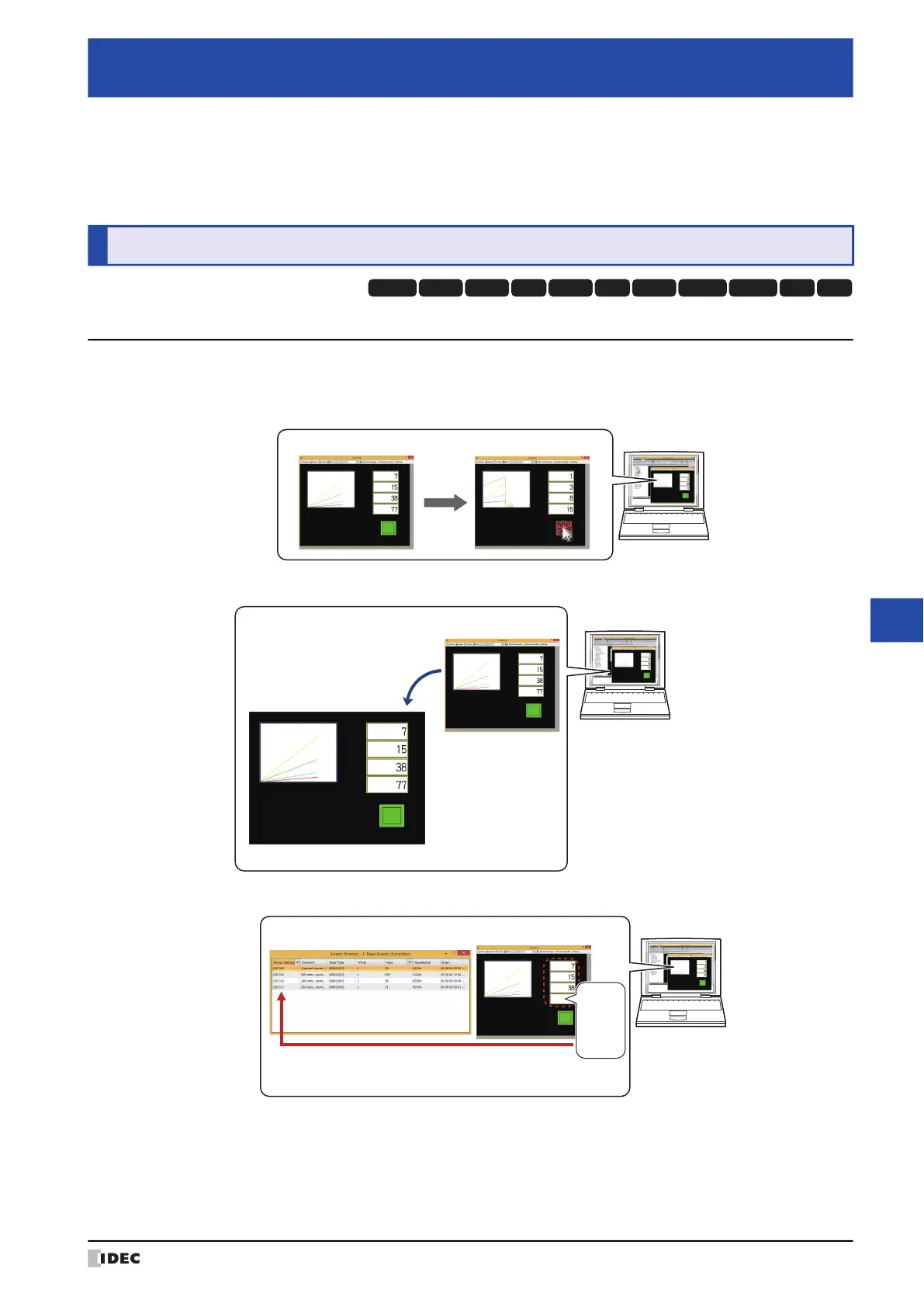WindO/I-NV4 User’s Manual 26-1
26
Simulator Function
This chapter describes the simulator function, which can be used to check operation of the project data in WindO/I-
NV4 before the created project data is downloaded to a MICRO/I.
The simulator function can be used to check and change the values of internal devices and device addresses of
external devices.
1.1 How the Simulator Function is Used
Simulator function in WindO/I-NV4 can be performed as follows.
• Check the operation of parts
• Save the screen displayed in the simulator as an image
• Check the values of device addresses used on screens displayed
Chapter 26 Simulator Function
1 Overview
HG3G
HG2G-5FHG5G-V HG4G-V HG3G-V HG2G-V HG2G-5T
HG4G HG1G HG1P
HG2J-7U
Computer
Simulator
Save as image
Image Files (png image)
Computer
Screen Monitor Simulator
View device addresses used on screens
displayed in the simulator
LSD8
LSD12
LSD11
LSD10
