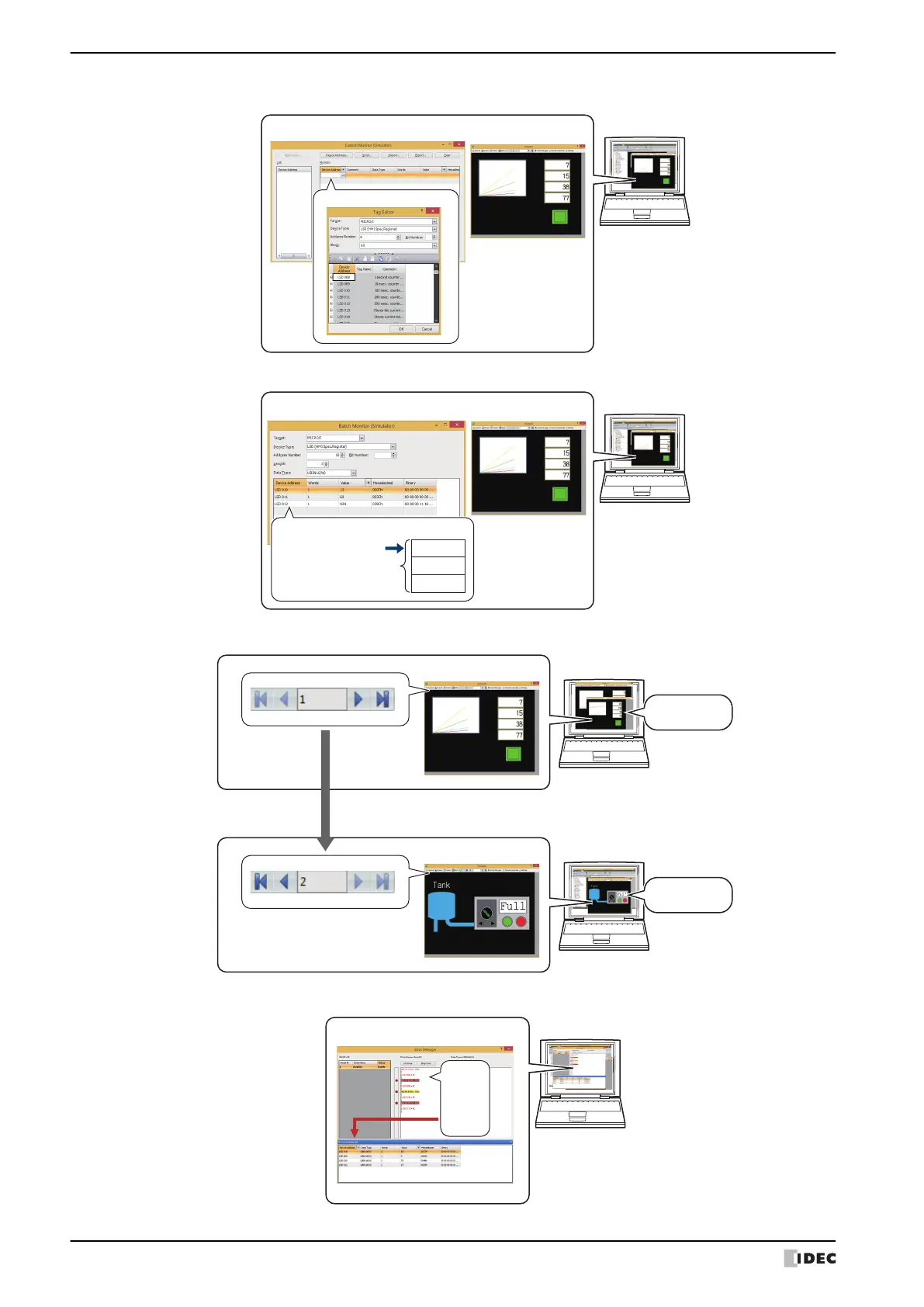1 Overview
26-2 WindO/I-NV4 User’s Manual
• Checking values of specified device addresses
• Checking values of device addresses of sequential address numbers
• Change the screen displayed in the simulator
• Check the operation of Script
Computer
Custom Monitor Simulator
Select device address
Computer
Simulator
Batch Monitor
Sequential address numbers
LSD10
LSD11
LSD12
Length: 3
(Starting address number)
Computer
Computer
Base Screen 1
Base Screen 2
Simulator
Simulator
Switches to Base Screen 2.
Computer
Script Debugger
LSD8
LSD9
LSD10
LSD11
