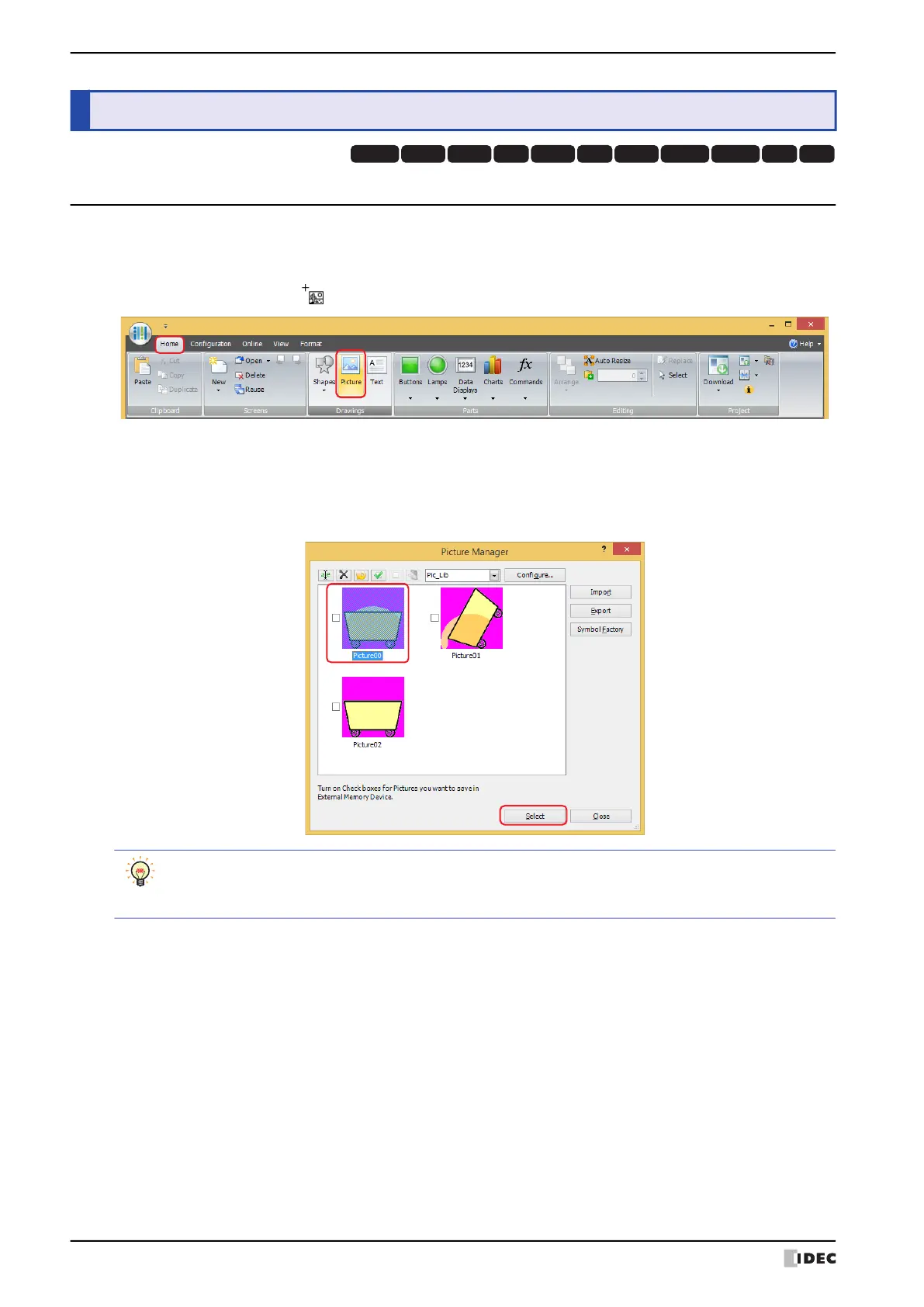2 Picture
7-24 WindO/I-NV4 User’s Manual
2.1 Picture Configuration Procedure
This section describes the picture configuration procedure.
1 On the Home tab, in the Drawings group, click Picture.
The mouse cursor changes to (picture).
2 Click the location on the edit screen to place the picture.
Picture Manager is displayed.
3 Select a picture and click Select.
The selected picture is placed on the screen.
2 Picture
HG3G
HG2G-5FHG5G-V HG4G-V HG3G-V HG2G-V HG2G-5T
HG4G HG1G HG1P
HG2J-7U
To change the picture that was placed on the screen, perform one of the following operations.
• Double click the picture to open the Properties dialog box, then click Browse
• Replace the picture in Picture Manager
