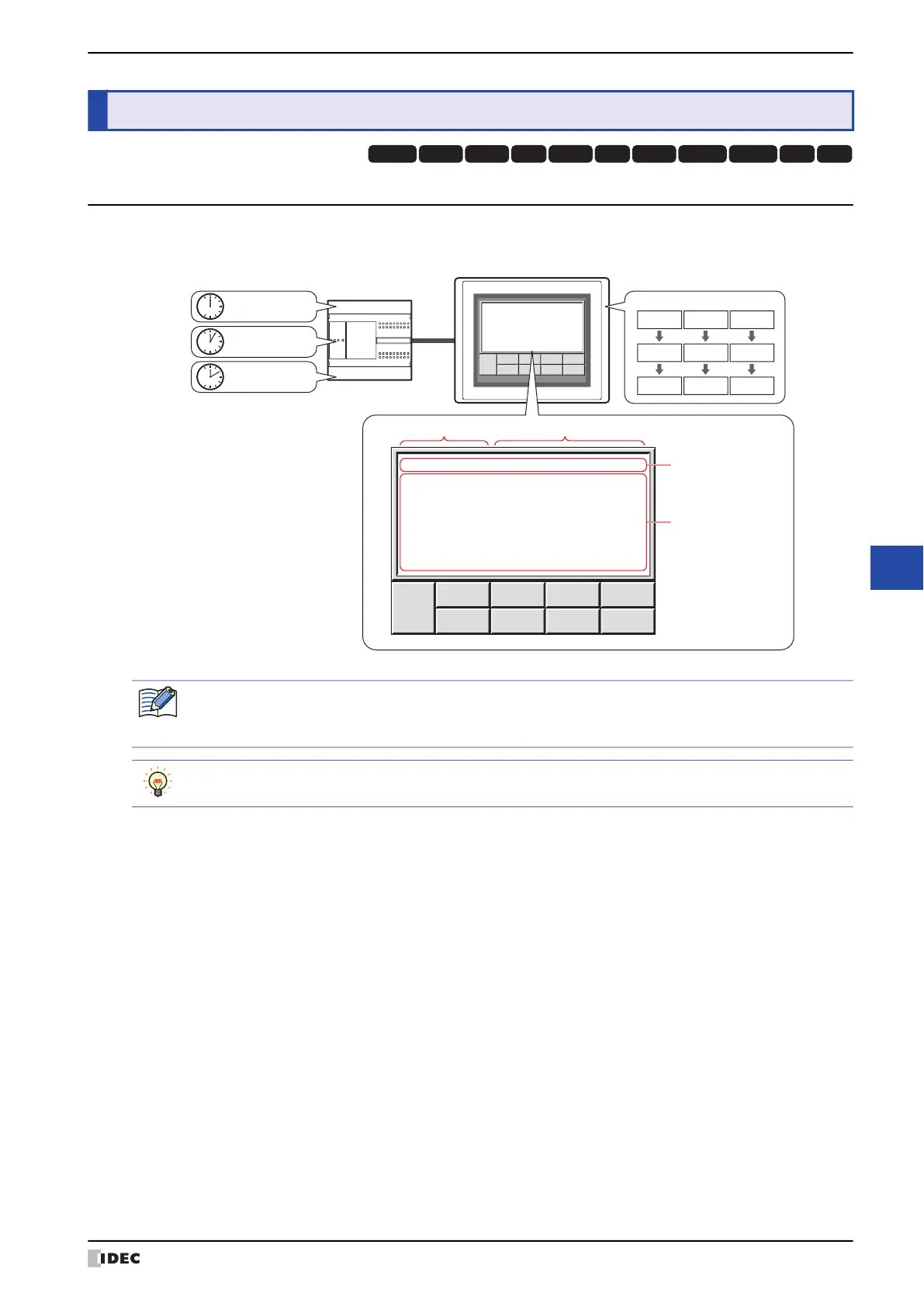WindO/I-NV4 User’s Manual 10-171
9 Data Log Display
10
Data Displays
9.1 How the Data Log Display is Used
Displays the list of the Data Log data saved in the data storage area and the external memory device.
9 Data Log Display
HG3G
HG2G-5FHG5G-V HG4G-V HG3G-V HG2G-V HG2G-5T
HG4G HG1G HG1P
HG2J-7U
Samplong Data and Time
Data001 Data002 Data003
2019/09/0612:00:30 20 120 201
2019/09/0612:01:30 21 121 204
2019/09/0612:02:30 22 122 206
2019/09/0612:03:30 23 123 206
2019/09/0612:04:30 24 124 210
2019/09/0612:05:30 25 125 210
2019/09/0612:06:30 26 126 218
Left
Page Left
Page Down
Up
Page Up
Left
Page Left
Operate
Down
MICRO/I
External Device
Samplong Data and Time
Data001 Data002 Data003
2019/09/0612:00:30 20 120 201
2019/09/0612:01:30 21 121 204
2019/09/0612:02:30 22 122 206
2019/09/0612:03:30 23 123 206
2019/09/0612:04:30 24 124 210
2019/09/0612:05:30 25 125 210
2019/09/0612:06:30 26 126 218
Left
Page Left
Page Down
Up
Page Up
Left
Page Left
Operate
Down
12 : 00 : 30
12 : 01 : 30
12 : 02 : 30
Data001 Data002 Data003
20 120 201
21 121 204
22 122 206
Label Row
Data Log Data
Data ColumnSamplong Data and Time
• Only one Data Log Display can be displayed per screen.
• One channel data is displayed per Data Log Display. You cannot switch channels and display other
channel data.
For the Key Buttons used with the Data Log Display, refer to Chapter 8 “Data Log Display” on page 8-98.