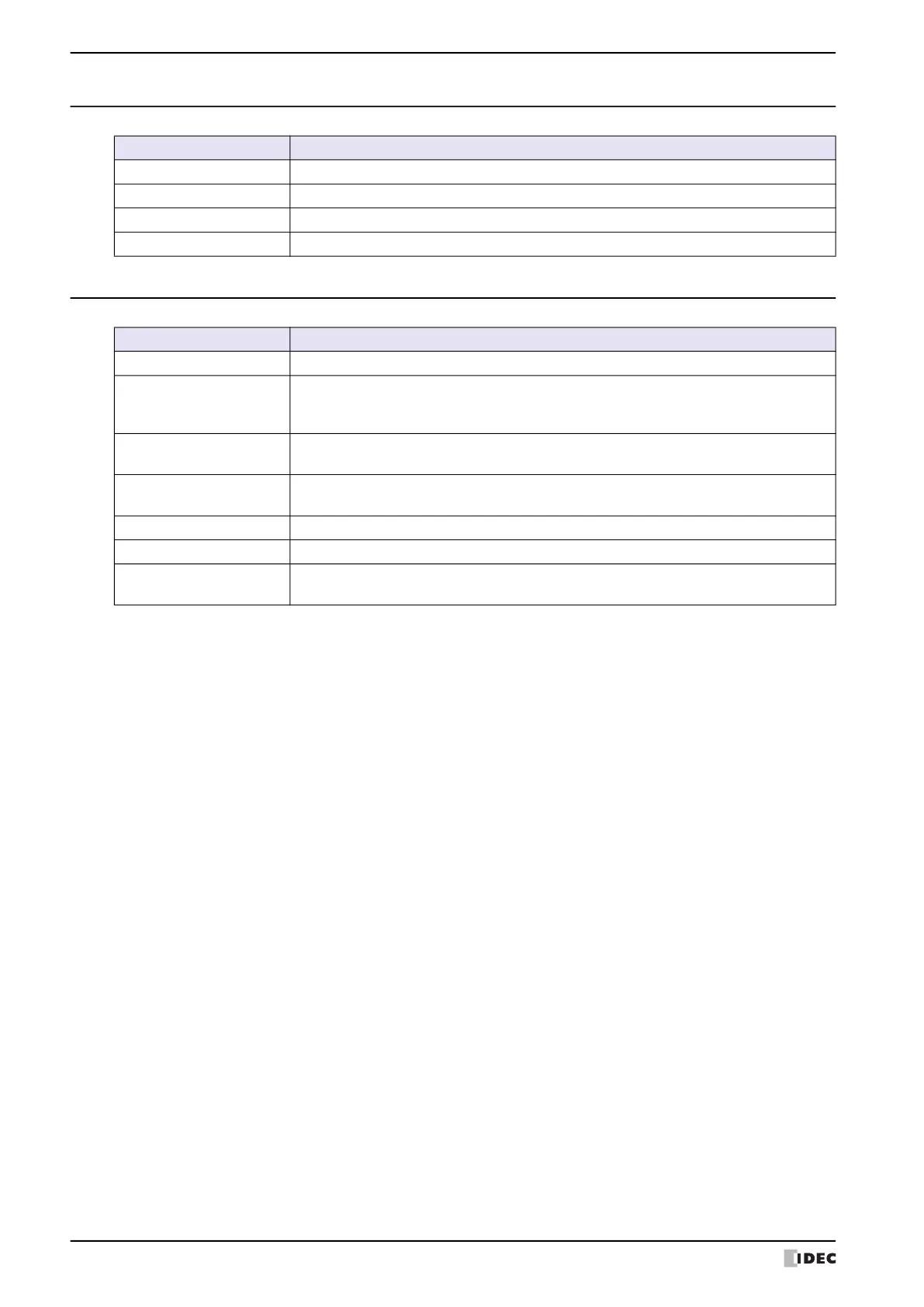3 Part Types
6-4 WindO/I-NV4 User’s Manual
3.4 Charts
3.5 Commands
Part Description
Bar Chart Displays values of word devices in a Bar Chart.
Line Chart Displays data logs and values of word devices in a Line Chart.
Pie Chart Displays values of word devices in a Pie Chart.
Meter Displays a value of a word device using a needle gauge.
Part Description
Bit Write Command Writes a 0 or 1 to a bit device when certain trigger conditions are satisfied.
Word Write Command
Writes a value to a word device when certain trigger conditions are satisfied. Can be used to
indirectly specify the destination address number or to perform operations on the written
value.
Goto Screen Command
Switches to another screen or displays a window when certain trigger conditions are
satisfied.
Print Command
Outputs a screenshot to a printer or external memory devices when certain trigger
conditions are satisfied.
Script Command Executes a script when certain trigger conditions are satisfied.
Multi-Command Executes multiple commands at once when certain trigger conditions are satisfied.
Timer
Starts a countdown when certain trigger conditions are satisfied, and writes 1 to an internal
device (HMI Timer Relay LTC) after the set time has elapsed.
