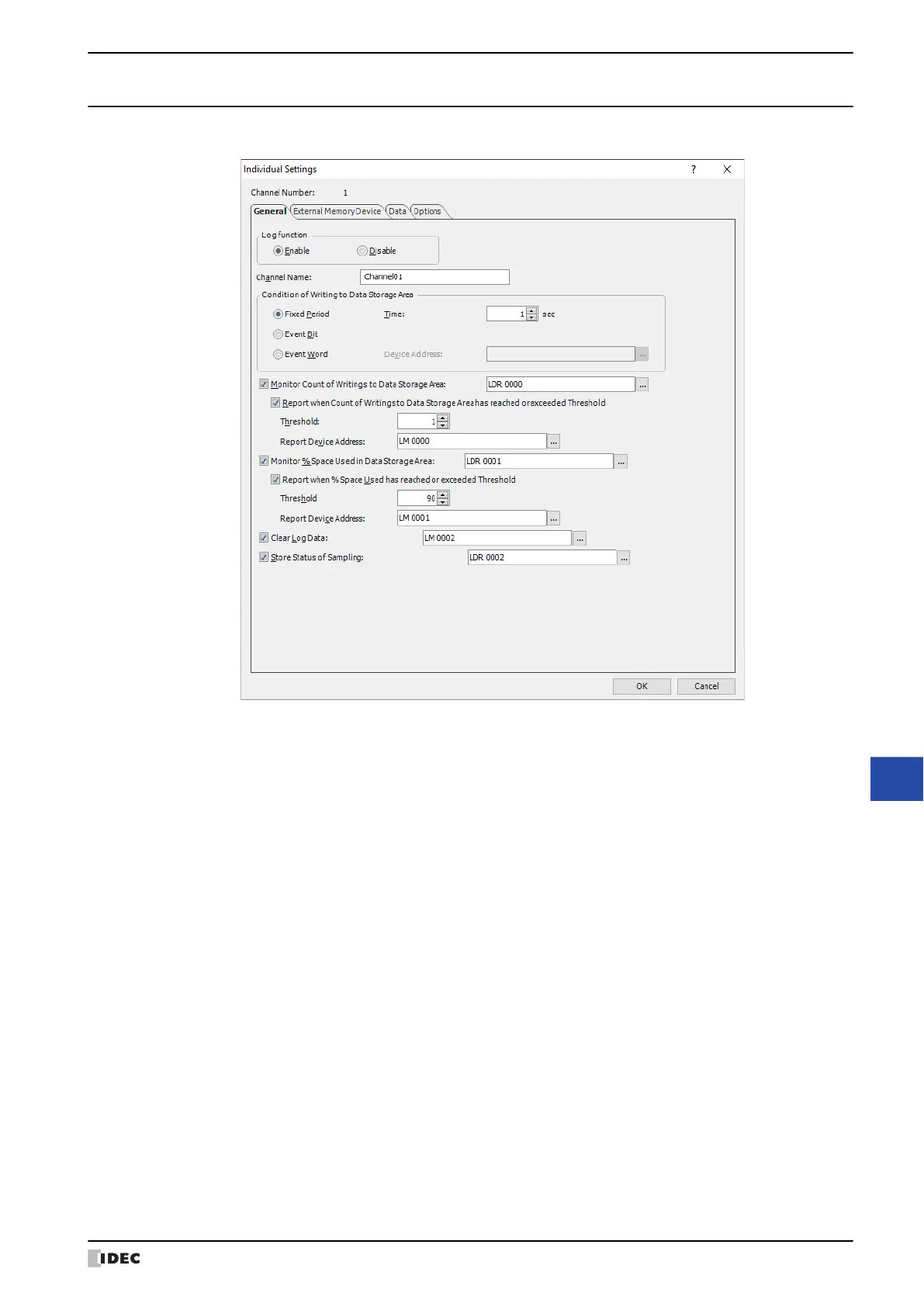WindO/I-NV4 User’s Manual 14-15
3 Data Log Settings Dialog Box
14
Data Log Function
3.2 Individual Settings Dialog Box
Use the Individual Settings dialog box to register or edit the Data Log settings for the selected channel.
■ Channel Number
Shows the channel number selected in Settings in the Data Log Settings dialog box.
●
General Tab
Sets the channel name and device address values to write to the data storage area.
■ Log function
Selects whether or not to use the Data Log function.
■ Channel Name
Enter a name of the channel. The maximum number is 40 characters.
Enable: Samples values of device addresses and saves the data along with the sampling time.
Disable: Does not sample values of device addresses.
