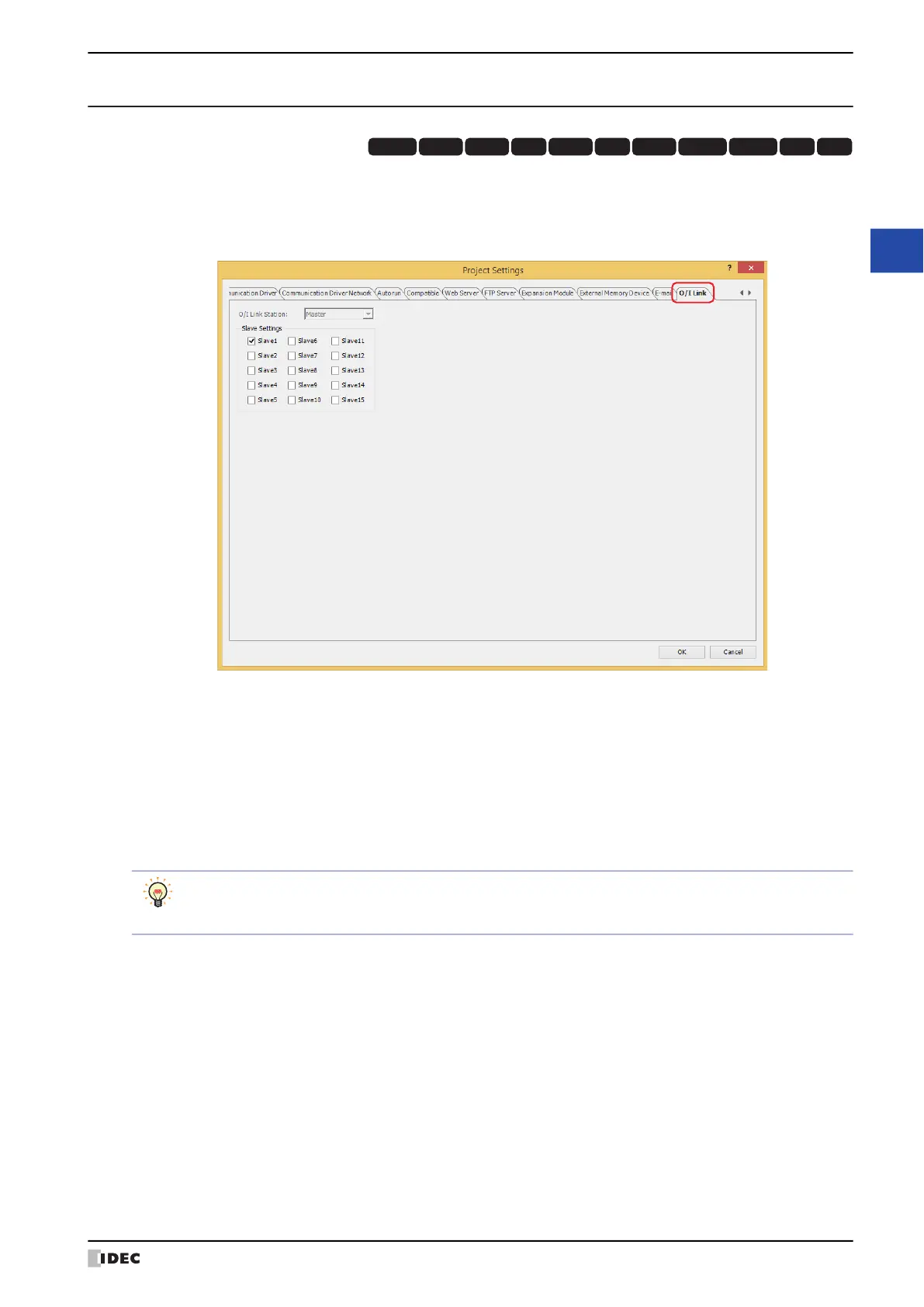WindO/I-NV4 User’s Manual 4-55
3 Project Settings Dialog Box
4
Project Settings
3.5 O/I Link Tab
The O/I Link tab configures the slave stations to connect to when the MICRO/I is used as the O/I Link
communication master. It configures the O/I link station when the MICRO/I is used as a slave. For details, refer to
Chapter 3 “2 O/I Link Communication” on page 3-3. These options can only be configured when O/I Link Master or
O/I Link Slave is selected for Function under Interface Settings on the Communication Interface tab.
■ O/I Link Station
Selects the slave station (Slave1 to Slave15).
This option can only be configured when O/I Link Slave is selected for Function under Interface Settings on the
Communication Interface tab.
■ Slave Settings
Select the check boxes for the slave stations to connect to.
This option can only be configured when O/I Link Master is selected for Function under Interface Settings on
the Communication Interface tab.
HG3G
HG2G-5FHG5G-V HG4G-V HG3G-V HG2G-V HG2G-5T
HG4G HG1G HG1P
HG2J-7U
The slave stations to connect to when the MICRO/I is used as an O/I link communication master are
enabled after the project is downloaded. The slave station number when the MICRO/I is used as a slave is
also enabled after the project is downloaded.
