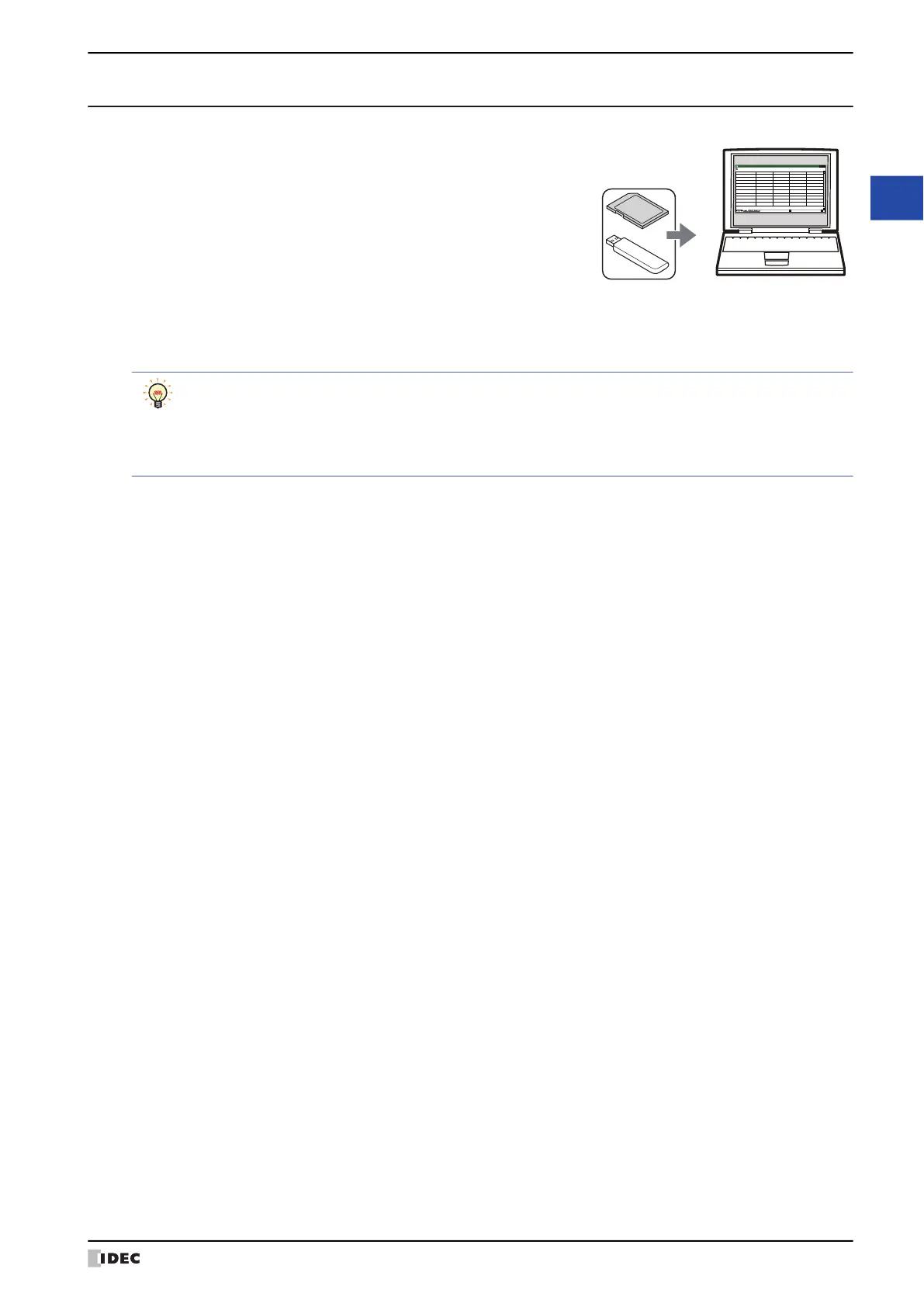WindO/I-NV4 User’s Manual 18-21
4 Creating and Deleting Data for Recipes
18
Recipe Function
4.3 Editing Recipe Files
The recipe file that was read can be edited using Notepad, commercially available text editors, or spreadsheet
software.
*1 USB flash drive inserted in USB1 for HG2J-7U, SD memory card for HG5G/4G/3G/2G-V, HG4G/3G and HG2G-5F,
USB flash drive for HG2G-5T and HG1G/1P
You can read and display the data saved from the MICRO/I to the
external memory device
*1
as a recipe file on a computer.
Book1
Recipe File
100
150
200
You can upload recipe files from the external memory device using WindO/I-NV4.
On the Online tab, click the arrow under Upload, and click Stored Data in External Memory Device to
display the Upload Data from External Memory Device dialog box. Select the Recipe Files check box,
specify the location to save the recipe files in Location, and click OK to be able to save the recipe files in
the specified folder.
