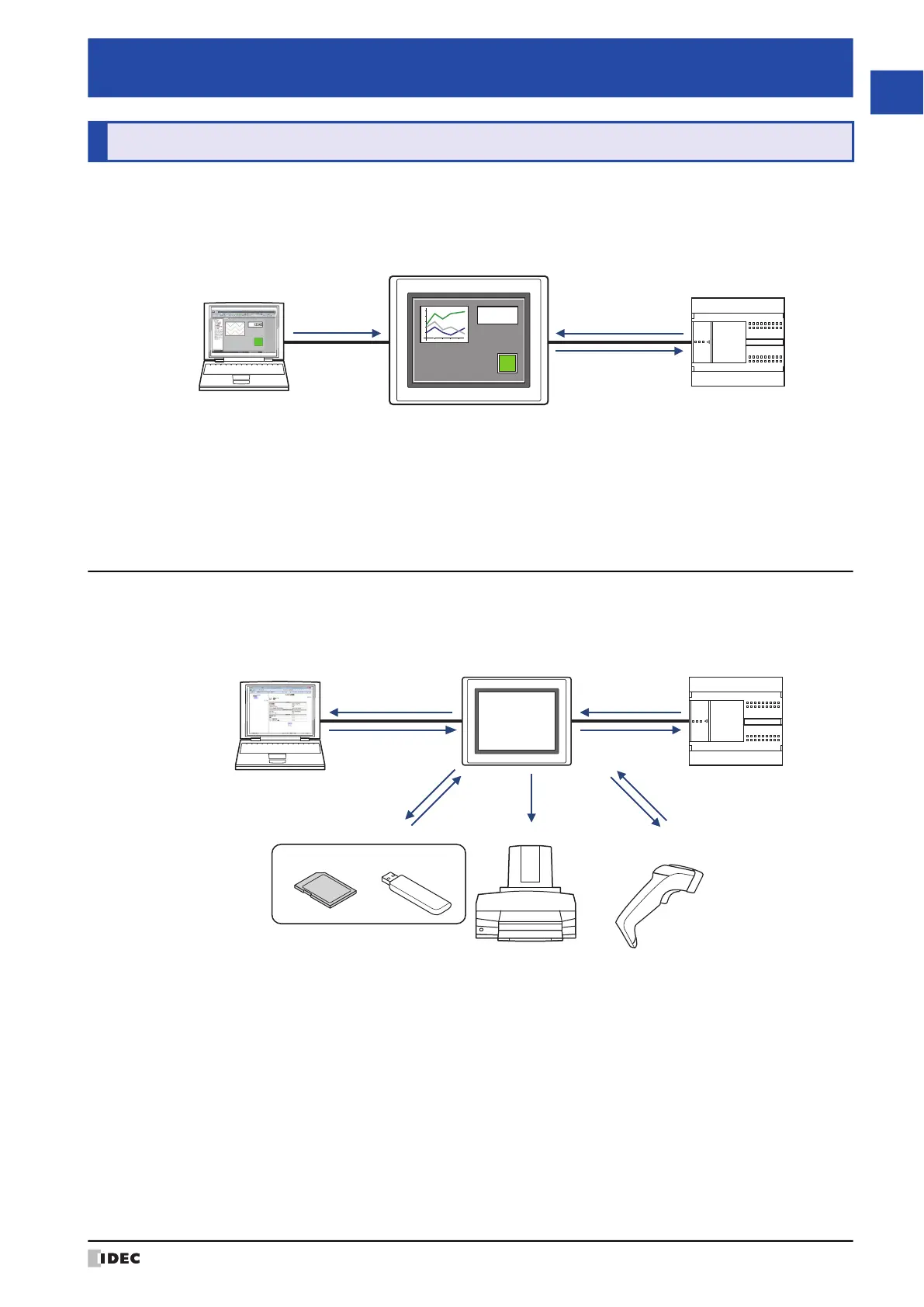WindO/I-NV4 User’s Manual 1-1
1
System Composition
There are two types of system compositions used in operating the MICRO/I: One that is configured for the operation,
and the other that is used for creating projects required for performing operations. In creating projects, use the
WindO/I-NV4, the dedicated configuration software application for the MICRO/I.
●
MICRO/I
The MICRO/I is equipped with a high-brightness, color LCD with fast screen drawing speed, quick-response touch
switches, and high-speed communications to provide a comfortable man-machine interface. It is designed to allow
easy data read/write from/to external device's, and does not burden the operator with issues relating to
communications software.
1.1 System Composition for the RUN operation
The MICRO/I can be operated in the following system configuration. Devices that can be connected vary depending
on your MICRO/I model. Refer to the specifications of the model for the details.
Chapter 1 System Composition
1 System Composition
130
MICRO/I
WindO/I-NV4
External Device
Periodically reads
values of device addresses
Writes changed
values of device addresses
Download
Data reception
Data
transmission
Print
Writing data
Reading
data
MICRO/I
Web Browser Terminal
(Computer, Smartphone, etc.)
Printer External device
(User Communication)
External Memory Device
External Device
USB flash driveSD memory card
Read
Write
Monitor
Operation
