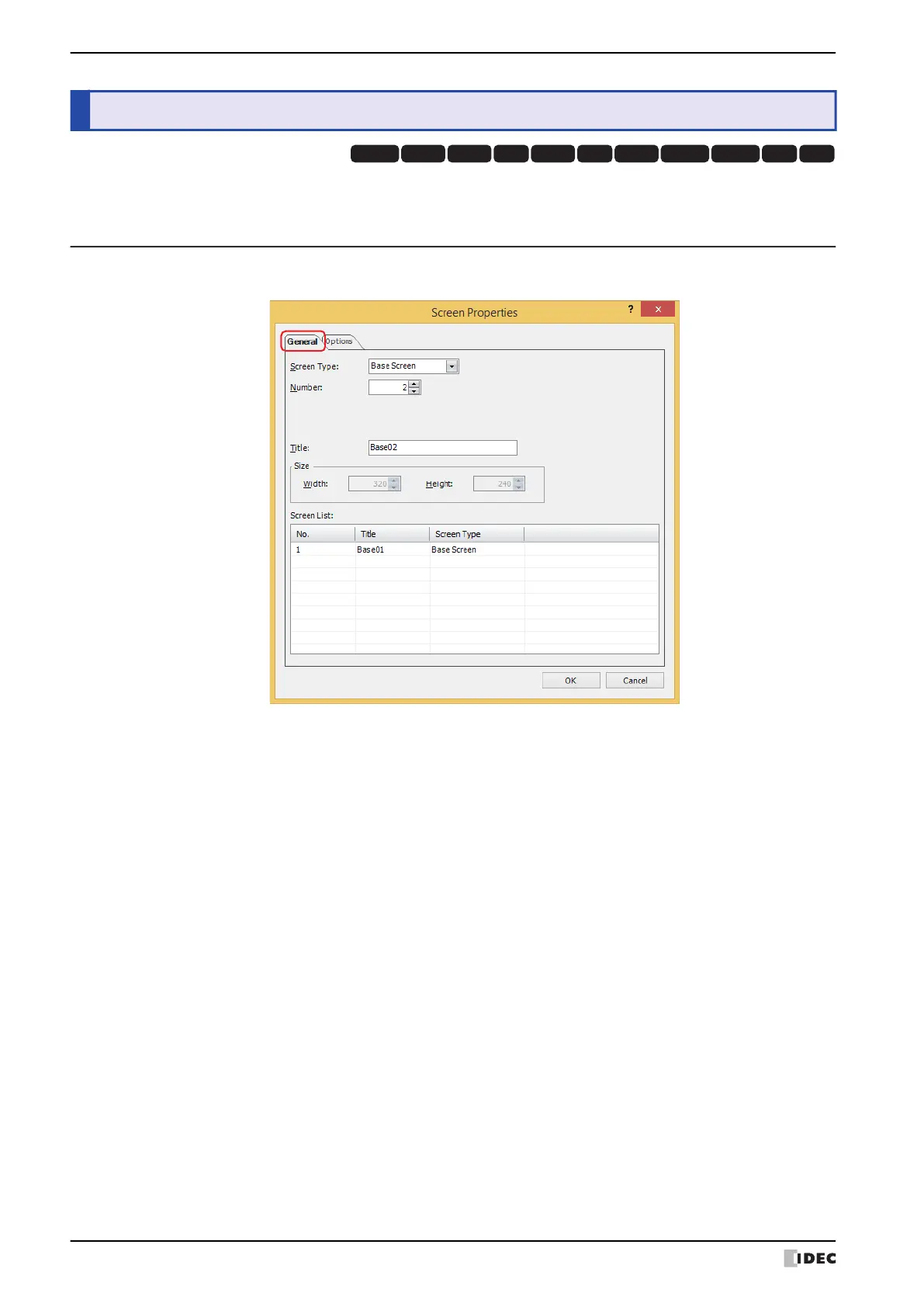3 Base Screen
5-14 WindO/I-NV4 User’s Manual
The screen that is displayed when the MICRO/I is in Run Mode. This screen places drawing objects and parts on the
base and creates a screen that is displayed on the MICRO/I.
3.1 Properties of Base Screen Dialog Box
● General Tab
■ Screen Type
Select Base Screen as the screen type.
You can only select the screen type when creating a new screen.
■ Number
Enter the Base Screen’s screen number (1 to 3000).
■ Title
Enter the Base Screen’s title. Maximum number is 40 characters.
■ Size
Shows the screen size. You cannot change the size of Base Screens.
■ Screen List
This list shows screens that have already been created. It is only displayed when creating a new screen.
3 Base Screen
HG3G
HG2G-5FHG5G-V HG4G-V HG3G-V HG2G-V HG2G-5T
HG4G HG1G HG1P
HG2J-7U
