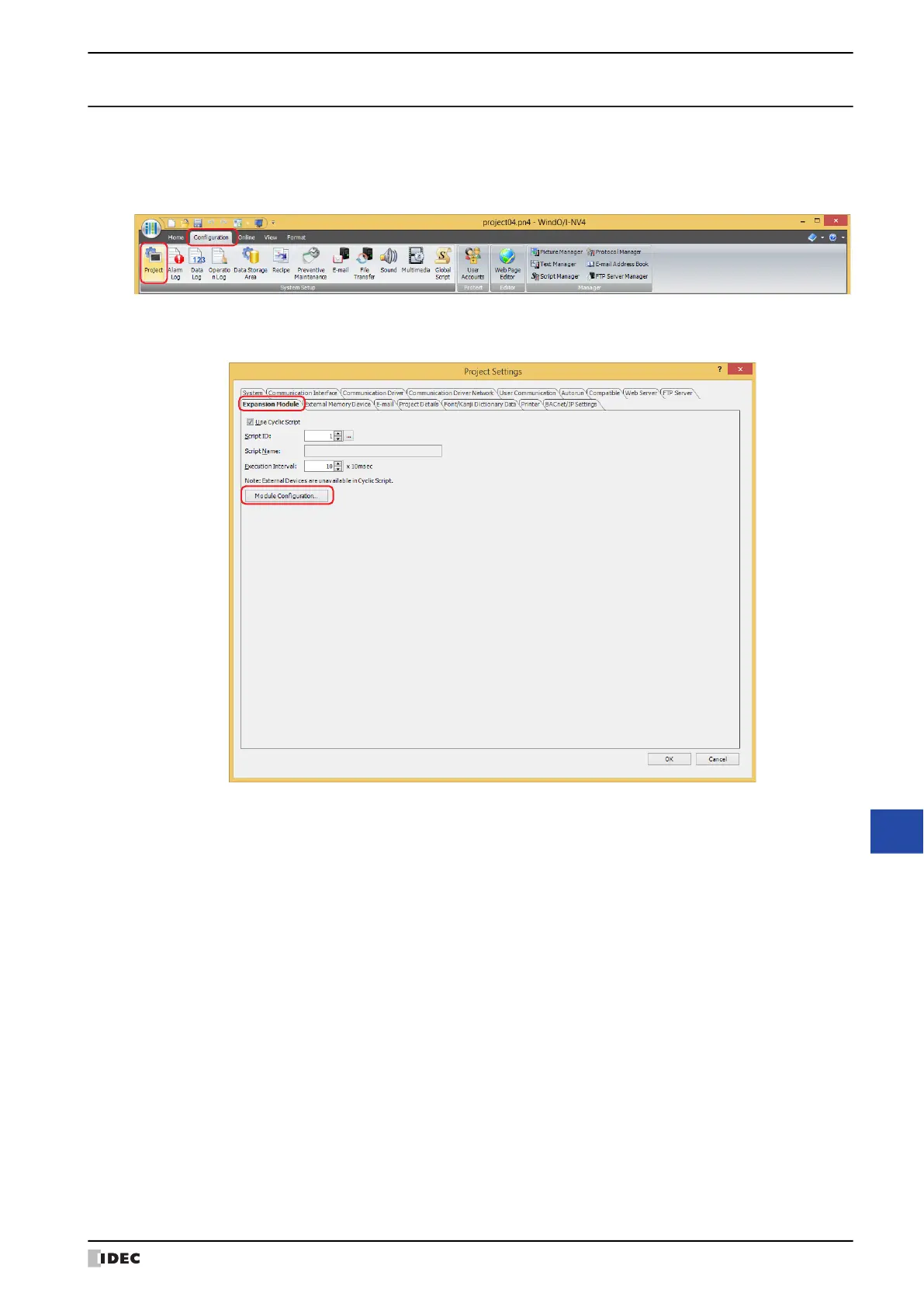WindO/I-NV4 User’s Manual 30-31
5 Module Configuration Dialog Box
30
Expansion Modules
5.2 Basic Operations for Module Configuration Dialog Box
● Open the Module Configuration dialog box
1 On the Configuration tab, in the System Setup group, click Project.
The Project Settings dialog box is displayed.
2 Click the Expansion Module tab in the Project Settings dialog box, and then click Module Configuration.
The Module Configuration dialog box is displayed.
