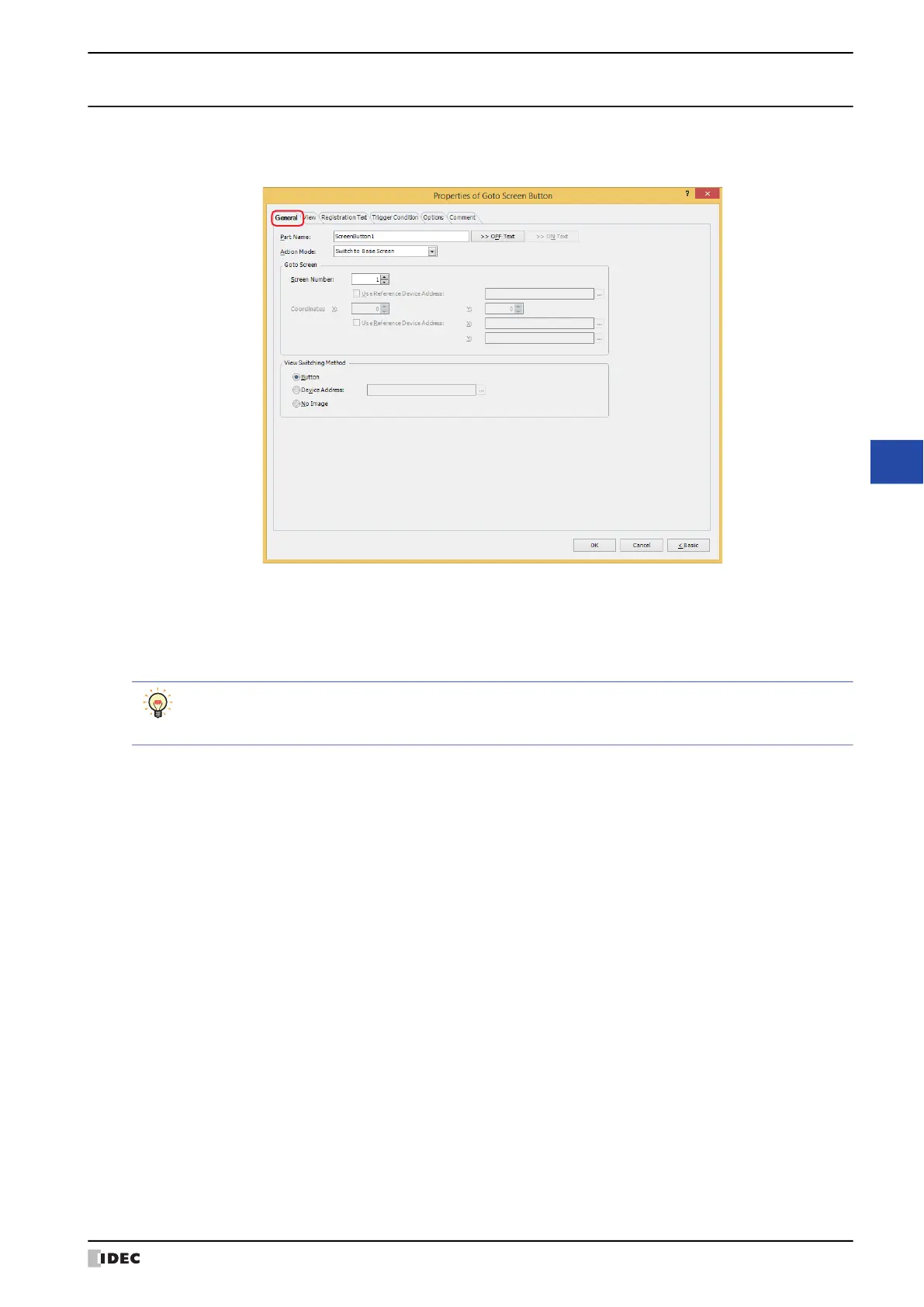WindO/I-NV4 User’s Manual 8-41
3 Goto Screen Button
8
Buttons
3.3 Properties of Goto Screen Button Dialog Box
This section describes items and buttons in the Properties dialog box.
●
General Tab
■ Part Name
Enter a name for the part. The maximum number is 20 characters.
■ >>OFF Text, >>ON Text
Applies the text entered in the Part Name field to the Text field under the OFF or ON fields on the Registration
Text tab. This is used as the Registration Text when the button is OFF or ON.
To specify the Registration Text to use when the button is ON, select the Set by State check box on the
Registration Text tab. If left unchecked, the same Registration Text assigned for the OFF state is
displayed for the ON state as well.