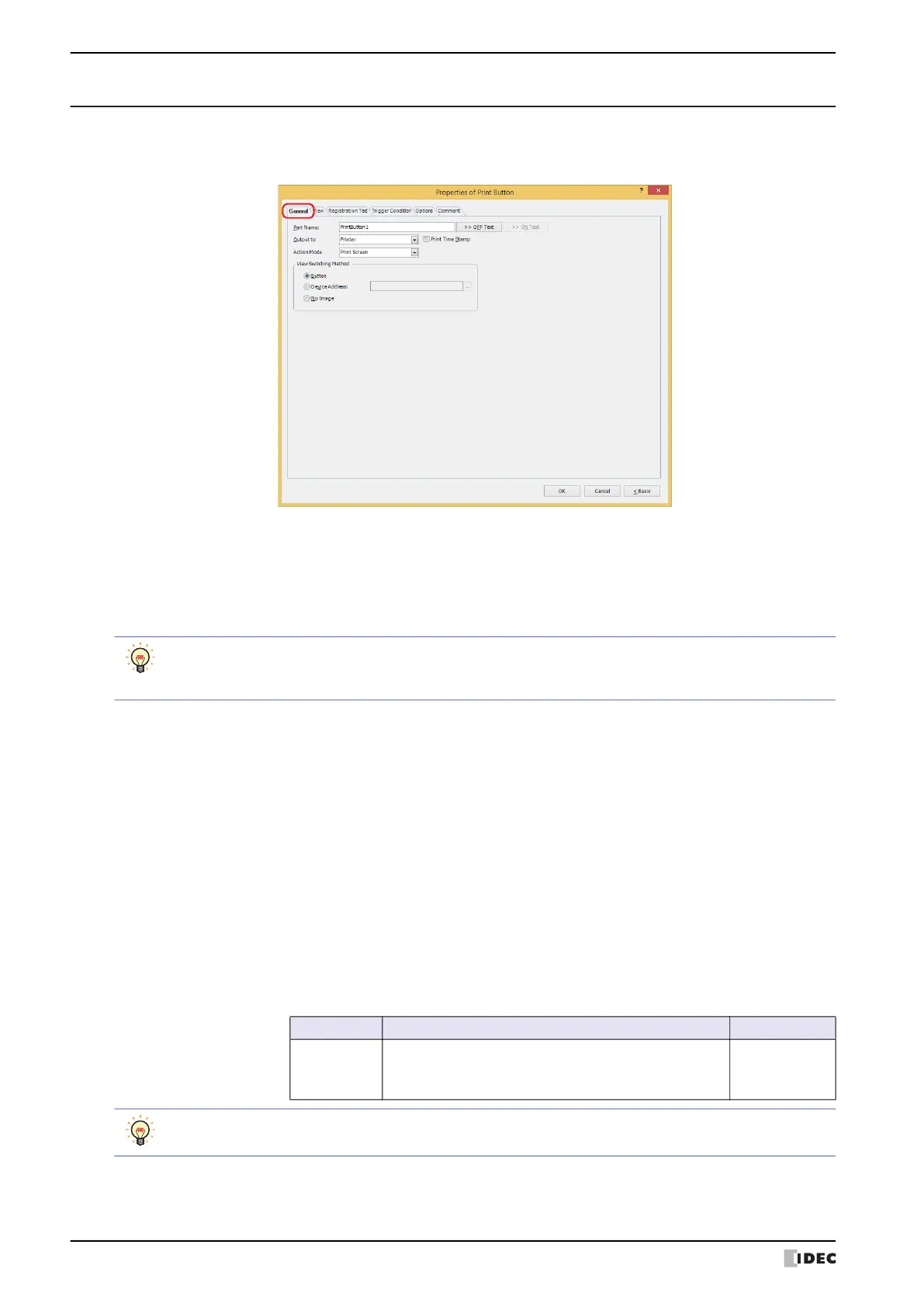4 Print Button
8-58 WindO/I-NV4 User’s Manual
4.3 Properties of Print Button Dialog Box
This section describes items and buttons in the Properties dialog box.
●
General Tab
■ Part Name
Enter a name for the part. The maximum number is 20 characters.
■ >>OFF Text, >>ON Text
Applies the text entered in the Part Name field to the Text field under the OFF or ON fields on the Registration
Text tab. This is used as the Registration Text when the button is OFF or ON.
■ Output to
Select where to direct the screenshot to.
*1 HG5G/4G/3G/2G-V, HG4G/3G, HG2G-5F only
*2 USB flash drive inserted in USB1 for HG2J-7U, SD memory card for HG5G/4G/3G/2G-V, HG4G/3G and HG2G-5F,
USB flash drive for HG2G-5T and HG1G/1P
To specify the Registration Text to use when the button is ON, place a check in the Set by State check box
on the Registration Text tab. If left unchecked, the same Registration Text assigned for the OFF state is
displayed for the ON state as well.
Printer
*1
:
Outputs the screenshot to the printer connected to the MICRO/I.
Print Time Stamp: Adds the date and time of printing to the screenshot before
sending it to the printer.
The date and time format depends on the language selected in
Language. Language is available on the Project Details tab of
the Project Settings dialog box.
The display formats are shown below:
• Japanese: YYYY/MM/DD hh:mm
• English: MM/DD/YYYY hh:mm
YYYY: year, MM: month, DD: day, hh: hour, mm: minute
External Memory Device
*2
:
Outputs the screenshot as a file to the external memory device inserted in the MICRO/I.
Files are output as follows:
File format File name File size
JPEG
CAP***.JPG (***: date and time when file was output)
Example: A file created at 18:50:25 on June 30, 2011
will be named “CAP110630_185025.JPG”.
Depends on
image being
displayed.
• For details about printers, refer to Chapter 32 “Printer” on page 32-1.
• For details about external memory devices, refer to Chapter 31 “External Memory Devices” on page 31-1.
