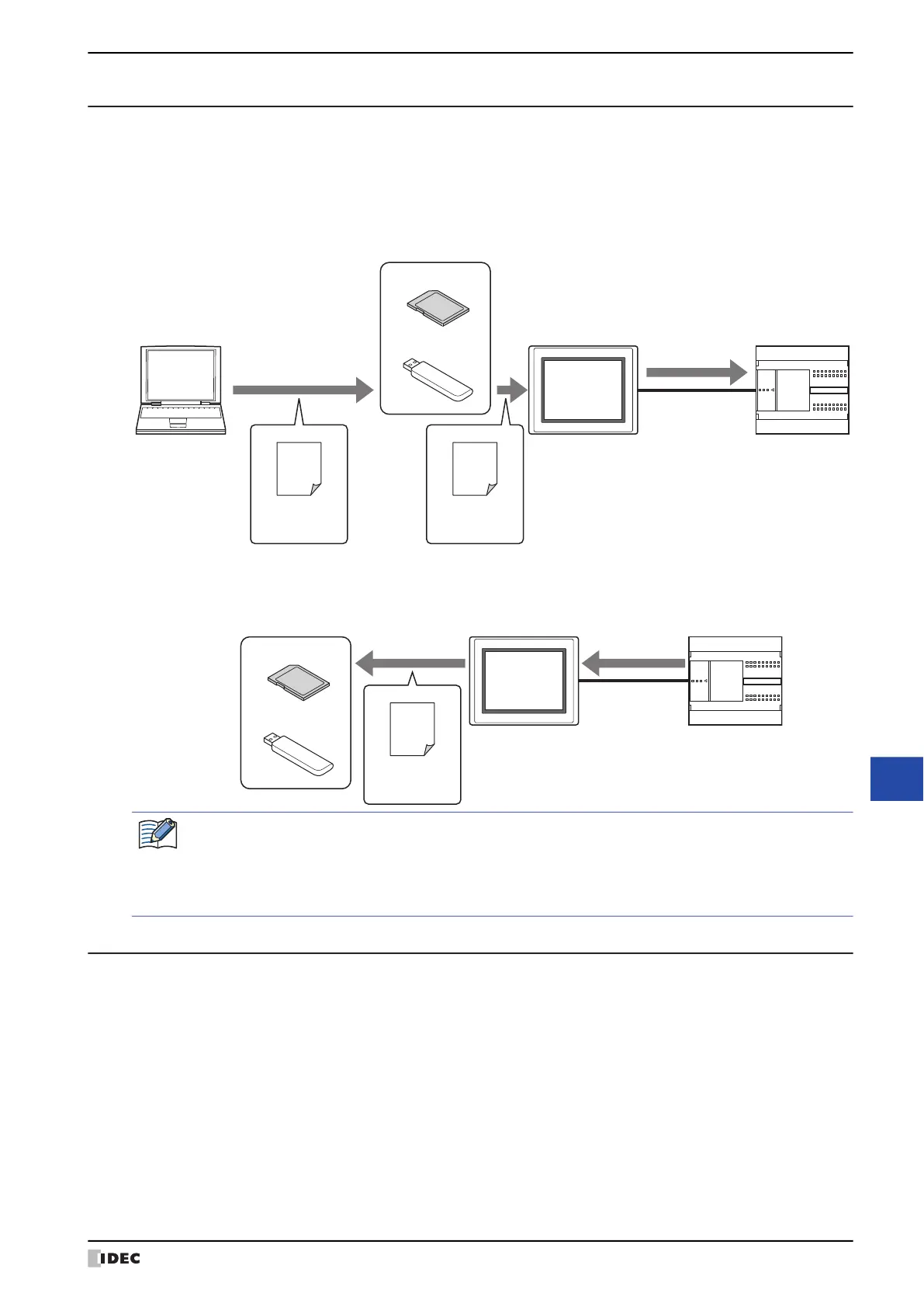WindO/I-NV4 User’s Manual 29-17
2 PLC Program Transfer Function
29
Data Transfer Function
2.2 What Can Be Done using the PLC Program Transfer Function
The PLC program transfer function is used to upload or download PLC program (ZLD Project File) between a PLC
connected to the MICRO/I and an external memory device inserted in the MICRO/I.
●
Downloading a PLC program
Download a PLC program (ZLD Project File) saved on an external memory device
*1
to a PLC connected to the MICRO/I.
You must create a ZLD Project File(.znv) for transfer.
●
Uploading a PLC program
Upload a PLC program from the PLC connected to the MICRO/I and save the ZLD Project File(.zld) to an external
memory device
*1
.
2.3 PLC Program Transfer Procedures
The following methods can be used to upload or download a PLC program between a PLC connected to the MICRO/I
and an external memory device inserted in the MICRO/I.
• Using the USB Autorun function
For details, refer to Chapter 31 “2 USB Autorun Function” on page 31-19.
• Using Key Buttons, Multi-Buttons, or Multi-Commands
For details, refer to “2.5 Using Key Buttons, Multi-Buttons, or Multi-Commands to Transfer PLC Programs” on
page 29-19.
• Using the File Manager in the System Mode on the MICRO/I
*2
For details, refer to “2.6 Using File Manager on the MICRO/I to Transfer PLC Programs” on page 29-21.
*1 Only USB flash drive for HG2J-7U, HG2G-5T and HG1G/1P
*2 HG5G/4G/3G/2G-V, HG4G/3G, HG2G-5F only
ZLD Project File
(.zld)
DownloadCreate PLC Program
for Transfer
PLC
MICRO/IComputer
ZLD Project File
(.zld)
USB flash drive
SD memory card
External Memory Device
Upload
PLC
MICRO/I
Save
ZLD Project File
(.zld)
USB flash drive
SD memory card
External Memory Device
When a PLC program is uploaded using the PLC program transfer function, the file name is “Model
name_Port number_Station number_Year month day hours minutes seconds + File extension (.zld)”.
The port number varies based on the interface used to upload with HG2G-5T, HG1G/1P. The displayed item is
as follows:
SERIAL1(RS232C): C1 SERIAL1(RS422/485): C2 Ethernet: ET
