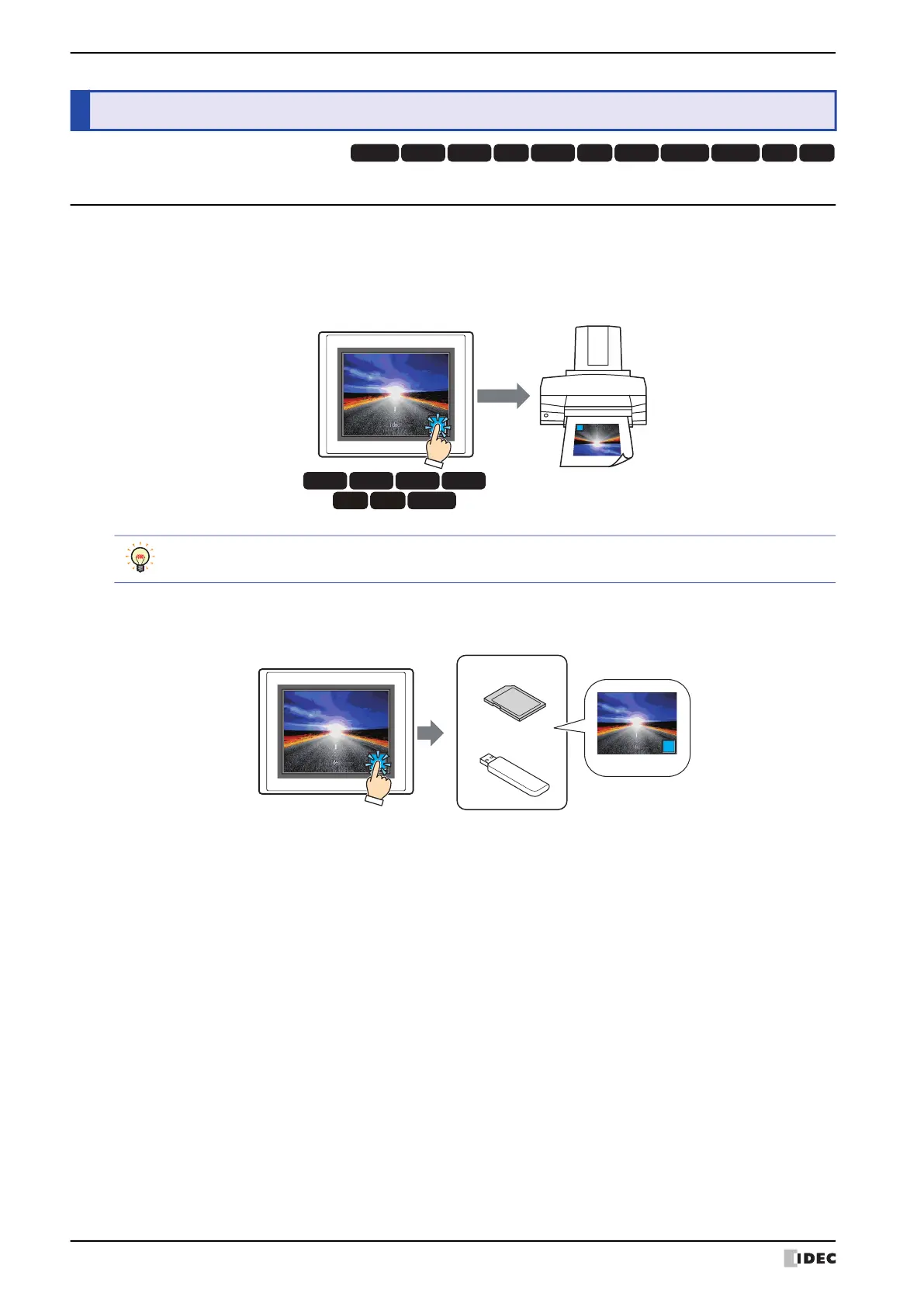4 Print Button
8-56 WindO/I-NV4 User’s Manual
4.1 How the Print Button is Used
Outputs a screenshot to a printer
*1
or an external memory device
*2
.
• Pressing the Print Button outputs a screenshot of the current screen to the printer
*1
.
• Pressing the Print Button outputs a screenshot of the current screen to an external memory device
*2
.
*1 HG5G/4G/3G/2G-V, HG4G/3G, HG2G-5F only
*2 USB flash drive inserted in USB1 for HG2J-7U, SD memory card for HG5G/4G/3G/2G-V, HG4G/3G and HG2G-5F,
USB flash drive for HG2G-5T and HG1G/1P
4 Print Button
HG3G
HG2G-5FHG5G-V HG4G-V HG3G-V HG2G-V HG2G-5T
HG4G HG1G HG1P
HG2J-7U
HG3G
HG2G-5F
HG4G
HG5G-V HG4G-V HG3G-V HG2G-V
MICRO/I
Printer
2011/1/11
Refer to Chapter 32 “1.2 Connecting a Printer to MICRO/I” on page 32-1 for compatible printers and
instructions on how to connect one to the MICRO/I.
USB flash drive
SD memory card
MICRO/I
Image file
External Memory Device
