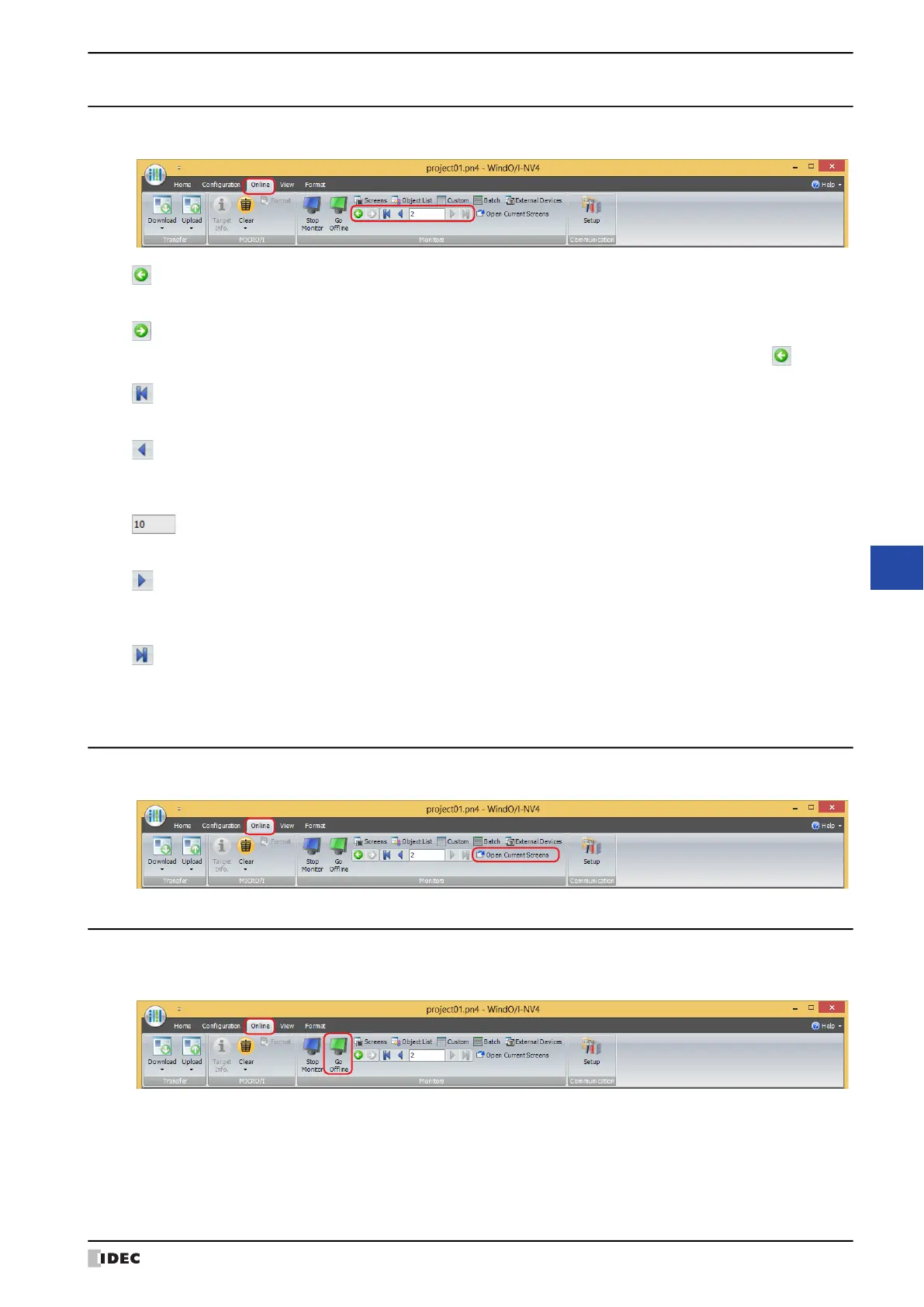WindO/I-NV4 User’s Manual 25-19
1 Monitoring with WindO/I-NV4
25
Monitor Function
1.5 Switching the Screen of the MICRO/I
During monitoring, it is possible to switch to the screen displayed on the MICRO/I using a WindO/I-NV4 command.
■ (Back)
You are returned to the Base Screen that was displayed immediately before the screen was switched.
■ (Forward)
Advances to the Base Screen that was displayed immediately before the screen was switched using the (Back).
■ (First Screen)
Switches to the Base Screen with the lowest screen number in the project data.
■ (Previous Screen)
Switches to the Base Screen of screen number one lower than the Base Screen currently displayed. If the screen
numbers are not consecutive numbers, this command switches to the closest number.
■ (Specified Screen)
Switches to the Base Screen of a specified number.
■ (Next Screen)
Switches to the Base Screen of screen number one higher than the Base Screen currently displayed. If the screen
numbers are not consecutive numbers, switches to the closest number.
■
(Last Screen)
Switches to the Base Screen of highest screen number in the project data.
1.6 Open Current Screens
The screen displayed on MICRO/I opens in the editing window.
1.7 Change Values of Device Addresses and Check the Operation of Project Data Offline
To change values of device addresses and check the operation of project data on the MICRO/I unit, first switch to
monitor mode, and then click Go Offline.
The MICRO/I switches to offline mode and “Offline Mode” flashes at the bottom left of the screen.
